You need to sign in to do that
Don't have an account?
In Lightning app builder custom option is not available to add it on Lightning page?
Hi
Greetings of the day...
I am designing a Lightning component using Developer console and on adding it to Lightning App Builder, I am not finding any custom tab to add my component to the Lightning page.
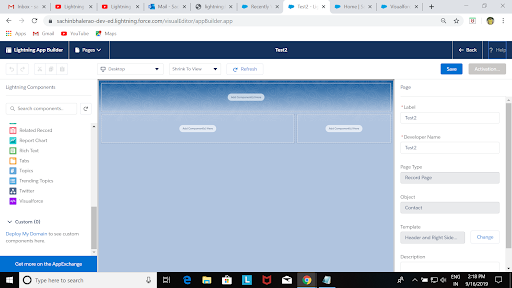
Plz. help us to add a lightning component in the custom section.
Greetings of the day...
I am designing a Lightning component using Developer console and on adding it to Lightning App Builder, I am not finding any custom tab to add my component to the Lightning page.
Plz. help us to add a lightning component in the custom section.






 Apex Code Development
Apex Code Development
@Shivendra, you can find detailed steps to enable my domain from this article https://www.codengine.in/2019/04/how-to-enable-my-domain-in-salesforce-lightning.html
--
Naveen K N
All Answers
coming to the component addition, if you have created new lightning component in the developer console make sure you include flexipage:availableforallpages interface in the component level. save the component and refresh the page shown in the screenshot here. you must see the new custom component in the left side bar in the custom components section.
try this and let me know the outcome.
--
Naveen K N
Greetings to you!
+1 Naveen
You must deploy My Domain in your org if you want to use Lightning components in Lightning tabs, Lightning pages, as standalone apps, as actions and action overrides, as custom Lightning page templates, or elsewhere in your org.
When My Domain isn’t deployed in your org, user interface controls related to Lightning components may be hidden or inactive. Lightning components added to pages, tabs, and so on, don’t run and may be omitted, or display a placeholder error message.
To roll out the new domain name to your org, from Setup, enter My Domain in the Quick Find box, select My Domain, and then select Deploy to Users.
The domain is activated immediately, and your users are redirected to pages with the new domain.
I hope it helps you.
Kindly let me know if it helps you and close your query by marking it as solved so that it can help others in the future. It will help to keep this community clean.
Thanks and Regards,
Khan Anas
Thank you for your reply, I already added a flexipage piece of code, but it is not appearing in the custom section
Kindly have a look at an attachment for the code.
Thanks in advance.
Shivendra Singh Pawar
@Shivendra, you can find detailed steps to enable my domain from this article https://www.codengine.in/2019/04/how-to-enable-my-domain-in-salesforce-lightning.html
--
Naveen K N
Team CodEngine.in and Khan Anas.
https://www.codekiat.com/2019/04/how-to-enable-my-domain-in-salesforce-lightning.html