You need to sign in to do that
Don't have an account?
Stuck on Trailhead Challenge for Unit 3/3 Validation Formulas
This Trailhead issue seems to have frustrated half a generation of Salesforcers. This should be pretty straightforward but the syntax checker does not allow "MailingPostalCode" for the good reason that it is nowhere to be found in the insertable fields. I can insert a billing postal code to get passed the syntax checked, but then I fail the challenge. Is the issue with the instructions, or is my Account object actually missing a MailingPostalCode ?
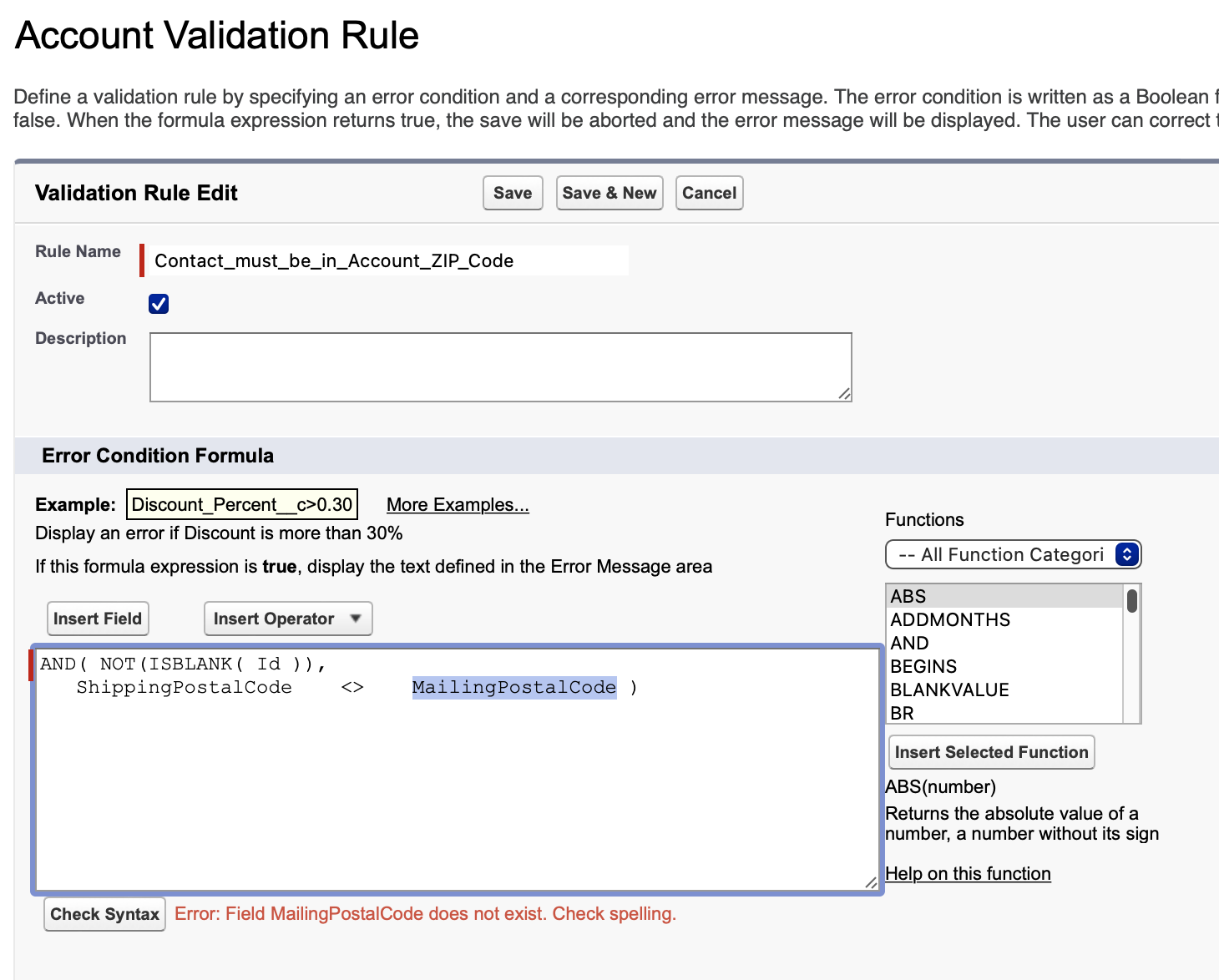






 Apex Code Development
Apex Code Development
You need to write a validation rule on Contact object.
formula:
If this helps, Please mark it as best answer.
Regards,
Ankaiah
Also of note, when I do so for Account > Id, what appears is Id and not AccountId as in your examples. Maybe different versions of Lightning are running on our playgrounds. Likewise, ShippingPostalCode is inserted as such, not as Account.ShippingPostalCode.
Please apply this syntax for the same hope it works.
AND (NOT(ISBLANK ( AccountId)) , MailingPostalCode <> Account.ShippingPostalCode)
If this helps, please mark it as the best answer.
Thanks and Regards,
Suraj