You need to sign in to do that
Don't have an account?
How to do toggle inactive on click of cancel button in lwc
Hi,
I have a requirement can someone help me out..
on toggle when i click then one modal will opne on modal there will a save and cancel button whn i click cancel then toggle will be inactive when i click save toggle will be active..
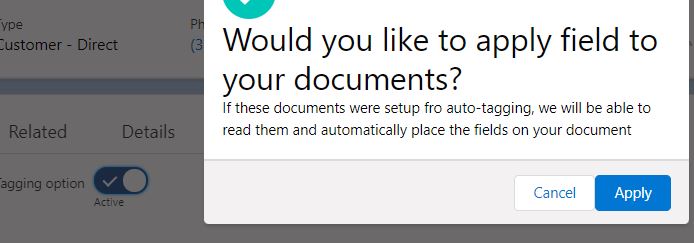
I have a requirement can someone help me out..
on toggle when i click then one modal will opne on modal there will a save and cancel button whn i click cancel then toggle will be inactive when i click save toggle will be active..






 Apex Code Development
Apex Code Development
Please use below code:-
<template> <lightning-input type="toggle" label="Tagging option" onchange={changeToggle} checked={IsActive} name="input1"> </lightning-input> <template if:true={openModal}> <div class="slds-modal slds-fade-in-open slds-backdrop"> <div class="slds-modal__container"> <div class="slds-modal__content slds-p-around_medium"> <lightning-icon icon-name="action:approval" alternative-text="Approved" title="Approved"></lightning-icon> <div class="slds-text-heading_large"> Would you like to apply field to your documents?</div> <h1>If these documents were setup fro auto-tagging, we will be able to read them and automatically place the fields on your document </h1> </div> <!---Footer Section--> <div class="slds-modal__footer"> <lightning-button label="Cancel" variant="outline-brand" onclick={closeModal}> </lightning-button> <lightning-button label="Apply" variant="brand" onclick={applyModal}> </lightning-button> </div> </div> </div> </template> </template>import { LightningElement , track} from 'lwc'; export default class ToggleWithModal extends LightningElement { @track openModal = false; @track IsActive = false; changeToggle(event){ if(event.target.checked){ this.IsActive = true; this.openModal = true; }else{ this.openModal = false; } } closeModal(){ if(this.IsActive){ this.IsActive = false; } // alert('close-->>> '+this.IsActive); //this.openModal = false; } applyModal(){ //alert('Apply-->>> '+this.IsActive); if(!this.IsActive){ this.IsActive = true; } // this.openModal = false; } }if you need any assistanse, Please let me know!!
Kindly mark my solution as the best answer if it helps you.
Thanks
Mukesh
All Answers
Please use below code:-
<template> <lightning-input type="toggle" label="Tagging option" onchange={changeToggle} checked={IsActive} name="input1"> </lightning-input> <template if:true={openModal}> <div class="slds-modal slds-fade-in-open slds-backdrop"> <div class="slds-modal__container"> <div class="slds-modal__content slds-p-around_medium"> <lightning-icon icon-name="action:approval" alternative-text="Approved" title="Approved"></lightning-icon> <div class="slds-text-heading_large"> Would you like to apply field to your documents?</div> <h1>If these documents were setup fro auto-tagging, we will be able to read them and automatically place the fields on your document </h1> </div> <!---Footer Section--> <div class="slds-modal__footer"> <lightning-button label="Cancel" variant="outline-brand" onclick={closeModal}> </lightning-button> <lightning-button label="Apply" variant="brand" onclick={applyModal}> </lightning-button> </div> </div> </div> </template> </template>import { LightningElement , track} from 'lwc'; export default class ToggleWithModal extends LightningElement { @track openModal = false; @track IsActive = false; changeToggle(event){ if(event.target.checked){ this.IsActive = true; this.openModal = true; }else{ this.openModal = false; } } closeModal(){ if(this.IsActive){ this.IsActive = false; } // alert('close-->>> '+this.IsActive); //this.openModal = false; } applyModal(){ //alert('Apply-->>> '+this.IsActive); if(!this.IsActive){ this.IsActive = true; } // this.openModal = false; } }if you need any assistanse, Please let me know!!
Kindly mark my solution as the best answer if it helps you.
Thanks
Mukesh