You need to sign in to do that
Don't have an account?
Report formula that calculates % based on status vs. total of records
Hello, I want to create a success vs fail percentage of our Assignments, based on a picklist values, called Status. This picklist value Status has up to 8 different statuses.
For example I want to group Won and Finished records as one group, called "Successes", divide by total assignments to get % of success rate for the assignments. Then the same thing, for the other statues,call the second group "Fails" to see how many assignments in the success or fails category we have compared to total, to get percentage. To end up getting, 20% success rate, 80% fail rate, out of 250 different assignments created.
In simple math its basically total of Won + Finished / Total assignments = % success rate then it will be Sent + Lost + any other status / Total assignments = % fail rate. I have a row level formula that I was able to get to count the "Fails" with this:
And I was able to create a "fails percentage" summary formula, that takes the sum of the fails above and divides it by total of records:
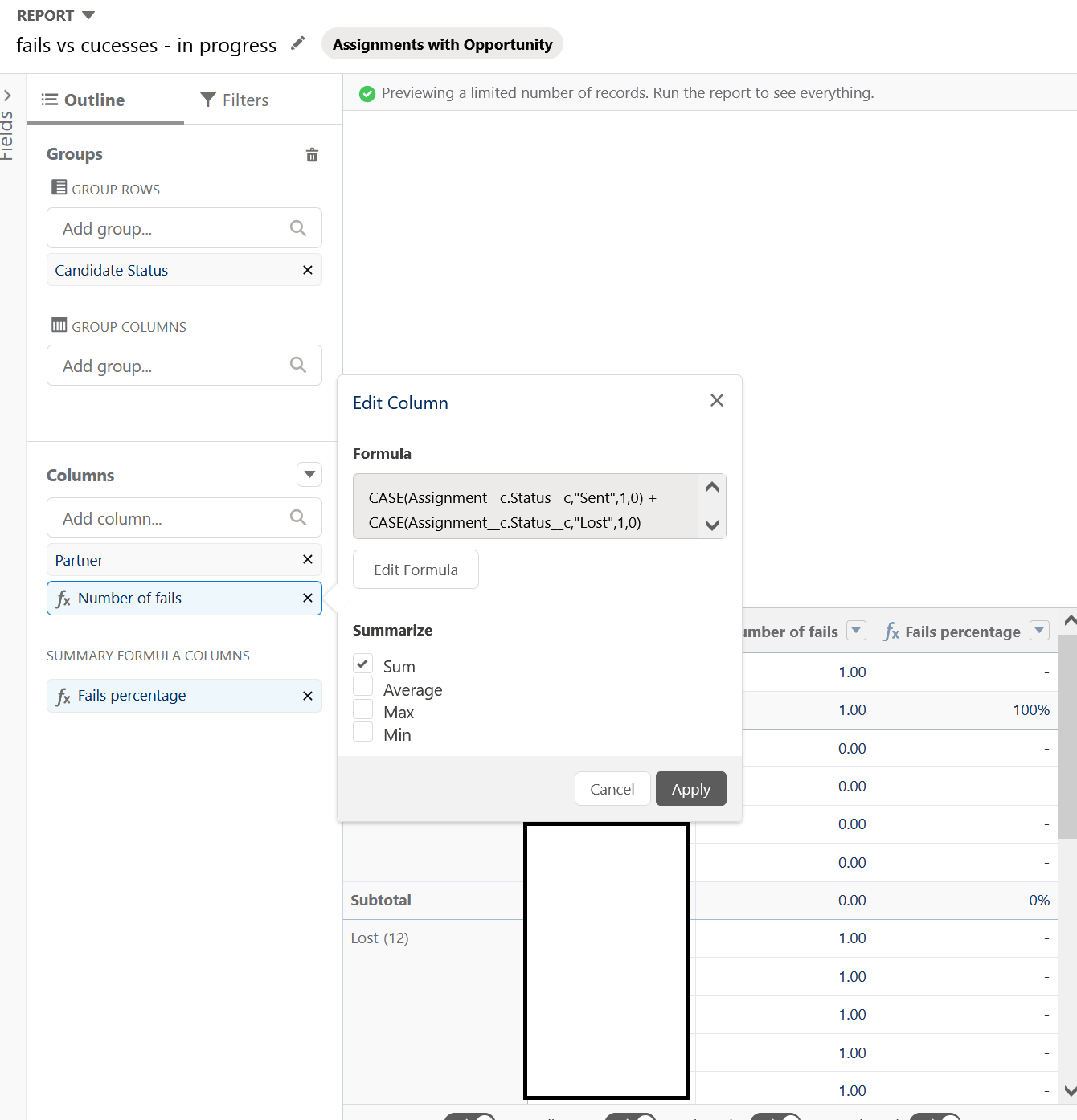
For example I want to group Won and Finished records as one group, called "Successes", divide by total assignments to get % of success rate for the assignments. Then the same thing, for the other statues,call the second group "Fails" to see how many assignments in the success or fails category we have compared to total, to get percentage. To end up getting, 20% success rate, 80% fail rate, out of 250 different assignments created.
In simple math its basically total of Won + Finished / Total assignments = % success rate then it will be Sent + Lost + any other status / Total assignments = % fail rate. I have a row level formula that I was able to get to count the "Fails" with this:
CASE(Assignment__c.Status__c,"Sent",1,0) + CASE(Assignment__c.Status__c,"Lost",1,0)
And I was able to create a "fails percentage" summary formula, that takes the sum of the fails above and divides it by total of records:
CDF1:SUM / RowCountHowever, how can I create additional row level formulas so I can see % of "fails", as written above, and % of successes. I feel that in the row formula I need to somehow GROUP them based on picklist values, that some sort of grouping is needed. And in the summary formula column differentiate it somehow.






 Apex Code Development
Apex Code Development
https://help.salesforce.com/s/articleView?id=000386586&type=1