You need to sign in to do that
Don't have an account?
add a validation error message within the comments field in Planning Tool when a user hits 255 character limit.
It's an aura page
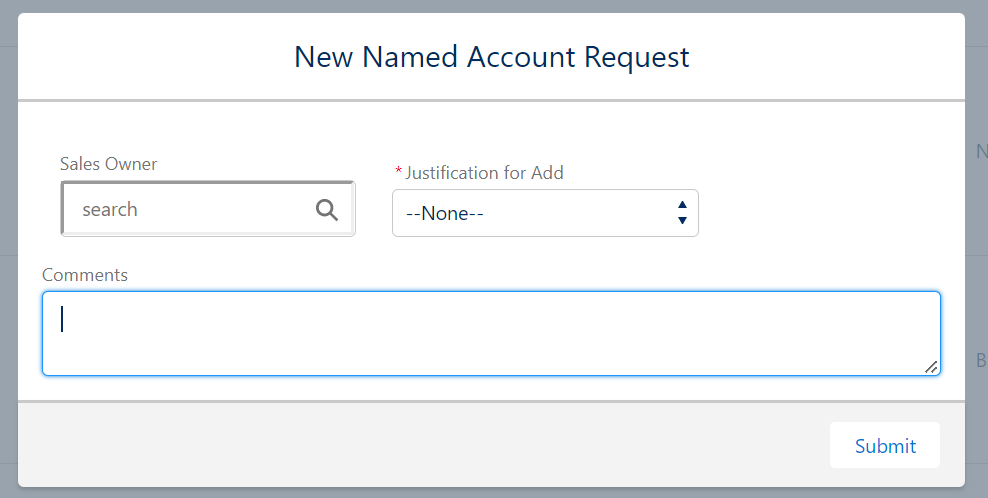
 Apex Code Development (90768)
Apex Code Development (90768)
 General Development (55146)
General Development (55146)
 Visualforce Development (37251)
Visualforce Development (37251)
 Lightning (18265)
Lightning (18265)
 APIs and Integration (17146)
APIs and Integration (17146)
 Trailhead (11680)
Trailhead (11680)
 Formulas & Validation Rules Discussion (11337)
Formulas & Validation Rules Discussion (11337)
 Other Salesforce Applications (8116)
Other Salesforce Applications (8116)
 Jobs Board (6655)
Jobs Board (6655)
 Force.com Sites & Site.com (4842)
Force.com Sites & Site.com (4842)
 Mobile (2694)
Mobile (2694)
You need to sign in to do that
Don't have an account?
You have to put the validation in the Aura component itself. Please check the below link for the similar solution.
https://techevangel.com/2019/03/17/custom-fields-validation-in-lightning-component/
If this helps, Please mark it as best answer.
Thanks,