You need to sign in to do that
Don't have an account?
Create Custom SMS Chat
Hello everyone,
I'm relatively new to Salesforce development, but I've started creating a Lightning Web Component (LWC) designed to send SMS messages to contacts using their mobile numbers. Up to this point, I've successfully created a simple page and integrated it into the Contacts page, allowing me to use an API to send SMS messages.
However, I have a new question: How can I place this LWC not on a page but have it displayed as an icon in the bottom left corner? When clicked, it should expand or pop up. Can anyone point me in the right direction? Any links or blogs that will be able to help me accomplish this? Thanks in advance. Please see the image below
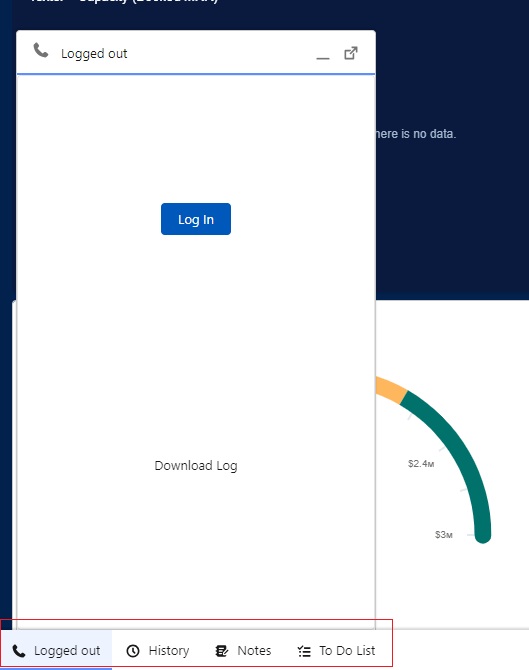
I'm relatively new to Salesforce development, but I've started creating a Lightning Web Component (LWC) designed to send SMS messages to contacts using their mobile numbers. Up to this point, I've successfully created a simple page and integrated it into the Contacts page, allowing me to use an API to send SMS messages.
However, I have a new question: How can I place this LWC not on a page but have it displayed as an icon in the bottom left corner? When clicked, it should expand or pop up. Can anyone point me in the right direction? Any links or blogs that will be able to help me accomplish this? Thanks in advance. Please see the image below






 Apex Code Development
Apex Code Development
You want to open the LWC component on icon click, you can achieve this by using the lightning button icon. For that please click the below link.
https://developer.salesforce.com/docs/component-library/bundle/lightning-button-icon/example
You can check an example of a component tab by referring to the below link
https://salesforcecodex.com/salesforce/add-icon-in-lightning-web-component-tab/
Please mark it as Best Answer if the above information was helpful.
Thanks.
Is it the same way you would place it at the bottom of the page like the taskbar as shown in the image, the one box in red? I wanted to create the same behavior, but don't know how to add or put it there. For pages, you just need to just edit the page and drag your LWC to the page, save, and activate, but for the task bar or I dont know what is it called, how can I add one icon and pop my LWC when the icon is clicked?
Thanks again