You need to sign in to do that
Don't have an account?
Filter Your Picklists By Profile users in screen flows ## Urgent
Hi Team ,
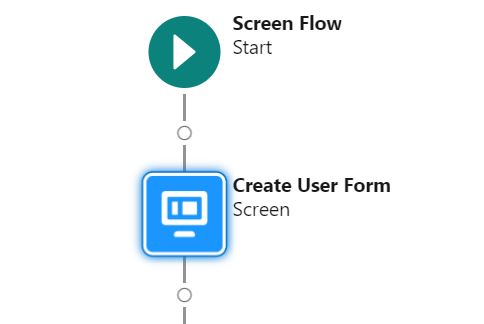 I have a screen flow , in above screen i have a picklist field named Car , i would like to filter my picklist field Car values based on logged users.
I have a screen flow , in above screen i have a picklist field named Car , i would like to filter my picklist field Car values based on logged users.
1. if user with profile A logs in i would like to see picklist Car Value : Honda , Maruti
2. if user with profile B logs in i would like to see picklist Car Value : Fait, Ambassdor
Can anyone please let me know how to can we acheive this .
1. if user with profile A logs in i would like to see picklist Car Value : Honda , Maruti
2. if user with profile B logs in i would like to see picklist Car Value : Fait, Ambassdor
Can anyone please let me know how to can we acheive this .






 Apex Code Development
Apex Code Development
Can you tell me how many profiles you want to check and the picklist fields?
It will help me to create the screen flow.
What are the fields in Create User Forms?
Thanks
Thanks for quick response
In screen user form there are 2 text fields like Name , Model and 1 picklist field CarValue (picklist) .
There are only 2profiles say profile A and profile b and 4 values in picklist (Honda , Maruti , Fait, Ambassdor )
1. if user with profile A logs in i would like to see only picklist Car Value : Honda , Maruti
2. if user with profile B logs in i would like to see picklist Car Value : Fait, Ambassdor
Please mark it as Best Answer if the above information was helpful.
Thanks.