You need to sign in to do that
Don't have an account?
Line Item Number Display Format
Hello,
I changed the display format of the Line Item Number (auto number) field in Contract Line Items to CL-{00000}. For some reason, the new contract line items still use the old format 1, 2, 3, etc. Does anyone know why? Am I missing something?
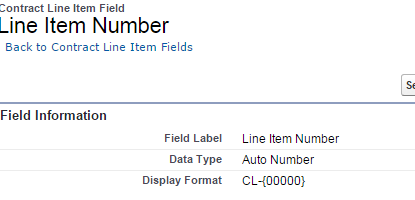
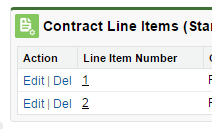
Thank you
I changed the display format of the Line Item Number (auto number) field in Contract Line Items to CL-{00000}. For some reason, the new contract line items still use the old format 1, 2, 3, etc. Does anyone know why? Am I missing something?
Thank you






 Apex Code Development
Apex Code Development
All Answers
You also have to define the starting number as "000001" .
Please see the screenshot below.
May be you are missing this.
Hope this helps.
Thanks,
Abhishek
It's not working like that either. Also, the number gets changed back to '1'.
Thanks