You need to sign in to do that
Don't have an account?
Create a Profile and Permission Set to properly handle field access
Error:
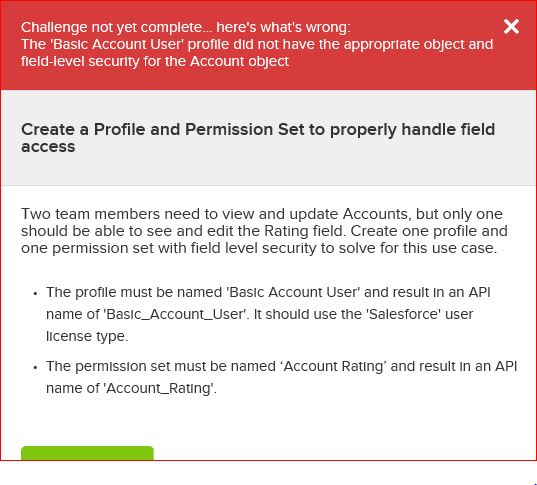
I performed all these steps :
First Step is to creat Profile Basic Account User
Setup->Manage Users->Profiles->New Profile->Basic Account User(select any pre-existing profile with user license type"salesforce")
Once you click on Save-> Object Setting-> Account-> Object Permissions-> select Read and Edit
In the Field Permissions deselect Read and Edit Permissions of Rating Field....
Assign this profile to a user and check
Next Step to create permission set
Setup->Manage Users->Permission Sets->New->Account Rating(select user license type"salesforce")
Once you click on Save-> Object Setting-> Account-> Object Permissions-> In the Field Permissions select Read and Edit Permissions of Rating Field....
I performed all these steps :
First Step is to creat Profile Basic Account User
Setup->Manage Users->Profiles->New Profile->Basic Account User(select any pre-existing profile with user license type"salesforce")
Once you click on Save-> Object Setting-> Account-> Object Permissions-> select Read and Edit
In the Field Permissions deselect Read and Edit Permissions of Rating Field....
Assign this profile to a user and check
Next Step to create permission set
Setup->Manage Users->Permission Sets->New->Account Rating(select user license type"salesforce")
Once you click on Save-> Object Setting-> Account-> Object Permissions-> In the Field Permissions select Read and Edit Permissions of Rating Field....






 Apex Code Development
Apex Code Development
Click on Profile>Basic Account User>Object Setting> Account
Object Permissions: check on read only.
Field Permissions uncheck Account Rating .
Here i am also attaching permission set captured picture .
All Answers
Can you please check the below link
https://developer.salesforce.com/forums/ForumsMain?id=906F0000000BUghIAG
The rating field read and edit permission should be selected only for 'Basic account user' profile and deselected for all the other profiles. You did the opposite.
Click on Profile>Basic Account User>Object Setting> Account
Object Permissions: check on read only.
Field Permissions uncheck Account Rating .
Here i am also attaching permission set captured picture .
Must be unchecked all.