You need to sign in to do that
Don't have an account?
Bootstrap Lookup fields on Visualforce page
Hi Everyone,
I have a requirement where in I am leveraging twitter bootstrap (from Visualstrap - The app exchange tool) in my visualforce page and I hit a road block.
I have a 2 look up fields (Applicant Name, Owner) on my VF page, but they isnt rendering like a normal once. PFA the picture attached.I would like them to render like a normal field (without those separations).
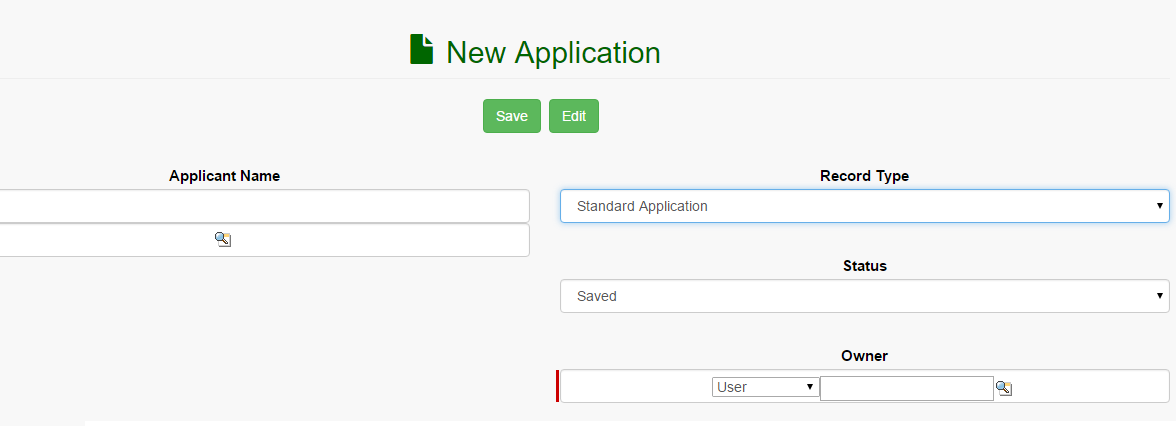
Here is my code. I would be greatful, if you can help me resolve this issue
Thanks
Nitish
I have a requirement where in I am leveraging twitter bootstrap (from Visualstrap - The app exchange tool) in my visualforce page and I hit a road block.
I have a 2 look up fields (Applicant Name, Owner) on my VF page, but they isnt rendering like a normal once. PFA the picture attached.I would like them to render like a normal field (without those separations).
Here is my code. I would be greatful, if you can help me resolve this issue
<apex:page standardController="Application__c" >
<vs:importvisualstrap />
<script>
function goToDetailPage(recId){
if(typeof sforce != 'undefined' && typeof sforce.one != 'undefined'){
sforce.one.navigateToSObject(recId);
}
else{
window.location.href = '/'+recId;
}
return false;
}
</script>
<vs:visualstrapblock style="font-size: 15px;" >
<apex:form >
<apex:pageBlock >
<center>
<vs:pageheader style="color:#006600" title="New Application" icon="file" subtitle="{!Application__c.Name}"/>
</center>
<center>
<vs:formblock alignment="horizontal" style=" margin-top: 20px; marrgin-bottom: 20px; margin-left: 20px;" >
<div class="span7 text-center">
<apex:commandButton value="Save" styleClass="btn-success"/>
<apex:commandButton value="Edit" styleClass="btn-success"/>
</div><br/><br/>
<vs:row style="align:center">
<vs:column type="col-md-6">
<apex:outputLabel >Applicant Name</apex:outputLabel>
<apex:inputfield id="Employee" value="{!Application__c.Applicant_Name__c}" styleClass="form-control">
</apex:inputfield>
<br/><br/>
</vs:column>
<vs:column type="col-md-6">
<apex:outputLabel >Record Type</apex:outputLabel>
<apex:inputfield value="{!Application__c.RecordTypeID}" styleClass="form-control" html-placeholder="Record Type"></apex:inputfield>
<br/><br/>
<apex:outputLabel >Status</apex:outputLabel>
<apex:inputfield value="{!Application__c.Application_Status__c}" styleClass="form-control" html-placeholder="Status"></apex:inputfield>
<br/><br/>
<apex:outputLabel >Owner</apex:outputLabel>
<apex:inputHidden id="Employee_lkid" value="{!Application__c.OwnerID}"/>
<apex:inputfield value="{!Application__c.OwnerID}" styleClass="form-control" html-placeholder="Owner"></apex:inputfield><br/>
</vs:column>
</vs:row>
</vs:formblock>
</center>
</apex:pageblock>
</apex:form>
</vs:visualstrapblock>
</apex:page>
Thanks
Nitish
Bootstrap nor the lightning design system will work well with the lookup functionality in Visualforce / Salesforce. In order to acheive that, you'll have to implement your own using some combination of html / css / javascript remoting in order to make it pretty. If you haven't already, I would check out the SLDS at http://www.lightningdesignsystem.com as a responsive solution that works well with Salesforce.






 Apex Code Development
Apex Code Development