You need to sign in to do that
Don't have an account?
Create a process to update child record when the parent is updated
Please help me i am getting this error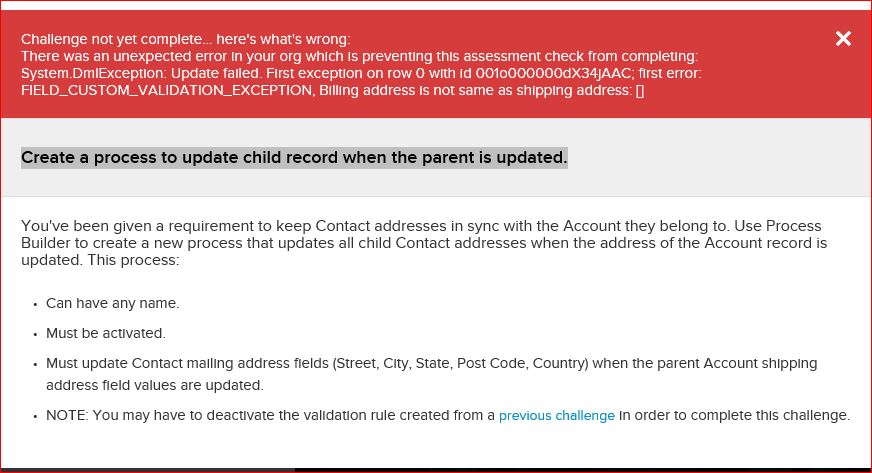
 Apex Code Development (90768)
Apex Code Development (90768)
 General Development (55146)
General Development (55146)
 Visualforce Development (37251)
Visualforce Development (37251)
 Lightning (18265)
Lightning (18265)
 APIs and Integration (17146)
APIs and Integration (17146)
 Trailhead (11680)
Trailhead (11680)
 Formulas & Validation Rules Discussion (11337)
Formulas & Validation Rules Discussion (11337)
 Other Salesforce Applications (8116)
Other Salesforce Applications (8116)
 Jobs Board (6655)
Jobs Board (6655)
 Force.com Sites & Site.com (4842)
Force.com Sites & Site.com (4842)
 Mobile (2694)
Mobile (2694)
You need to sign in to do that
Don't have an account?
You should edit that validation rule and uncheck Active checkbox and Save then try validating your challenge.
All Answers
You should edit that validation rule and uncheck Active checkbox and Save then try validating your challenge.
Go setup --> Customize --> Account --> Validation Rule. You would find a validation rule having this error message "Billing address is not same as shipping address".
You should edit that validation rule and uncheck Active checkbox and Save then try validating your challenge.
Challenge not yet complete... here's what's wrong:
An update to an account record failed to update the mailing address fields of all child contact records. Make sure that the process is correct and that it is activated.
An update to an account record failed to update the mailing address fields of all child contact records. Make sure that the process is correct and that it is activated.
@nusrat khowaja how did you solved in the end? I got the same process build and still got this error
Challenge not yet complete... here's what's wrong:
An update to an account record failed to update the mailing address fields of all child contact records. Make sure that the process is correct and that it is activated.
Challenge not yet complete... here's what's wrong:
An update to an account record failed to update the mailing address fields of all child contact records. Make sure that the process is correct and that it is activated.
https://developer.salesforce.com/forums/?id=906F0000000B2C0IAK