You need to sign in to do that
Don't have an account?
Bug in Winter 16 Change Log Level function of Developer Console
Seems to be a bug here since Winter 16 release. Click on the Change Log Level menu item of Debug drop down menu and the Change log level come window comes up with a perpetual "Loading" message....
Anyone else experiencing this?
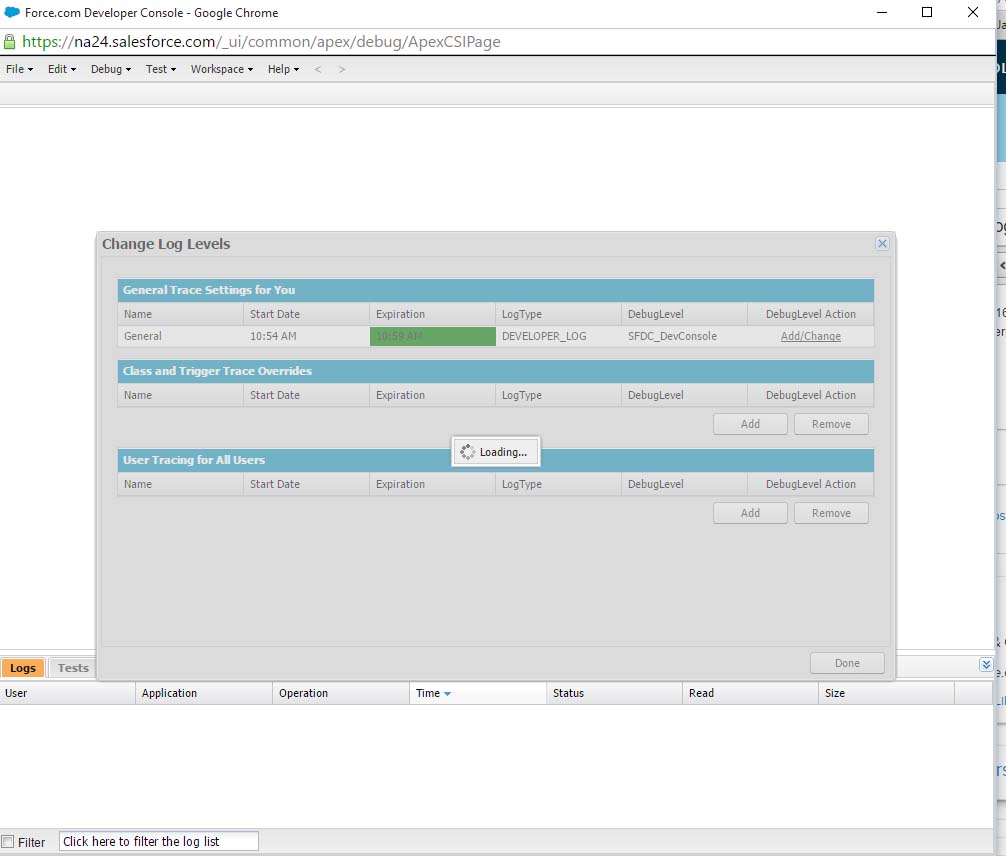
Anyone else experiencing this?






 Apex Code Development
Apex Code Development
- In the Query Editor tab of the Developer Console, execute the following query: Select id from TraceFlag
- Select each Id that comes back and click the "Delete Row" button
You should now be able to change the log level but you will have to do this each time you want to change the log level.
All Answers
- In the Query Editor tab of the Developer Console, execute the following query: Select id from TraceFlag
- Select each Id that comes back and click the "Delete Row" button
You should now be able to change the log level but you will have to do this each time you want to change the log level.