You need to sign in to do that
Don't have an account?
How to Align the Two page blocks in th Top Side of a Panel Grid
Hi,
I am having an Issue. I want to allign two pageblocks in the Top Part of panel Grid. One a Pageblock contains some Search Parameters, and another is a page block contains Google Map. Now, Serach Paramerts Page block coming in the Center Position of the Panel Grid .
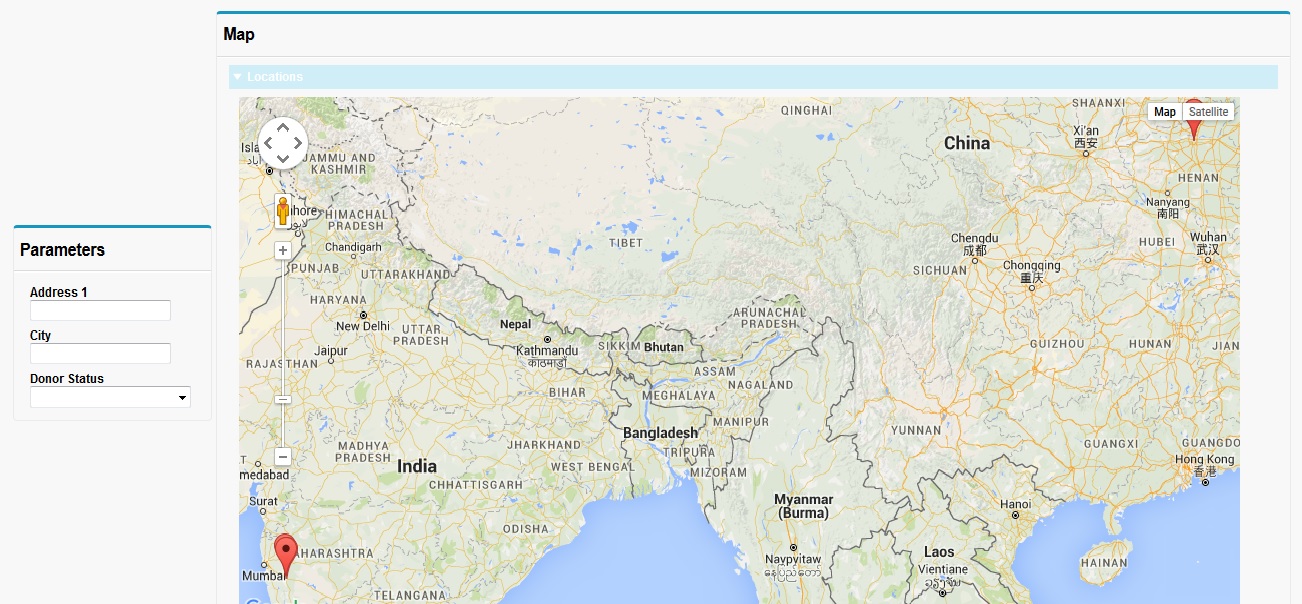
How to make it in the Top side , along the Google Map .
This is my Panel Grid Code
<apex:panelGrid columns="2" id="theGrid" width="100%" columnClasses="colstyle" style="vertical-align:top;" >
</apex: panelGrid>
Thanks in Advance
Reshmi
I am having an Issue. I want to allign two pageblocks in the Top Part of panel Grid. One a Pageblock contains some Search Parameters, and another is a page block contains Google Map. Now, Serach Paramerts Page block coming in the Center Position of the Panel Grid .
How to make it in the Top side , along the Google Map .
This is my Panel Grid Code
<apex:panelGrid columns="2" id="theGrid" width="100%" columnClasses="colstyle" style="vertical-align:top;" >
</apex: panelGrid>
Thanks in Advance
Reshmi






 Apex Code Development
Apex Code Development
You are using page block and in pageBlock there is no attribute like style or styleClasses. So we have to put css forcefully on that element. You can use either JQuery or Javascript. But for JQuery, you have to added its library. So better is to use Javascript. Put the following script in your code -
<script> var allTdElement = document.getElementsByTagName('td'); for(var i = 0; i < allTdElement.length; i++) { var ele = allTdElement[i]; ele.style.verticalAlign = 'Top'; } </script>This is vertically aligned your page block. Let me know in case of any Query.Thanks,
Tarun Khandelwal,
SkypeId - tarun.khandelwal26
I have tried your code. But there no change to my layout. :(
Please can you share your whole code so that i can give better solution?
<style type="text/css">
td{
vertical-align: top;
}
</style>
Works for me! :)
I am using Pageblock and can't get them to align with the code given above. do you put the code in above <apex:pageblock>?