You need to sign in to do that
Don't have an account?
How i can send mail with attachment with javascript in visualforce
I trying to send email with attachment in javascript but i can't, somebody help me.
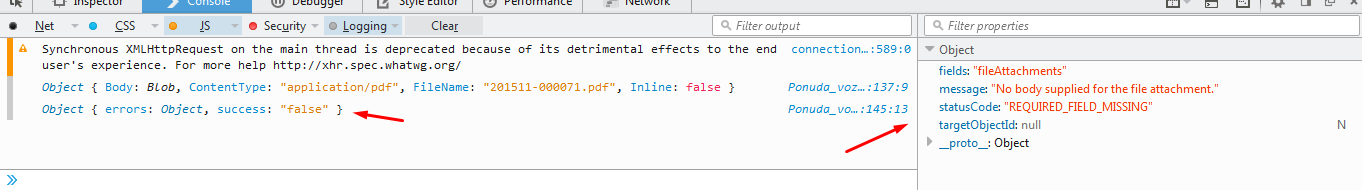
I don't know what is the problem.
Thanks!
sforce.connection.sessionId = '{!$Api.Session_ID}';
var oppId = document.getElementById('{!$Component.page.form.oppId}');
var query = "SELECT Account.Email__c FROM Opportunity WHERE Id = '" + oppId.value + "'";
var record = sforce.connection.query(query);
record = record.getArray('records');
var singleRequest = new sforce.SingleEmailMessage();
var fileAttachment = new sforce.EmailFileAttachment();
singleRequest.subject = 'Test Mail';
singleRequest.toAddresses = record[0].Account.Email__c;
singleRequest.optOutPolicy = 'FILTER';
singleRequest.plainTextBody = j$('#textArea').val();
fileAttachment.Body = new Blob([bodyAttachment],{ type: 'application/pdf'});
fileAttachment.ContentType = 'application/pdf';
fileAttachment.FileName = name + '.pdf';
fileAttachment.Inline = false;
console.log(fileAttachment);
singleRequest.fileAttachments = ([fileAttachment]);
var sendMailRes = sforce.connection.sendEmail([singleRequest]);
I don't know what is the problem.
Thanks!






 Apex Code Development
Apex Code Development
Just set the body to be "test 123" and see if it goes.
[1] http://salesforce.stackexchange.com/questions/64299/save-attachment-with-remote-objects
[2] http://salesforce.stackexchange.com/questions/34405/js-synchronous-calls-email-with-attachment
<script> function uploadAttachment(filecontent, filename, filetype, parentId) { var oppId = document.getElementById('{!$Component.page.form.oppId}'); var attachment = new sforce.SObject('Attachment'); attachment.Name = filename; attachment.IsPrivate = false; attachment.ContentType = filetype; attachment.Body = filecontent; attachment.Description = filename; attachment.ParentId = parentId; var result = sforce.connection.create([attachment]); if(result[0].success == 'true'){ alert('It's OK'); close(); location.reload(true); } else{ alert('Error'); close(); } } function reqListener () { var oppId = document.getElementById('{!$Component.page.form.oppId}'); var reader = new window.FileReader(); reader.readAsDataURL(this.response); reader.onloadend = function() { base64data = reader.result.replace('data:application/pdf;base64,',''); if(base64data.indexOf('text/html') == -1){ uploadAttachment(base64data,'test','application/pdf',oppId.value); } else{ alert('Wrong URL'); } } } function createAttachment(){ var oppId = document.getElementById('{!$Component.page.form.oppId}'); sforce.connection.sessionId = '{!$Api.Session_ID}'; console.log(oppId.value); var oReq = new XMLHttpRequest(); oReq.onload = reqListener; oReq.responseType='blob'; oReq.open("get", "/apex/Ponuda?isPdf=true&id=" + oppId.value, true); oReq.send(); } </script>But when i try to attach file to Single Email Messenge i have error which I have said above, I think that it is possible to do because only attachment it's problem. When i try to send whitout attachment email is sent.
Did you ever get this to work? I'm trying to do the same.
I also tried to use your code to create the attachement - but having trouble with this line: var oppId = document.getElementById('{!$Component.page.form.oppId}');
Can youy tell me what Id it is referencing?
-thanks,
Michael