You need to sign in to do that
Don't have an account?
custom button
Hi, everyone-
I'm trying to get the button (circled in green) pictured below to reference whatever Training is entered. Basically, I want the button to do the exact same thing that clicking on the actual words "Controlling Powers Demonstration" would do. Is that possible?
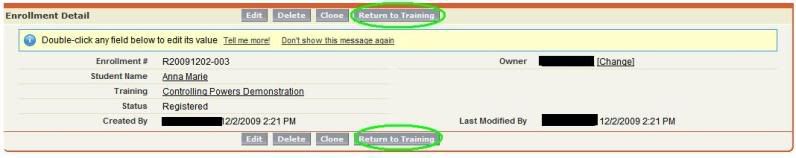
Thank you in advance!






 Apex Code Development
Apex Code Development
What if, instead of URL, you use an execute Javascript button and have the javascript be:
navigateToUrl('{!URLFOR($Action.Training__c.View, Returning_Volunteer_Enrollment__c.TrainingId__c )}');
(I'm using Training__c as the name for your Training object, however I don't know what it really is, so change it as needed.)
Best, Steve
All Answers
Is that a lookup to your training object? If so, make your custom button point to this URL:
/Object_c.TrainingId__c
This will redirect the URL to the training record ID.
Hope that helps,
Sati
Think I'm missing something. I have "Detail Page Button" selected as the Display Type, "URL" selected as the Content Source, and here's all I have in the scary white box:
/Returning_Volunteer_Enrollment__c.TrainingId__c
It will save just fine, but when I click on the button, it tells me that the URL couldn't be found. (It is indeed a lookup to my training object.)
Thank you for your help so far. =)
That is so odd, it sounds like you have it set up correctly and from the screenshot, you had set the training record in the lookup.
If you assign another training record, does it work? I'm wondering if something is wrong with the ID of the current training record.
Best,
Sati
What if, instead of URL, you use an execute Javascript button and have the javascript be:
navigateToUrl('{!URLFOR($Action.Training__c.View, Returning_Volunteer_Enrollment__c.TrainingId__c )}');
(I'm using Training__c as the name for your Training object, however I don't know what it really is, so change it as needed.)
Best, Steve
Yes!! That worked; thank you both so much for your help!!!
Oh, this is going to be a good day.