You need to sign in to do that
Don't have an account?
Formula Help- Tying an Account Field to a Contact Field
I am looking to have a field in my contacts that is directly tied to a field in its related account. For example if John Smith works at Company A and Company A has an account type that equals ‘client’, I would like John to also have a field labeled account type that automatically updates depending on what I change in Company A. In this way, if Company A is no longer a client and I change its account type to ‘suspect’ I would like John’s account type to change to suspect as well. Thanks!






 Apex Code Development
Apex Code Development
I think in your case only formula will not help you,
If we create a formula field to hold any account specific data on contact, then we will not able to update the formula field in future when account data get changed
try this approach
Create a normal text field on contact object
Define a workflow on Contact on create/edit , Add a field update which will copy Account.Type to Contact.YOUR_FIELD__c
define a trigger on Account after update which will update related contact when Account.Type get changed
Hope this will help you
Thanks,
Bala
I do this with a simple formula, no trigger or anything like that. I create a new Formula field, and simply insert the field by clicking through to the final one that I want copied to my new field.
So, in this case, I'd create a new formula field and select the type "text", then using the "insert field" button I click through each pane in the field choose to get to the Account Type. Contact > Account > Type and click the Insert button.
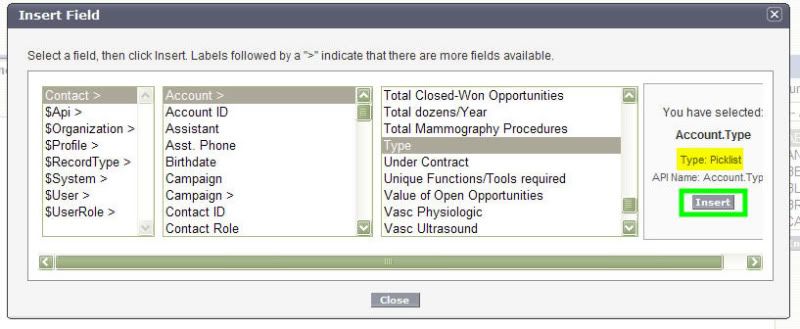
In my case, Type is a picklist, so the formula won't translate directly and I would have to use the TEXT function. My formula would end up simply being:
If the Account Type field was just a text field already then I wouldn't even need to use the TEXT function, just the field value itself.
Any time I change that field on the Account record, this field on the Contact would automatically change along with it, without having to write a trigger or anything like that (which is good, because I can't write triggers to save my life!)