You need to sign in to do that
Don't have an account?
web-to-lead picklist multiple values
I have a problem with the values of a picklist (with multiple values selection). I'm using the Web-To-Lead code to create the leads in SF but not in real-time, I 'm using a batch process where I load all leads from my website and run the SF applet to create the lead for each of them. So to pass the values to salesforce I'm using UploadValues. I'm creating the leads with no problem, everything is working ok but I have a field which is a picklist with multiple selection and this value is not going there in the correct format. How do I send multiple values? I'm using ";" to separate the values that I have but it doesn't work. It send the a string "value1;value2;..." but salesforce take this literally as it was one value and it even cuts the text to 40 characters (this is the limitation they explain in the documentation)
When I run the form directly I don't have problem passing these multiple values since the SF applet is reading directly from the <select> control
I hope you can help me with this.
Thanks,
Yesenia






 Apex Code Development
Apex Code Development
Yesenia,
Based on the date of your posting you've probably moved on from this problem but I just wanted to post my solution in case someone else out there is Googling with the same issue.
The problem is that when you submit multiple checkbox values via script (Coldfusion, PHP, .NET, etc) that they are usually concatenated into a single value.
For example, if you have:
<input name="myfield" type="checkbox" value="value1">
<input name="myfield" type="checkbox" value="value2">
<input name="myfield" type="checkbox" value="value3">
The Web-To-Lead servlet interpets this as a single value and receives:
myfield=value1,value2,value3
(You'll see this if you send a hidden field with the name debug and a value of 1)
SFDC doesn't recognize the comma as a delimiter and so you don't get what you expect. What makes it even more confusing is that the multipicklist values in your SFDC app display delimited by semi-colons!
Instead you need to send over:
myfield=value1
myfield=value2
myfield=value3
This did the trick. So whenever I encounter a multipicklist I just loop through the comma delimited values and send the values individually.
Hope that helps!
This is an older post, but I thought I would update in case anyone else is looking for the code like I was.
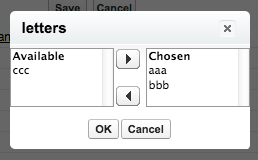
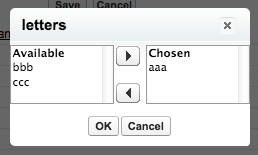
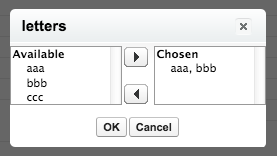
To make a Multiselct hidden field, use the following code and separate your values with semicolons. Also include extra "multiple" attribute.
More than one hidden value:
<input multiple="multiple" name="00No000000xxxxx" type="hidden" title="letters" value="aaa; bbb">
If you are only submitting one value from your picklist, the field can be formatted in the web-to-lead code like a regular picklist.
Just on hidden value:
<input type=hidden name="00NG000000xxxxx" title="letters" value="aaa">
A comma instead of a semicolon will inaccurately create a new picklist values.
<input multiple="multiple" name="00No000000xxxxx" type="hidden" title="letters" value="aaa, bbb">