You need to sign in to do that
Don't have an account?
Hovers
I suppose this isn't purely a VF question, and it's probably not supported anyway, but it is related so I'll ask anyway...
I have successfully implemented hover-overs for account and contact links in my Visualforce page (by using LookupHoverDetail.getHover) but I'm struggling to get the same effect for Tasks.
As there is no mini layout for Task (as far as I know) I put together a simple mini Visualforce page then used the same LookupHoverDetail.getHover code to display the task details on a mouseover.
It almost works... this new mini page shows up in an overlay, but the "bubble" around it disappears as soon as the overlay loads which makes it harder to see and doesn't point to the originating link.
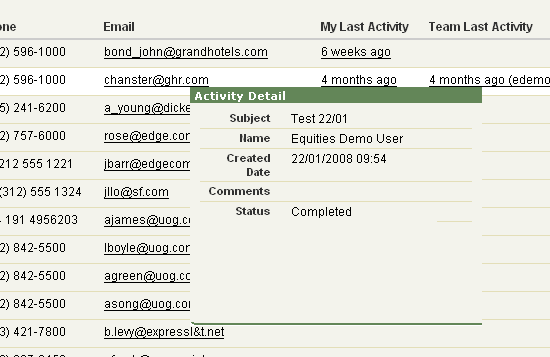
My javascript skills are not up to figuring out why this happens, but might be something to do with two additional DIV elements that wrap the pageblock in a visualforce page
Interestingly, playing around with the classes that bring in the bubble as a background image led me to try wrapping my pageblock with this:
... it almost works. The bubble stays up, but is stuck as the topLeft version (so if the link is near the right or the bottom of the page, the arrow comes from the topRight or bottomLeft/bottomRight and points to the wrong place) - see below... this link being hovered over is the 4 months ago (edemo)
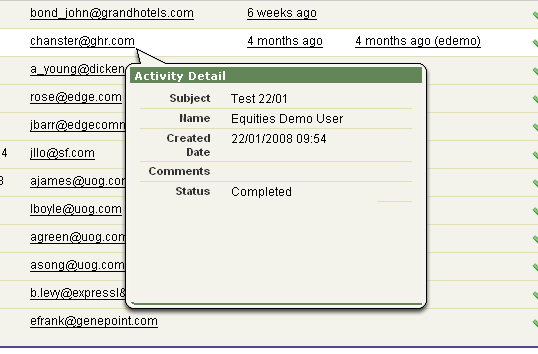
There is also an EventHover function but I think it works for events only and I couldn't get it to work in any case..
Any thoughts? I can obviously hand-code the whole thing but I like way the standard hovers work and look.
Message Edited by kmccoll on 06-06-2008 08:41 AM
I have successfully implemented hover-overs for account and contact links in my Visualforce page (by using LookupHoverDetail.getHover) but I'm struggling to get the same effect for Tasks.
As there is no mini layout for Task (as far as I know) I put together a simple mini Visualforce page then used the same LookupHoverDetail.getHover code to display the task details on a mouseover.
It almost works... this new mini page shows up in an overlay, but the "bubble" around it disappears as soon as the overlay loads which makes it harder to see and doesn't point to the originating link.
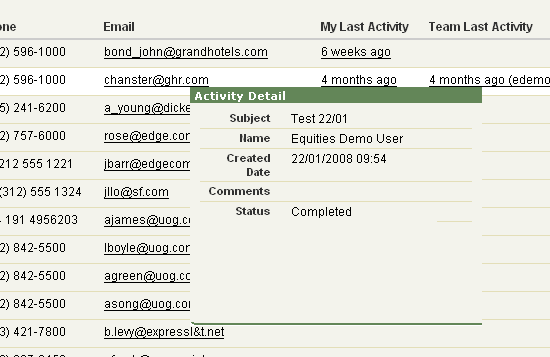
My javascript skills are not up to figuring out why this happens, but might be something to do with two additional DIV elements that wrap the pageblock in a visualforce page
Code:
<div class="apexp">
<div class="individualPalette">
... pageblock
</div>
</div>Interestingly, playing around with the classes that bring in the bubble as a background image led me to try wrapping my pageblock with this:
Code:
<div class="topLeft"> ...pageblock </div>
... it almost works. The bubble stays up, but is stuck as the topLeft version (so if the link is near the right or the bottom of the page, the arrow comes from the topRight or bottomLeft/bottomRight and points to the wrong place) - see below... this link being hovered over is the 4 months ago (edemo)
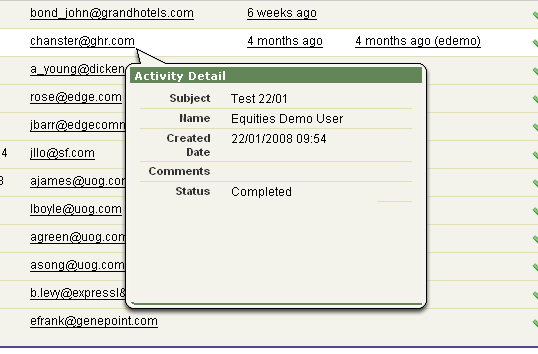
Any thoughts? I can obviously hand-code the whole thing but I like way the standard hovers work and look.
Message Edited by kmccoll on 06-06-2008 08:41 AM






 Apex Code Development
Apex Code Development
Please post back if outputField doesn't do what you need to do. If you think what you want calls for more generic hover capability, I encourage you to log an idea in the Apex & Visualforce category on the idea exchange. We take ideas with lot's of activity and sponsorship by the community very seriously.
A word of caution (and to affirm your suspicion) - directly depending on standard javascript libraries, query params, dom ID values or services (excluding the web services API, of course) is at your own risk. None of which are considered to be supported "APIs" and can change with any major or minor (patch) release without notice.
Hello, i am very much interested in doing hovers as u have shown as output, can u post me the coding, since i am not having basic idea behind hovers and am new to VF.
I can develop more customizations and improve my knowledge in hovers.. can u post me the code plz..
Also post me codings, if u can offer, for hovers like the ones views on side bar mouseovers..
thanks..