You need to sign in to do that
Don't have an account?
 Apex Code Development (90768)
Apex Code Development (90768)
 General Development (55146)
General Development (55146)
 Visualforce Development (37251)
Visualforce Development (37251)
 Lightning (18265)
Lightning (18265)
 APIs and Integration (17146)
APIs and Integration (17146)
 Trailhead (11680)
Trailhead (11680)
 Formulas & Validation Rules Discussion (11337)
Formulas & Validation Rules Discussion (11337)
 Other Salesforce Applications (8116)
Other Salesforce Applications (8116)
 Jobs Board (6655)
Jobs Board (6655)
 Force.com Sites & Site.com (4842)
Force.com Sites & Site.com (4842)
 Mobile (2694)
Mobile (2694)
You need to sign in to do that
Don't have an account?
I am also having trouble getting mail merge to work in windows 7, both Home Premium and Pro. Browser is I.E. 8. Here are the error messages it generates.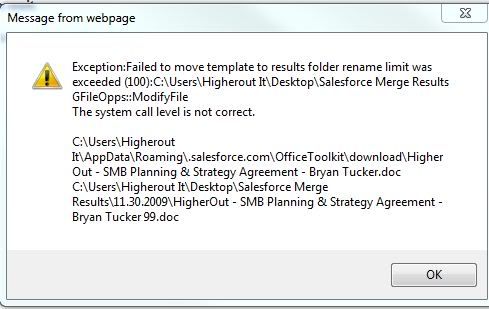
Any insight is greatly appreciated.
Here is the reply I got after submitting a case.
I understand how this can be affecting you. Unfortunately the company has not put out an ETA for Windows 7 support. I wish I had information for you regarding this. Without supporting it, we also cannot troubleshoot the issue. I apologize for any inconveniences this may cause.
Basically we just have to wait. But my recomendation if you have 7 Pro is to attempt to do the mail merge using XP mode. You will have to download the xp mode from Microsoft, not sure if it works but I am going to trying it out and post the results here.
We found a workaround, using Windows Virtual PC. This feature wasn't installed on our computers running Win7, so we had to download it (readily available for download). Once you have this application, you can then run Windows XP on the virtual machine. Mail merge will work on the Windows Virtual PC running XP.
Now why couldn't someone from SF support have published this? I'm sure this approach will work as a band-aid for alot of their woes with Win7...until they get their patches in place...
-Mike
It takes allot to get me fired up and this one did it.
I have been a PC guy since it's inception. My family all have Macs as I no longer wanted to be virus tech support. So I am a 2 months new MacBook Pro user running VMWare and Windows 7. Note, make sure you upgrade to 8gigs or RAM or you will experience a painful slowness that is intolerable.
I have had no issues with Salesforce using the Mac. You cannot run MailMerge on Mac, but you can run Windows and I.E. Which is completely retarded, but it is the lesser of two evils. If it was not the MailMerge and the fact that I have to use I.E. to run it, I would be completely Mac.
Ok so last night I decided if I found forums that tell me Salesforce has not made a fix since people complaining about Windows 2007 compatibility, I would go backwards and install XP Professional.
I tried to resolve the mail merge errors that we saw about not being able to write the file and missing paths. I just finished installing all the necessary items to run MailMerge and it all worked just fine, Fixed.
So if you have Windows 7 , you will not be happy with the quirky things that Windows 7 does. Windows 7 has file and security control issues, which is why it will not work. I tried several things, making new paths that did not exist, file permissions, uninstall, reboot, reinstall..Don't waste your time with Salesforce and Windows 7 for MalMerge until they address this.
I was not going to wait for Salesforce to fix it, especially since it has been 8 months since I could see the first Windows 7 / Salesforce Merge complaints.
See my Blog that has the error images - http://www.erickirkhuff.com/2010/07/22/salesforce-dropped-the-ball-on-mailmerge-and-windows-7-go-back-to-xp/
SalesForce really has dropped the ball on this one. :smileymad:
E
Hello,
Salesforce mail merge works fine under windows 7, x86 (32 bit). New administrative permissions are required wtih this OS to conform to some of the security features microsoft has now introduced. Need two things:
1. Run Internet Explorer as administrator. Right click IE icon, select "run as administrator"
2. Have write privlidges to "C:\Windows\Downloaded Installations" or wherever you installed the add-on
Cheers!
Paul
thanks for the tip. Any advice on 64 bit systems?
FYI: I am running Windows 7, word 2007, on a 64bit machine ... getting the same error. Once I ran "IE as adminstrator" everything worked properly.
Paul - Thanks for the tip!
Mail Merge DOES support to windows 7 and 32 bit OS.
Open the IE and make all the settings to default.
Add your salesforce instance to trusted site in your browsewr. Go to Tools>>Internet Options >> Security>> Trusted site zone and then click on sites button.
I have followed your instructions but still recieve error messages stating that it could not match the server url
I have win7 64bit OS but ran the 32 bit version of ie in admin mode but got the same errors as the 64 bit mode.
What am I doing wrong?
I'm still struggling as well (Windows 7, 32-bit and 64-bit, Office 2010. I've downloaded the eponymous files from the Office 2007 version, which allowed me to install the add-in. After that, when I click Mail Merg, I get all of the same errors as everyone else. Nothing anybody has suggested anywhere is working. I've tried:
Running IE as administrator
Using a 97-2003 version of the mail merge document instead of a .docx
Uninstalling and reinstalling the ActiveX controls
Adding https://*.salesforce.com/ to my trusted sites
And every possible permutation of the above (yes, literally and systematically EVERY permutation)
Still no joy.
Can anybody help?
Are there any updates with you situation? I am up against the exact thing now.
Regards,
Will