You need to sign in to do that
Don't have an account?
problem with multi-picklist visibility on Visual Force Page
We need to show a multi-picklist on visual force Page. The lines to be visible had put as 10. But it is showing only single line.
So, we increased the height of the input filed, then, the buttons (right arrow, left arrow) are being multiplied on the screen.
Here im putting the image:
<apex:pageblocksection title="Prodcut Interest" id="new3">
<apex:pageBlockSectionItem dataStyle="height:200px;">
<apex:outputLabel for="Product_Interest" value="Product Interest" styleClass="labels" style="height:100px;"/>
<apex:inputField value="{!cont.Product_Interest__c}" id="Product_Interest" style="height:80px;"/>
</apex:pageBlockSectionItem>
</apex:pageblocksection>
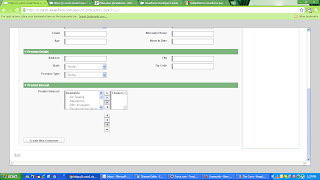
Please let me know any solution.






 Apex Code Development
Apex Code Development
When you say "lines to be visible had put as 10" was that in the configuration of the field itself?
I've just tried this on my dev org, and in the field configuration, if I set the # Visible Lines value to 10, I see 10 lines in the multi-select picklist on my VF page. Is this how you are changing the number of lines you expect to see?
Does the page include header, sidebar and standard stylesheets?
Bob, even i also tried with my dev org. There it is working. But in my project page it's not working!
This is the apex:page contains:
<apex:page standardController="Interaction__c" title="Find Caller" id="main_search_page" extensions="InteractionSearchExtension_v2" sidebar="false" showHeader="false" >
How can i set the height of Multiselect picklist dynamically.....?