You need to sign in to do that
Don't have an account?
Q: Does anyone know the password to the XLA?
A: this application is blessed with a password so that it can contain the required handshake to allow it to access the API even if your company has not purchased the API access, so, no we can't give out this password. Normaly I build the EE version and then save it out to SourceForge, then go in and modify the same code to enable it to work on PE, then protect it with a random password, then delete the password. So, any future changes to the PE version will be as a result of a fresh EE version and I don't keep the password, there is no need.
they both contain the required com objects
Office Toolkit [AppExchange API 6.0]
View Online | Download HTML | Download PDF | Download CHM | MSI install
I just keep getting the same errors everyone else is listing with the connector tool.
Thanks.
taken from http://www.salesforce.com/developer/projects_toolkits.jsp
Office Toolkit [Apex API 6.0]
The Office Toolkit is subject to the terms of Salesforce.com's existing Support policies. Salesforce.com will provide support for only the most current version of the Office Toolkit; including support for the most current version of the Toolkit's backing API. Salesforce.com will post on its AppExchange Developer Network website, or any successor website, a notice of any new version of a Toolkit at least 30 days before that new version supersedes the prior version.
View Online | Download HTML | Download PDF | Download CHM | MSI install
http://www.salesforce.com/us/developer/docs/officetoolkit30/SForce_Office_Toolkit_MSI.zip

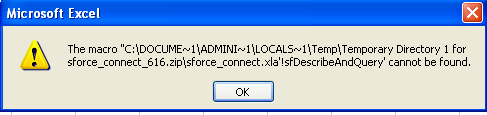
Can someone tell me what is wrong?
On my computer, it says it installed but when I click on "Table Query Wizard" to begin getting information from Salesforce it tells me the file could not be accessed.
I am running Excel 2007 and I could not find anything that explicity said Excel Connector worked with 2007 and/or Windows Vista.
Could this be the cause of my problem and if so, does anyone know if there is a work-around or even a new release planned?
If it is not the cause, does anyone have any suggestions?
Problem solved. Upgrade to Office 2007 SP1.
Ron, can you please add to the install notes that the Excel Connector does not work with Office 2007 out of the box, but works perfectly with SP1.
We have a user here who has been using the Excel Connector but ever since he got a new computer, we cannot successfully install it on the new machine.
What happened was that before he migrated over to the new computer, he saved the xla file in a disc (his DVD rom was D: drive) so when he wanted to install the Excel Connector,
He ran the xla file from the disc in D drive. Now whenever he wants to use the Excel Connector it tries to find the macro in D:. We tried to completely uninstall the Office and Outlook edition and downloaded everything from the http://sforce.sourceforge.net/excel/index.htm website (the Outlook Edition, Office Edition and the XLA file) and unchecked the AddIn in Excel and then adding it back by browsing to the XLA file in C:. But it doesn’t work.
It still tries to open the path D:_____ .xla whenever he tries to use the Connector.
Now the only way to run the Connector is to insert the disc in D: . Is there a way to change the path?
Unistall it from the add in menu.
Close Excel
Open Excel
Go to the add in menu and browse for a new add in (in the new folder that you copied it to from the d: drive)
Close Excel
Open Excel
Should work.
I am bit confused with connector for PE. Salesforce doesn't support Soap APIs for PE, but the connector uses Soap APIs. In that case, how does the PE Excel connector work?
I downloaded SForce office toolkit and Excel PE connector. I installed both of them. I am testing with DE, which works fine. But I am really concerned on suggesting to our PE customers.
Thanks
Bhaskar
http://salesforce.chikpea.com






 Apex Code Development
Apex Code Development
I've downloaded the sforce_connector PE and it works GREAT on most machines. On a few however, it won't install. I get a message from Microsoft/VisualBasic that says "Can't find Project or Library. Then it asks me for the sforce_connector password.
Has this happened to anyone else before? Does anyone know the password to the XLA? Maybe I can debug it on my own.
Neither "ttytytytyty" nor "sett" work
Many Thanks. Phil