You need to sign in to do that
Don't have an account?
Latitude Longitude using Geocoding api v3
Hi all,
I am using Google Geocoding api v3 to get latitude and longitude of the address present on my record and I am able to do so but
sometimes I get "OVER QUERY LIMIT" as error message even though I am not exceeding the api limits which is 2500 request per 24 hrs.
And I am requesting geocode for 1 address only i.e. not running a loop. I am not able to figure it out why this so
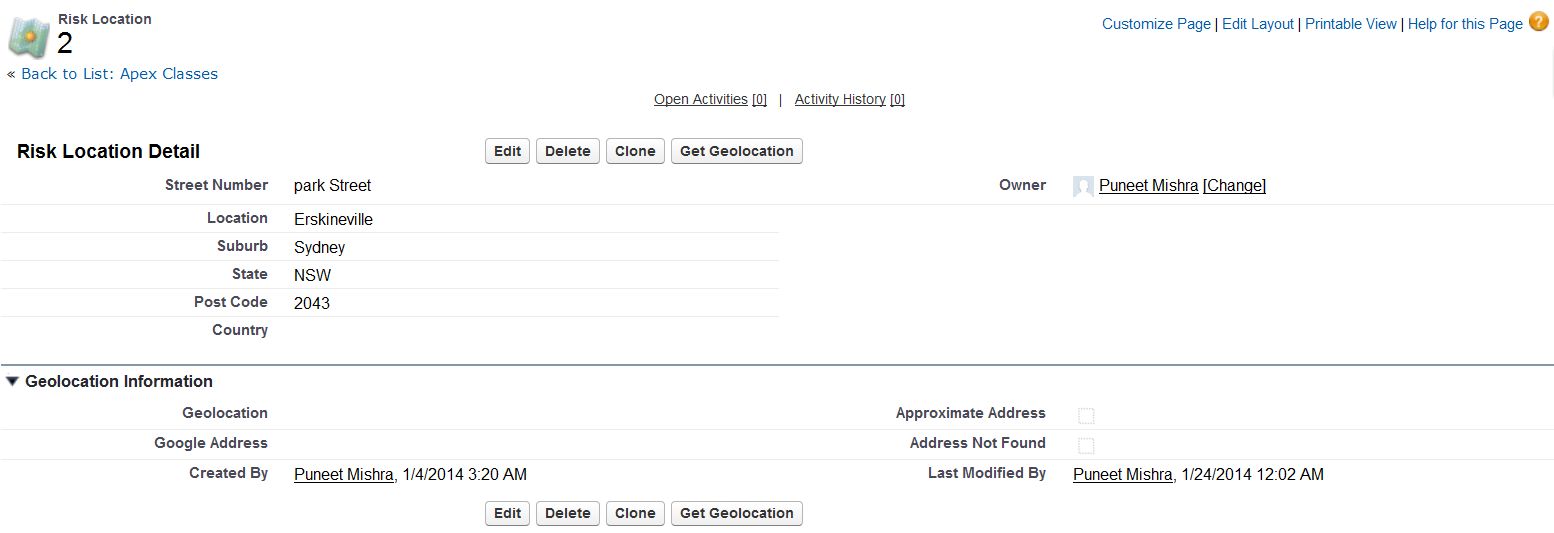
Below is the class using which I make callouts
public Class LocationCallOuts {
/**
* DESCRIPTION : This method will create Address to be passed to get Latitude and Longitude of Address provided.
* This method will also check that street name is not null, If street name is null then request is not made
*/
public static void checkAddress(List<Risk_Location__c> riskLocationList) {
List<Risk_Location__c> locationList = new List<Risk_Location__c>();
List<Risk_Location__c> addressNotFound = new List<Risk_Location__c>();
String streetValue;
LocationCallOuts riskLocCall = new LocationCallOuts();
for(Risk_Location__c riskLoc : riskLocationList) {
streetValue = riskLocCall.GetStreetName(riskLoc);
if(streetValue != null && streetValue != '') {
locationList.add(riskLoc);
} else {
riskLoc.Address_Not_Found__c = true;
addressNotFound.add(riskLoc);
}
}
if( addressNotFound.size() > 0) {
update addressNotFound;
}
if( locationList.size() >0 ) {
riskLocCall.GetLocation(locationList);
}
}
/**
* DESCRIPTION : This method will be called to return Street Number.
*/
@TestVisible private String GetStreetNumber (Risk_Location__c locStreetNumber) {
String streetNumber = '';
if(locStreetNumber.Street_Number__c != null && locStreetNumber.Street_Number__c != '') {
streetNumber += locStreetNumber.Street_Number__c + ',';
}
return streetNumber;
}
/**
* DESCRIPTION : This method will be called to return Street Name.
*/
@TestVisible private String GetStreetName (Risk_Location__c locStreetName) {
String streetName ='';
if(locStreetName.Location__c != null && locStreetName.Location__c != '') {
streetName += locStreetName.Location__c + ',';
}
return streetName;
}
/**
* DESCRIPTION : This method will be called to return Suburb.
*/
@TestVisible private String GetSuburb (Risk_Location__c locSuburb) {
String suburbName = '';
if(locSuburb.Suburb__c != null && locSuburb.Suburb__c != '') {
suburbName += locSuburb.Suburb__c + ',';
}
return suburbName;
}
/**
* DESCRIPTION : This method will be called to return State.
*/
@TestVisible private String GetState (Risk_Location__c locState) {
String stateName = '';
if(locState.State__c != null && locState.State__c != '') {
stateName += locState.State__c + ',';
}
return stateName;
}
/**
* DESCRIPTION : This method will be called to return Country.
*/
@TestVisible private String GetCountry (Risk_Location__c locCountry) {
String countryName = '';
if(locCountry.Country__c != null && locCountry.Country__c != '') {
countryName += locCountry.Country__c + '}';
}
return countryName;
}
/**
* DESCRIPTION : This method is called to make request to Google with the address and get the Latitude and Longitude and update Risk Location records
*/
@TestVisible private void GetLocation(List<Risk_Location__c> riskLocationList) {
double lat = null;
double lng = null;
String address = '';
String formattedAddress = '';
List<String> splitAddress;
Risk_Location__c riskLocation = new Risk_Location__c();
for( Risk_Location__c riskLoc : riskLocationList ) {
splitAddress = new List<String>();
address += '{';
address += GetStreetNumber(riskLoc);
address += GetStreetName(riskLoc);
address += GetSuburb(riskLoc);
address += GetState(riskLoc);
address += GetCountry(riskLoc);
Http h = new Http();
HttpRequest req = new HttpRequest();
req.setEndpoint('http://maps.googleapis.com/maps/api/geocode/json?address='+address+'&sensor=true');
req.setMethod('GET');
try {
HttpResponse res = h.send(req);
JSONParser parser = JSON.createParser(res.getBody());
system.debug('********* Resquest Body ********' + res.getBody());
Boolean addressFlag = false;
Boolean latlngFlag = false;
while(parser.nextToken() != null ) {
if((parser.getCurrentToken() == JSONToken.FIELD_NAME) && (parser.getText() == 'formatted_address') && addressFlag == false ) {
parser.nextToken();
formattedAddress = parser.getText();
addressFlag = true;
}
if ((parser.getCurrentToken() == JSONToken.FIELD_NAME) && (parser.getText() == 'location') && latlngFlag == false ) {
parser.nextToken();
while (parser.nextToken() != JSONToken.END_OBJECT) {
String txt = parser.getText();
parser.nextToken();
if (txt == 'lat')
lat = parser.getDoubleValue();
else if (txt == 'lng')
lng = parser.getDoubleValue();
if(lat != null && lng != null)
latlngFlag = true;
} // End of Inner While Loop
}
}// End of while Loop
splitAddress = address.split(',');
// If Lat and Lng is not Null and Formatted address is same as Provided, populate Google Address, Address_Not_Found__c and Approximate_Address__c on Risk Location
if( lat != null && lng != null ) {
// If Formatted address from Google is same as Address on Risk Location, populate Lat, Lng, Google Address and Uncheck Approximate_Address__c and Address_Not_Found__c
if((formattedAddress.toUpperCase()).contains((splitAddress[1].toUpperCase())) && (formattedAddress.toUpperCase()).contains((splitAddress[2].toUpperCase())) &&
((formattedAddress.toUpperCase()).contains(('AU')) || (formattedAddress.toUpperCase()).contains(('AUS')) || (formattedAddress.toUpperCase()).contains(('AUSTRALIA')))) {
riskLoc.Geolocation__Latitude__s = lat;
riskLoc.Geolocation__Longitude__s = lng;
riskLoc.Google_Address__c = formattedAddress;
riskLoc.Approximate_Address__c = false;
riskLoc.Address_Not_Found__c = false;
}
// If Formatted Address is not same as Address on Risk Location then Polpulate Lat,Lng,Google Address and Check Approximate_Address true and Address_Not_Found = false
else {
riskLoc.Geolocation__Latitude__s = lat;
riskLoc.Geolocation__Longitude__s = lng;
riskLoc.Approximate_Address__c = true;
riskLoc.Address_Not_Found__c = false;
riskLoc.Google_Address__c = formattedAddress;
}
}
// If Lat Lng is Null then Clear Google Address, Lat, Lng and Check Address_Not_Found = true and Approximate_Address = false
else {
riskLoc.Geolocation__Latitude__s = lat;
riskLoc.Geolocation__Longitude__s = lng;
riskLoc.Google_Address__c = '';
riskLoc.Approximate_Address__c = false;
riskLoc.Address_Not_Found__c = true;
}
} catch( Exception e) {
system.debug('== Exception Occured ====' + e.getMessage());
}
address = '';
} // End of For Loop
update riskLocationList;
} // End of Method
}
Please help me with this
I am using Google Geocoding api v3 to get latitude and longitude of the address present on my record and I am able to do so but
sometimes I get "OVER QUERY LIMIT" as error message even though I am not exceeding the api limits which is 2500 request per 24 hrs.
And I am requesting geocode for 1 address only i.e. not running a loop. I am not able to figure it out why this so
Below is the class using which I make callouts
public Class LocationCallOuts {
/**
* DESCRIPTION : This method will create Address to be passed to get Latitude and Longitude of Address provided.
* This method will also check that street name is not null, If street name is null then request is not made
*/
public static void checkAddress(List<Risk_Location__c> riskLocationList) {
List<Risk_Location__c> locationList = new List<Risk_Location__c>();
List<Risk_Location__c> addressNotFound = new List<Risk_Location__c>();
String streetValue;
LocationCallOuts riskLocCall = new LocationCallOuts();
for(Risk_Location__c riskLoc : riskLocationList) {
streetValue = riskLocCall.GetStreetName(riskLoc);
if(streetValue != null && streetValue != '') {
locationList.add(riskLoc);
} else {
riskLoc.Address_Not_Found__c = true;
addressNotFound.add(riskLoc);
}
}
if( addressNotFound.size() > 0) {
update addressNotFound;
}
if( locationList.size() >0 ) {
riskLocCall.GetLocation(locationList);
}
}
/**
* DESCRIPTION : This method will be called to return Street Number.
*/
@TestVisible private String GetStreetNumber (Risk_Location__c locStreetNumber) {
String streetNumber = '';
if(locStreetNumber.Street_Number__c != null && locStreetNumber.Street_Number__c != '') {
streetNumber += locStreetNumber.Street_Number__c + ',';
}
return streetNumber;
}
/**
* DESCRIPTION : This method will be called to return Street Name.
*/
@TestVisible private String GetStreetName (Risk_Location__c locStreetName) {
String streetName ='';
if(locStreetName.Location__c != null && locStreetName.Location__c != '') {
streetName += locStreetName.Location__c + ',';
}
return streetName;
}
/**
* DESCRIPTION : This method will be called to return Suburb.
*/
@TestVisible private String GetSuburb (Risk_Location__c locSuburb) {
String suburbName = '';
if(locSuburb.Suburb__c != null && locSuburb.Suburb__c != '') {
suburbName += locSuburb.Suburb__c + ',';
}
return suburbName;
}
/**
* DESCRIPTION : This method will be called to return State.
*/
@TestVisible private String GetState (Risk_Location__c locState) {
String stateName = '';
if(locState.State__c != null && locState.State__c != '') {
stateName += locState.State__c + ',';
}
return stateName;
}
/**
* DESCRIPTION : This method will be called to return Country.
*/
@TestVisible private String GetCountry (Risk_Location__c locCountry) {
String countryName = '';
if(locCountry.Country__c != null && locCountry.Country__c != '') {
countryName += locCountry.Country__c + '}';
}
return countryName;
}
/**
* DESCRIPTION : This method is called to make request to Google with the address and get the Latitude and Longitude and update Risk Location records
*/
@TestVisible private void GetLocation(List<Risk_Location__c> riskLocationList) {
double lat = null;
double lng = null;
String address = '';
String formattedAddress = '';
List<String> splitAddress;
Risk_Location__c riskLocation = new Risk_Location__c();
for( Risk_Location__c riskLoc : riskLocationList ) {
splitAddress = new List<String>();
address += '{';
address += GetStreetNumber(riskLoc);
address += GetStreetName(riskLoc);
address += GetSuburb(riskLoc);
address += GetState(riskLoc);
address += GetCountry(riskLoc);
Http h = new Http();
HttpRequest req = new HttpRequest();
req.setEndpoint('http://maps.googleapis.com/maps/api/geocode/json?address='+address+'&sensor=true');
req.setMethod('GET');
try {
HttpResponse res = h.send(req);
JSONParser parser = JSON.createParser(res.getBody());
system.debug('********* Resquest Body ********' + res.getBody());
Boolean addressFlag = false;
Boolean latlngFlag = false;
while(parser.nextToken() != null ) {
if((parser.getCurrentToken() == JSONToken.FIELD_NAME) && (parser.getText() == 'formatted_address') && addressFlag == false ) {
parser.nextToken();
formattedAddress = parser.getText();
addressFlag = true;
}
if ((parser.getCurrentToken() == JSONToken.FIELD_NAME) && (parser.getText() == 'location') && latlngFlag == false ) {
parser.nextToken();
while (parser.nextToken() != JSONToken.END_OBJECT) {
String txt = parser.getText();
parser.nextToken();
if (txt == 'lat')
lat = parser.getDoubleValue();
else if (txt == 'lng')
lng = parser.getDoubleValue();
if(lat != null && lng != null)
latlngFlag = true;
} // End of Inner While Loop
}
}// End of while Loop
splitAddress = address.split(',');
// If Lat and Lng is not Null and Formatted address is same as Provided, populate Google Address, Address_Not_Found__c and Approximate_Address__c on Risk Location
if( lat != null && lng != null ) {
// If Formatted address from Google is same as Address on Risk Location, populate Lat, Lng, Google Address and Uncheck Approximate_Address__c and Address_Not_Found__c
if((formattedAddress.toUpperCase()).contains((splitAddress[1].toUpperCase())) && (formattedAddress.toUpperCase()).contains((splitAddress[2].toUpperCase())) &&
((formattedAddress.toUpperCase()).contains(('AU')) || (formattedAddress.toUpperCase()).contains(('AUS')) || (formattedAddress.toUpperCase()).contains(('AUSTRALIA')))) {
riskLoc.Geolocation__Latitude__s = lat;
riskLoc.Geolocation__Longitude__s = lng;
riskLoc.Google_Address__c = formattedAddress;
riskLoc.Approximate_Address__c = false;
riskLoc.Address_Not_Found__c = false;
}
// If Formatted Address is not same as Address on Risk Location then Polpulate Lat,Lng,Google Address and Check Approximate_Address true and Address_Not_Found = false
else {
riskLoc.Geolocation__Latitude__s = lat;
riskLoc.Geolocation__Longitude__s = lng;
riskLoc.Approximate_Address__c = true;
riskLoc.Address_Not_Found__c = false;
riskLoc.Google_Address__c = formattedAddress;
}
}
// If Lat Lng is Null then Clear Google Address, Lat, Lng and Check Address_Not_Found = true and Approximate_Address = false
else {
riskLoc.Geolocation__Latitude__s = lat;
riskLoc.Geolocation__Longitude__s = lng;
riskLoc.Google_Address__c = '';
riskLoc.Approximate_Address__c = false;
riskLoc.Address_Not_Found__c = true;
}
} catch( Exception e) {
system.debug('== Exception Occured ====' + e.getMessage());
}
address = '';
} // End of For Loop
update riskLocationList;
} // End of Method
}
Please help me with this






 Apex Code Development
Apex Code Development
Try below code, I have tried to used your fields ( change them acc. )
write behind your button or use same logic in your page.
{!REQUIRESCRIPT("https://maps-api-ssl.google.com/maps/api/js?v=3&sensor=false")}
{!REQUIRESCRIPT("https://ajax.googleapis.com/ajax/libs/jquery/1/jquery.min.js")}
{!REQUIRESCRIPT("../../soap/ajax/26.0/connection.js")}
var address = '{!Risk_Location__c.Street_Number__c}, ' + '{!Risk_Location__c.Location__c}, ' + '{!Risk_Location__c.Suburb__c}, ' + '{!Risk_Location__c.State__c}, ' + '{!Risk_Location__c.Country__c}';
sforce.connection.sessionId = '{!$Api.Session_ID}';
var geocoder = new google.maps.Geocoder();
var geocoderRequest = {
address: address
}
geocoder.geocode(geocoderRequest, function(results, status){
if(status == google.maps.GeocoderStatus.OK) {
var googleAddress = results[0].formatted_address;
var lat = results[0].geometry.location.lat();
var lng = results[0].geometry.location.lng();
console.log('======googleAddress=====>' + googleAddress + '==== latitude ====>' + lat + '==== longitude ====>' + lng);
// updating a risklocation record
var riskTest = new sforce.SObject("Risk_Location__c");
riskTest.id = "{!Risk_Location__c.Id}";
riskTest.Geolocation__Latitude__s = lat;
riskTest.Geolocation__Longitude__s = lng;
sforce.connection.update([riskTest]);
window.parent.location = "/"+riskTest.id;//to reload the window and show the updated values
}
else if(status = google.maps.GeocoderStatus.ZERO_RESULTS) {
//YOUR LOGIN
}
else if(status = google.maps.GeocoderStatus.OVER_QUERY_LIMIT) {
// YOUR LOGIC
}
else if(status = google.maps.GeocoderStatus.INVALID_REQUEST) {
// YOUR LOGIC
}
});
All Answers
Hope this helps....please marka s asnwer it it did....
Bryn
https://developer.salesforce.com/forums/ForumsMain?id=906F00000008xqnIAA
Try below code, I have tried to used your fields ( change them acc. )
write behind your button or use same logic in your page.
{!REQUIRESCRIPT("https://maps-api-ssl.google.com/maps/api/js?v=3&sensor=false")}
{!REQUIRESCRIPT("https://ajax.googleapis.com/ajax/libs/jquery/1/jquery.min.js")}
{!REQUIRESCRIPT("../../soap/ajax/26.0/connection.js")}
var address = '{!Risk_Location__c.Street_Number__c}, ' + '{!Risk_Location__c.Location__c}, ' + '{!Risk_Location__c.Suburb__c}, ' + '{!Risk_Location__c.State__c}, ' + '{!Risk_Location__c.Country__c}';
sforce.connection.sessionId = '{!$Api.Session_ID}';
var geocoder = new google.maps.Geocoder();
var geocoderRequest = {
address: address
}
geocoder.geocode(geocoderRequest, function(results, status){
if(status == google.maps.GeocoderStatus.OK) {
var googleAddress = results[0].formatted_address;
var lat = results[0].geometry.location.lat();
var lng = results[0].geometry.location.lng();
console.log('======googleAddress=====>' + googleAddress + '==== latitude ====>' + lat + '==== longitude ====>' + lng);
// updating a risklocation record
var riskTest = new sforce.SObject("Risk_Location__c");
riskTest.id = "{!Risk_Location__c.Id}";
riskTest.Geolocation__Latitude__s = lat;
riskTest.Geolocation__Longitude__s = lng;
sforce.connection.update([riskTest]);
window.parent.location = "/"+riskTest.id;//to reload the window and show the updated values
}
else if(status = google.maps.GeocoderStatus.ZERO_RESULTS) {
//YOUR LOGIN
}
else if(status = google.maps.GeocoderStatus.OVER_QUERY_LIMIT) {
// YOUR LOGIC
}
else if(status = google.maps.GeocoderStatus.INVALID_REQUEST) {
// YOUR LOGIC
}
});
Here is the post
https://developer.salesforce.com/forums/ForumsMain?id=906F0000000B1BQIA0