You need to sign in to do that
Don't have an account?
Visualforce "File Upload" page not uploading all attachments
Hello! I have created the following visualforce page (screenshot included), but it's only "Saving" the last attachment on the list. I know I must be missing something simple in the code. Does anyone have a quick idea?
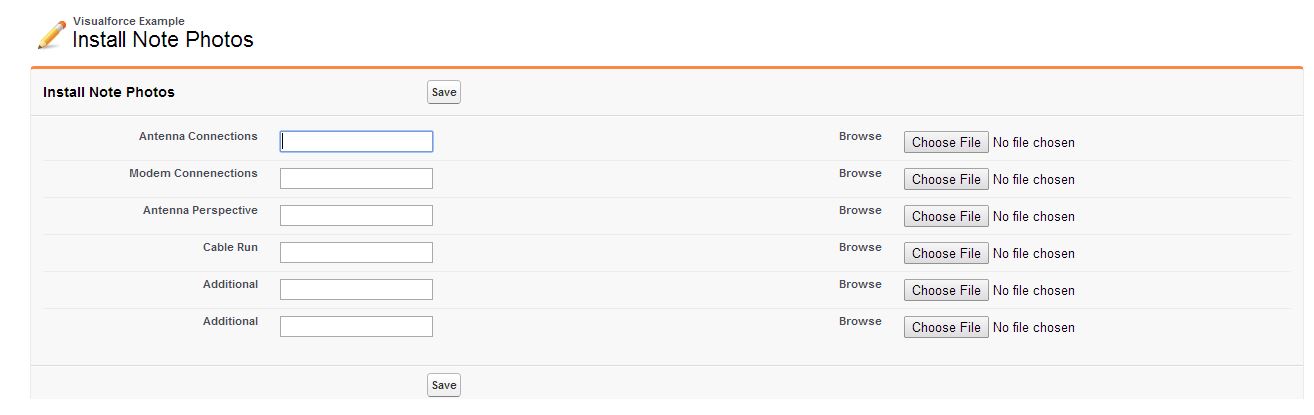
<apex:page standardController="Install_Note__c" extensions="AttachmentUploadController">
<apex:sectionHeader title="Install Note Photos"/>
<apex:form enctype="multipart/form-data">
<apex:pageMessages />
<apex:pageBlock title="Install Note Photos">
<apex:pageBlockButtons >
<apex:commandButton action="{!upload}" value="Save"/>
</apex:pageBlockButtons>
<apex:pageBlockSection showHeader="false" columns="2" id="block1">
<apex:pageBlockSectionItem >
<apex:outputLabel value="Antenna Connections" for="fileName"/>
<apex:inputText value="{!attachment.name}" id="fileName"/>
</apex:pageBlockSectionItem>
<apex:pageBlockSectionItem >
<apex:outputLabel value="Browse" for="file"/>
<apex:inputFile value="{!attachment.body}" filename="{!attachment.name}" id="file"/>
</apex:pageBlockSectionItem>
<apex:pageBlockSectionItem >
<apex:outputLabel value="Modem Connenections" for="fileName"/>
<apex:inputText value="{!attachment.name}" id="fileName"/>
</apex:pageBlockSectionItem>
<apex:pageBlockSectionItem >
<apex:outputLabel value="Browse" for="file"/>
<apex:inputFile value="{!attachment.body}" filename="{!attachment.name}" id="file"/>
</apex:pageBlockSectionItem>
<apex:pageBlockSectionItem >
<apex:outputLabel value="Antenna Perspective" for="fileName"/>
<apex:inputText value="{!attachment.name}" id="fileName"/>
</apex:pageBlockSectionItem>
<apex:pageBlockSectionItem >
<apex:outputLabel value="Browse" for="file"/>
<apex:inputFile value="{!attachment.body}" filename="{!attachment.name}" id="file"/>
</apex:pageBlockSectionItem>
<apex:pageBlockSectionItem >
<apex:outputLabel value="Cable Run" for="fileName"/>
<apex:inputText value="{!attachment.name}" id="fileName"/>
</apex:pageBlockSectionItem>
<apex:pageBlockSectionItem >
<apex:outputLabel value="Browse" for="file"/>
<apex:inputFile value="{!attachment.body}" filename="{!attachment.name}" id="file"/>
</apex:pageBlockSectionItem>
<apex:pageBlockSectionItem >
<apex:outputLabel value="Additional" for="fileName"/>
<apex:inputText value="{!attachment.name}" id="fileName"/>
</apex:pageBlockSectionItem>
<apex:pageBlockSectionItem >
<apex:outputLabel value="Browse" for="file"/>
<apex:inputFile value="{!attachment.body}" filename="{!attachment.name}" id="file"/>
</apex:pageBlockSectionItem>
<apex:pageBlockSectionItem >
<apex:outputLabel value="Additional" for="fileName"/>
<apex:inputText value="{!attachment.name}" id="fileName"/>
</apex:pageBlockSectionItem>
<apex:pageBlockSectionItem >
<apex:outputLabel value="Browse" for="file"/>
<apex:inputFile value="{!attachment.body}" filename="{!attachment.name}" id="file"/>
</apex:pageBlockSectionItem>
</apex:pageBlockSection>
</apex:pageBlock>
</apex:form>
</apex:page>
<apex:page standardController="Install_Note__c" extensions="AttachmentUploadController">
<apex:sectionHeader title="Install Note Photos"/>
<apex:form enctype="multipart/form-data">
<apex:pageMessages />
<apex:pageBlock title="Install Note Photos">
<apex:pageBlockButtons >
<apex:commandButton action="{!upload}" value="Save"/>
</apex:pageBlockButtons>
<apex:pageBlockSection showHeader="false" columns="2" id="block1">
<apex:pageBlockSectionItem >
<apex:outputLabel value="Antenna Connections" for="fileName"/>
<apex:inputText value="{!attachment.name}" id="fileName"/>
</apex:pageBlockSectionItem>
<apex:pageBlockSectionItem >
<apex:outputLabel value="Browse" for="file"/>
<apex:inputFile value="{!attachment.body}" filename="{!attachment.name}" id="file"/>
</apex:pageBlockSectionItem>
<apex:pageBlockSectionItem >
<apex:outputLabel value="Modem Connenections" for="fileName"/>
<apex:inputText value="{!attachment.name}" id="fileName"/>
</apex:pageBlockSectionItem>
<apex:pageBlockSectionItem >
<apex:outputLabel value="Browse" for="file"/>
<apex:inputFile value="{!attachment.body}" filename="{!attachment.name}" id="file"/>
</apex:pageBlockSectionItem>
<apex:pageBlockSectionItem >
<apex:outputLabel value="Antenna Perspective" for="fileName"/>
<apex:inputText value="{!attachment.name}" id="fileName"/>
</apex:pageBlockSectionItem>
<apex:pageBlockSectionItem >
<apex:outputLabel value="Browse" for="file"/>
<apex:inputFile value="{!attachment.body}" filename="{!attachment.name}" id="file"/>
</apex:pageBlockSectionItem>
<apex:pageBlockSectionItem >
<apex:outputLabel value="Cable Run" for="fileName"/>
<apex:inputText value="{!attachment.name}" id="fileName"/>
</apex:pageBlockSectionItem>
<apex:pageBlockSectionItem >
<apex:outputLabel value="Browse" for="file"/>
<apex:inputFile value="{!attachment.body}" filename="{!attachment.name}" id="file"/>
</apex:pageBlockSectionItem>
<apex:pageBlockSectionItem >
<apex:outputLabel value="Additional" for="fileName"/>
<apex:inputText value="{!attachment.name}" id="fileName"/>
</apex:pageBlockSectionItem>
<apex:pageBlockSectionItem >
<apex:outputLabel value="Browse" for="file"/>
<apex:inputFile value="{!attachment.body}" filename="{!attachment.name}" id="file"/>
</apex:pageBlockSectionItem>
<apex:pageBlockSectionItem >
<apex:outputLabel value="Additional" for="fileName"/>
<apex:inputText value="{!attachment.name}" id="fileName"/>
</apex:pageBlockSectionItem>
<apex:pageBlockSectionItem >
<apex:outputLabel value="Browse" for="file"/>
<apex:inputFile value="{!attachment.body}" filename="{!attachment.name}" id="file"/>
</apex:pageBlockSectionItem>
</apex:pageBlockSection>
</apex:pageBlock>
</apex:form>
</apex:page>






 Apex Code Development
Apex Code Development
I hope below link help you!
http://developer.force.com/cookbook/recipe/uploading-a-document-using-visualforce-and-a-custom-controller
Thanks,
Rockzz