You need to sign in to do that
Don't have an account?
Salesforce Eclipse IDE not showing custom fields on object
I recently upgraded to Windows 8.1, and am now having issues with the Force.com IDE. When I select Force.com->Add/remove metadata components, I'm not able to see any custom field child component in the Objects-Custom component. Does anyone have any ideas on what is causing the issue?
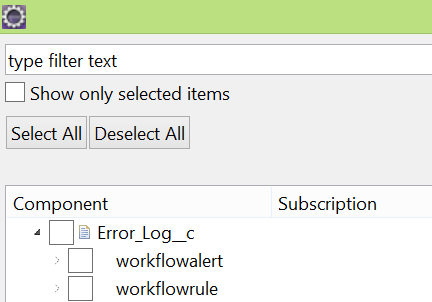






 Apex Code Development
Apex Code Development
I believe you might have missed some of the steps, please refer this link
https://developer.salesforce.com/page/An_Introduction_to_Force_IDE
Hope this helps.
Thanks
Vikash_SFDC
I am also having same issue. Is there any issue with IDE version ?
Thanks,
Abhi
Be sure to see this snapshot and try again.Yes , when you click on add/remove button it throughs exception but then produces the list.
Hope this helps you.
Regards
Nitesh
Need quick help !!!
Is this issue happening only with Force.com IDE which has JDK 1.8 version installed ?
Thanks,
Pradeep.
I think this is not the issue. It is working as expected. See screenshot below for details.
I am selecting the classes, triggers, and so. It does not include custom field. If we choose meta component and select the components that you wnat to get than it will copy it to your local workspace accordingly.
Regards,
Zaman
To retrieve objects along with your custom metadata, you have to manually add necessary objects to your Eclipse package.xml file.
For example, to retrieve a custom object MyObject__c (with all fields, validation rules, record types etc), you should add:
<types> <members>MyObject__c</members> <name>CustomObject</name> </types>Isn't it a bit hard when we add multiple object to package manually?
I prefer using (*) instead of adding each custom objects to package.xml manully what do you think?
<types> <members>*</members> <name>CustomObject</name> </types>