You need to sign in to do that
Don't have an account?
Visualforce Master Child Page
Hello,
I think maybe I have a design question. High level I have a Master Child relation ship. On the child object I have 2 custom Javascript buttons, however you can not hide these from view without JQuery. So I thought that could be done through Visualforce. After the users enter in data for the master object, they then have to add data to the child object before they are done.
After they enter in information in the child, and click save. When users enter into the saved child object I want two buttons two appear or not appear pening on a field. I am not sure how to design. If I create a VF for a child How do I add that to my master object like standard Salesforce? Do I have to create a VF for the Master then too? Do I have to add this as a button on the master.
I only have one tab which is the master object. So its like I want a button on Contacts but not Accounts. If you enter data for account then the user enter data in the Contact once saved and re entery into Contact I want two buttons two appear based on a field. I am not sure how to approach this.
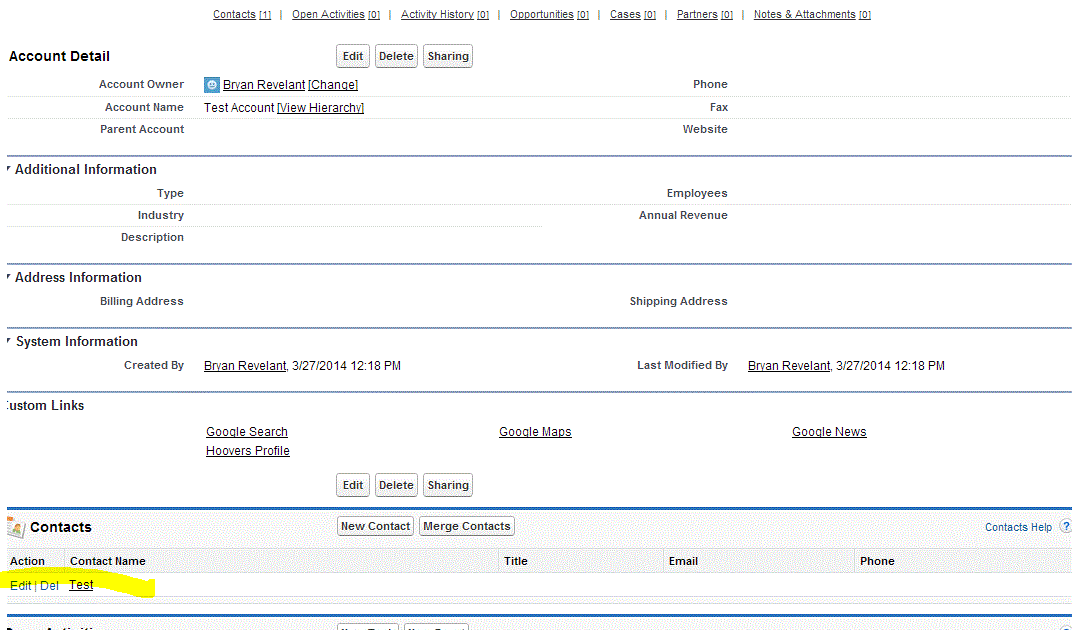
Once the User click the Highlighted contact I want the standard look and feel of Salesforce, just so I can hide some javascript buttons. Please let me knof if you have any questions
I think maybe I have a design question. High level I have a Master Child relation ship. On the child object I have 2 custom Javascript buttons, however you can not hide these from view without JQuery. So I thought that could be done through Visualforce. After the users enter in data for the master object, they then have to add data to the child object before they are done.
After they enter in information in the child, and click save. When users enter into the saved child object I want two buttons two appear or not appear pening on a field. I am not sure how to design. If I create a VF for a child How do I add that to my master object like standard Salesforce? Do I have to create a VF for the Master then too? Do I have to add this as a button on the master.
I only have one tab which is the master object. So its like I want a button on Contacts but not Accounts. If you enter data for account then the user enter data in the Contact once saved and re entery into Contact I want two buttons two appear based on a field. I am not sure how to approach this.
Once the User click the Highlighted contact I want the standard look and feel of Salesforce, just so I can hide some javascript buttons. Please let me knof if you have any questions
Firstly you need a visualforce page to have the control over the components visibility . You may try something like this <apex:commandbutton id="save_button" disabled="{!if(field_api_name=="",true,false}" action="{!someaction}"/>.






 Apex Code Development
Apex Code Development