You need to sign in to do that
Don't have an account?
Why does auto response rules create an email on that particular case?
Hi, I have email-to-case & Auto Response rules setup in my org. I would like to know why the auto response rules always create an outgoing (sent) email record in my case? How can I disable that? Please refer below:
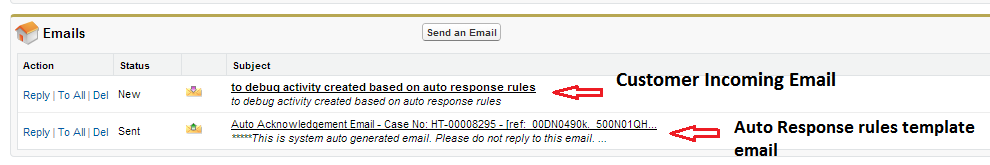
Thanks.
Thanks.






 Apex Code Development
Apex Code Development
you can write one simple trigger on 'Case' - 'Email Messages' (https://login.salesforce.com/p/setup/layout/ApexTriggerList?type=EmailMessage&setupid=EmailMessageTriggers&retURL=%2Fui%2Fsetup%2FSetup%3Fsetupid%3DEmailMessage)
and in that trigger you can validate the email before inserting it to make sure it's not generated by Auto-response rule and if its generated via Auto-response rule then simply discard it.
All Answers
I am afraid either you will have disable the auto-response rule or will have to create a custom VF to override standard page (requires coding) to disable this feature.
Hope this helps!!
you can write one simple trigger on 'Case' - 'Email Messages' (https://login.salesforce.com/p/setup/layout/ApexTriggerList?type=EmailMessage&setupid=EmailMessageTriggers&retURL=%2Fui%2Fsetup%2FSetup%3Fsetupid%3DEmailMessage)
and in that trigger you can validate the email before inserting it to make sure it's not generated by Auto-response rule and if its generated via Auto-response rule then simply discard it.