You need to sign in to do that
Don't have an account?
VF email template preview error...
Hi,
I am trying to use VF email template as follows. The output is fine after sending the mail but the problem is it is not showing the preview before we send the mail.
VF Template
--------------------------------------
<messaging:emailTemplate subject="Thank you for your Support!" recipientType="Contact" relatedToType="Program__c">
<messaging:htmlEmailBody >
<html>
<body>
<img alt="Logo" src="https://XXXXXXXXXXX/servlet/servlet.ImageServer?id=015V00000004tUD&oid=00DV00000002MuC&lastMod=1330685229000" />
<p>{!relatedTo.Id}</p>
<c:ServiceComponent ProgramId="{!relatedTo.Id}"/>
<form>
<script type="text/javascript">
function confirmGetMessage() {
var theAnswer = confirm("Do you want to continue????");
if (theAnswer==true){
alert("You have triggered the approval process.");
}
else{
alert("You have not triggered anything.");
return false;
}
}
</script>
</form>
<br/><br/>
<br/><br/>
</body>
</html>
</messaging:htmlEmailBody>
<messaging:attachment renderas="pdf" filename="{!recipient.Name}-Service Form.pdf">
<html>
<body>
<h3></h3>
<c:ServiceComponent ProgramId="{!relatedto.Id}"/>
</body>
</html>
</messaging:attachment>
</messaging:emailTemplate>
-----------------------------------------------
Screenshot attached for your reference.
Can any one help me in this please?
Thanks,
Ajay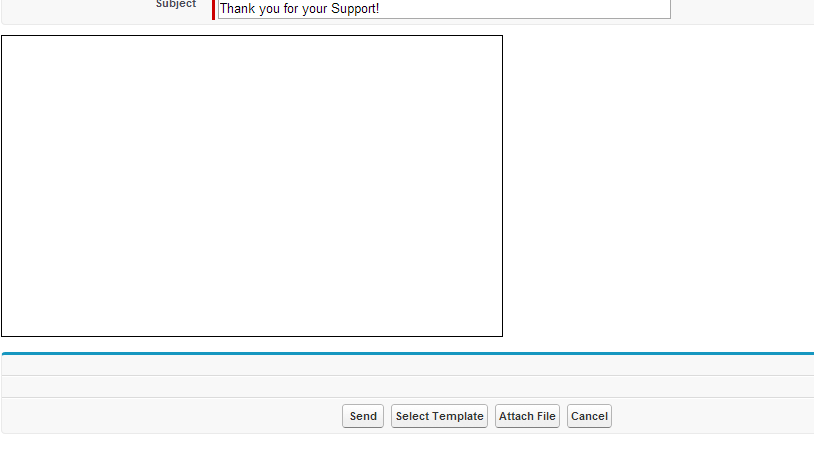
I am trying to use VF email template as follows. The output is fine after sending the mail but the problem is it is not showing the preview before we send the mail.
VF Template
--------------------------------------
<messaging:emailTemplate subject="Thank you for your Support!" recipientType="Contact" relatedToType="Program__c">
<messaging:htmlEmailBody >
<html>
<body>
<img alt="Logo" src="https://XXXXXXXXXXX/servlet/servlet.ImageServer?id=015V00000004tUD&oid=00DV00000002MuC&lastMod=1330685229000" />
<p>{!relatedTo.Id}</p>
<c:ServiceComponent ProgramId="{!relatedTo.Id}"/>
<form>
<script type="text/javascript">
function confirmGetMessage() {
var theAnswer = confirm("Do you want to continue????");
if (theAnswer==true){
alert("You have triggered the approval process.");
}
else{
alert("You have not triggered anything.");
return false;
}
}
</script>
</form>
<br/><br/>
<br/><br/>
</body>
</html>
</messaging:htmlEmailBody>
<messaging:attachment renderas="pdf" filename="{!recipient.Name}-Service Form.pdf">
<html>
<body>
<h3></h3>
<c:ServiceComponent ProgramId="{!relatedto.Id}"/>
</body>
</html>
</messaging:attachment>
</messaging:emailTemplate>
-----------------------------------------------
Screenshot attached for your reference.
Can any one help me in this please?
Thanks,
Ajay






 Apex Code Development
Apex Code Development
Hope it helps