You need to sign in to do that
Don't have an account?
developers console will not load
I'm using MS Windows 8.1 with Google Chrome Version 35.0.1916.114 m
I have a free Salesforce trial version
From the "My Name" menu I chose "Developer Console".
I get a new window Force.com Developer Console with the "Loading workspace ..." progress bar.
The progress bar gets hung at about 50%.
Any advice?
Oded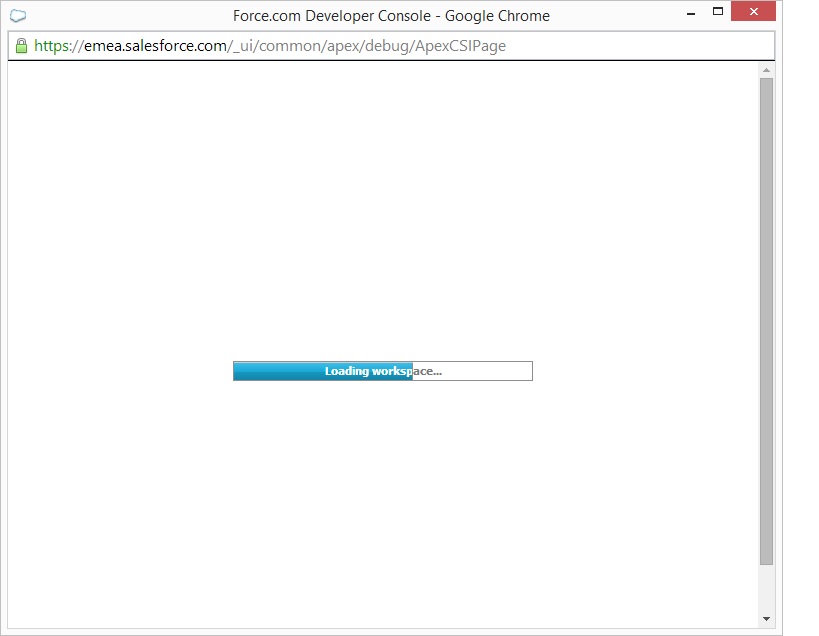
I have a free Salesforce trial version
From the "My Name" menu I chose "Developer Console".
I get a new window Force.com Developer Console with the "Loading workspace ..." progress bar.
The progress bar gets hung at about 50%.
Any advice?
Oded






 Apex Code Development
Apex Code Development
Thanks for the prompt response.
I am using a free trial version. As far as I understand this means one single environment.
Do you know of a limitation to using the developer console in a trial version?
Regrads, Oded
So I just copy the https link (https://YOUR ORGANISATINO.my.salesforce.com/_ui/common/apex/debug/ApexCSIPage) of the loading page and re-open a new web page, copy the link and the console this time open as usual in a new page. I put this link in my Favorite in Chrome Broswer in case of this issue reappear.
Work for me.
im using chrome on mac os x
Worked form me too
https://[YOUR-ORG's-CLASSIC-BASE-URL]/_ui/common/apex/debug/ApexCSIPage
Its worked for me.
This is only temporary problem and you can open developer console in new window the next day you log in
After a lot of struggle, I have opened my developer console.
But I'm not happy with that solution.
I was using google chrome and facing the same "LOADING" developer console issue.
I just log out from GC and then opened in the IE and then the developer console is opened.
immediately, I have opened it in GC it is working fine.
can anybody help me with the proper solution?
Frederic Lapierre 5