You need to sign in to do that
Don't have an account?
Force.com save problem
I've got a proble with my Eclipse (Kepler) IDE. My sandbox where I'm working on was upgraded to summer '14 recently, sort of as a preview instance. So because the server location also changed from cs8 to cs7 I created a new force.com project and downloaded Classes and Triggers, generally the only things I'm working on atm. Then I encountered a problem while saving changes. They were still applied in the Sandbox, but the list of yellow exclamation marks got bigger and bigger. So I thought there may have been an update to the Salesforce Integration part in Eclipse and I updated/reinstalled the plugin. After a restart of Eclipse, I hoped for the error to go away but it didn't. So I downloaded the classes and triggers again in a new project (deleted the old ones) and was sure it would be gone by now. But here's what I get while saving for like an eternity:
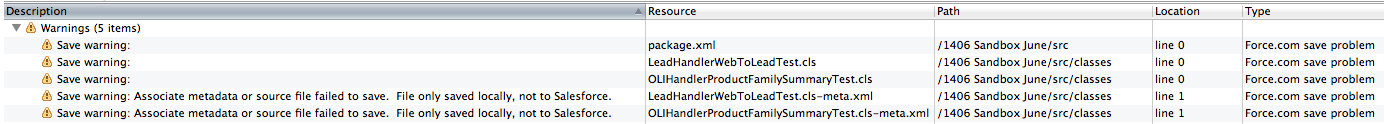
Again, the changes are taken over in the Sandbox, but this list will only get longer and longer until the important warnings will no longer be separable from those. Is this a server issue, a version conflict, an already known issue, anything?
Thanks for help.
Again, the changes are taken over in the Sandbox, but this list will only get longer and longer until the important warnings will no longer be separable from those. Is this a server issue, a version conflict, an already known issue, anything?
Thanks for help.






 Apex Code Development
Apex Code Development
https://developer.salesforce.com/forums/ForumsMain?id=906F0000000AYIrIAO#!/feedtype=SINGLE_QUESTION_DETAIL&dc=Apex_Code_Development&criteria=OPENQUESTIONS&id=906F0000000AZYkIAO
All Answers
Thinking of contacting Salesforce support.
Do I understand correctly: This also happens in Salesforce's native developer console? If so, we definitely need to contact them...
Then I thought I'd try the debug log again and that's all I get when executing a short test class with apex logging on finest!
Come on Salesforce, you can do better! Most importantly, the second addressed issue here with loading the log you marked as resolved in the known issues part... How should we test efficiently with that? How can we produce code when saving doesn't really work...?
I've got both warnings "save warning:" and "save warning: associate metadata or source file failed to save. File only saved locally, not to Salesforce."
Any tips on how to fix it?
https://help.salesforce.com/htviewcase?action=next&filterid=&id=5003000000Ug48hAAB
I count on you, please add comments or enter yourself as case collaborators ;)
So much to creating cases to report bugs in Salesforce:
Greetings,
Developer support is currently available only to our premier customers/partners. We apologize for any impact this may be having on you.
We support our standard customers and partners through the developer support boards at https://developer.salesforce.com/. If you have a developer support question, are looking for technical documentation, best practices, code samples and other ways to speed your development time the developer forums are the place for just that. We have dedicated support agents that work the boards to answer questions and review questions to ensure that you get a response.
The developer discussion boards can be accessed directly at
https://developer.salesforce.com/forums/#!/feedtype=RECENT&criteria=ALLQUESTIONS
To log into the developer forums you can use your salesforce username and password.
There are also many other great resources for developers such as:
1. Developer Workbooks can be accessed directly at http://developer.force.com/workbooks
2. Code Samples and Best Practices can be found here http://developer.force.com/cookbook
3. Salesforce.com Developer Documentation can be found here: http://wiki.developerforce.com/page/Documentation
4. Salesforce live streaming channel: CodeTalk Live : http://developer.force.com/codetalk
Interested in getting help with Apex or Visualforce Code or with your API integration please check out our Premier and Partner Success Plans.
Premier Success Plans, please visit
http://www.salesforce.com/services-training/customer-support/
Partner Success Plans, that include limited or unlimited developer support, please visit: http://www.salesforce.com/assets/pdf/datasheets/DS_PartnerSupport.pdf
Regards,
Amit Bhardwaj | Salesforce.com
https://developer.salesforce.com/forums/ForumsMain?id=906F0000000AYIrIAO
I think the issue is slightly different. I tried yesterday changing the workspace and still got the same problem. I've also tried clean and every trick I could remember. It's saving everything on the server but the force.com IDE is just not working.
Save warning: Associate metadata or source file failed to save. File only saved locally, not to Salesforce. Force.com save problem
https://developer.salesforce.com/forums/ForumsMain?id=906F0000000AYIrIAO#!/feedtype=SINGLE_QUESTION_DETAIL&dc=Apex_Code_Development&criteria=OPENQUESTIONS&id=906F0000000AZYkIAO