You need to sign in to do that
Don't have an account?
Community Visualforce Page Under Construction
When we try to get a visualforce page to be visible in our Community it says that the page is under construction and the worst part is that is references our other community. Here is a Thread from an email regarding this. I hope I can get some help on this. Please and Thank you,
We need help with an error message that is coming up… And this is one of those weird ones again that we found.
We have a button called “Add New Items for Credit.” That when you select it should bring you to a visual force page. Now in the communicates environment when we select the button, it gives us an error message. Pay attention to the URL changes in the screen shots below. We need this fixed asap as this is a pretty big deal blocking roll out of communities.
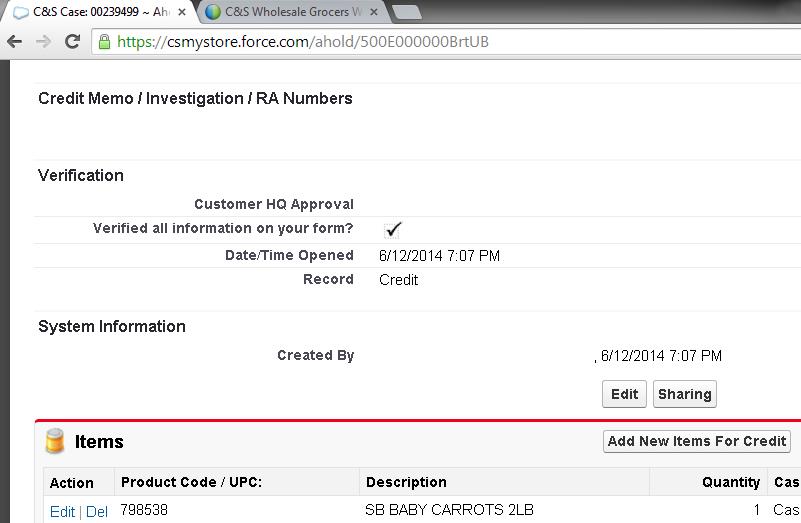
This is the error message… Notice the /ahold is missing now before the /apex. Why??? Should not be like that. In addition, the error message is /APtea . That is a different community not yet published.
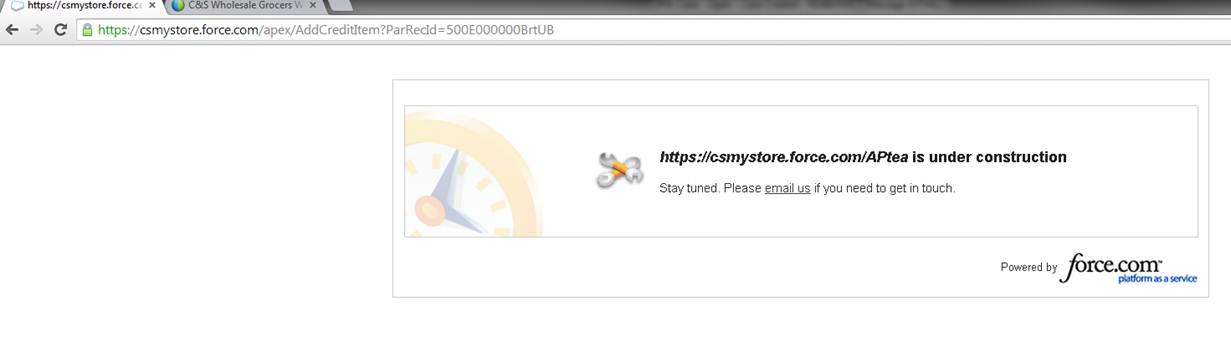
This is what it should do and look like. Notice when we put the ahold in there as it should for the community, it works.
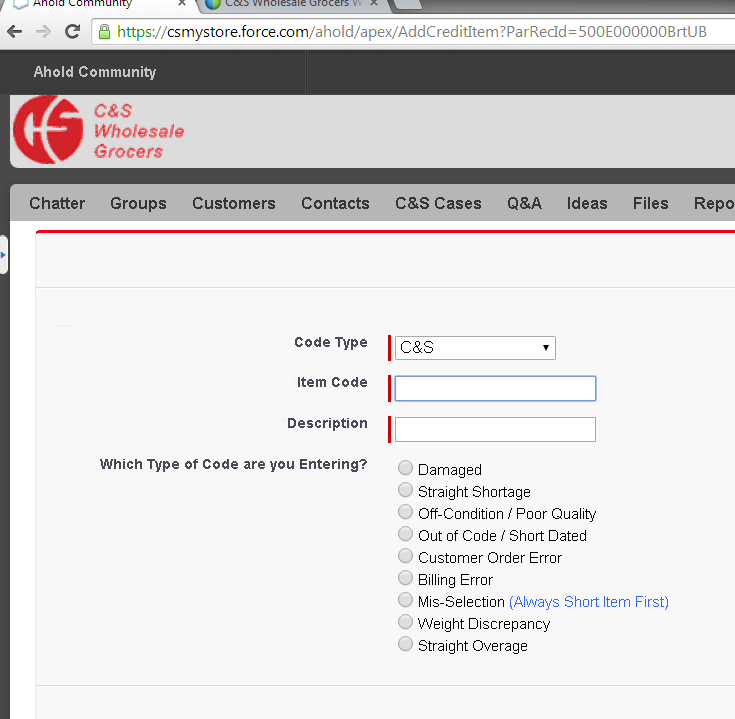
We need help with an error message that is coming up… And this is one of those weird ones again that we found.
We have a button called “Add New Items for Credit.” That when you select it should bring you to a visual force page. Now in the communicates environment when we select the button, it gives us an error message. Pay attention to the URL changes in the screen shots below. We need this fixed asap as this is a pretty big deal blocking roll out of communities.
This is the error message… Notice the /ahold is missing now before the /apex. Why??? Should not be like that. In addition, the error message is /APtea . That is a different community not yet published.
This is what it should do and look like. Notice when we put the ahold in there as it should for the community, it works.






 Apex Code Development
Apex Code Development
can you try to use this simple URL : AddCreditItem?ParRecId={!Case.Id} that is not /apex/ nor starting "/" ?
{!$Site.prefix}/apex/AddCreditItem?ParRecId={!Case.Id}
instead of
/apex/AddCreditItem?ParRecId={!Case.Id}
This will add the part of the URL that is needed to redirect to the correct community
For the example given, use this in the button code:
apex/AddCreditItem?ParRecId={!Case.Id}