You need to sign in to do that
Don't have an account?
List of Available Records not Loading
I am modifying this awesome code package from Michael Farrington (http://www.michaelforce.org/recipeView?id=a0G30000006eVxVEAU) to build a VF page that will allow a user to add multiple competitors to an Opportunity at one time. It is SO CLOSE to working, but I have this one final hurdle to cross...
I am using a junction object to attach competitors to Opportunities. My list of options is stored in the Competitor_Option__c object, and then my Competitor__c object has a master-detail to Opportunity, and a lookup to Competitor_Option__c.
The VF page has two sections: Selected Competitors and Available Competitors. Everything is working great EXCEPT that my list of Available Competitors is not returning any results when the page is first loaded. If I hit backspace while in the page's search field, my Competitor_Options__c load. If I Remove a previously added option, the options load. Can anyone help me find what in my code is preventing any options from loading when the page first loads?
User-added image
VF page:
Apex extension:
I am using a junction object to attach competitors to Opportunities. My list of options is stored in the Competitor_Option__c object, and then my Competitor__c object has a master-detail to Opportunity, and a lookup to Competitor_Option__c.
The VF page has two sections: Selected Competitors and Available Competitors. Everything is working great EXCEPT that my list of Available Competitors is not returning any results when the page is first loaded. If I hit backspace while in the page's search field, my Competitor_Options__c load. If I Remove a previously added option, the options load. Can anyone help me find what in my code is preventing any options from loading when the page first loads?
User-added image
VF page:
<apex:page standardController="Opportunity" extensions="opportunityProductEntryExtension" >
<apex:sectionHeader Title="Manage Competitors" subtitle="{!opportunity.Name}"/>
<apex:messages style="color:red"/>
<style>
.search{
font-size:14pt;
margin-right: 20px;
}
.fyi{
color:red;
font-style:italic;
}
.label{
margin-right:10px;
font-weight:bold;
}
</style>
<script type='text/javascript'>
// This script assists the search bar functionality
// It will execute a search only after the user has stopped typing for more than 1 second
// To raise the time between when the user stops typing and the search, edit the following variable:
var waitTime = 0;
var countDown = waitTime+1;
var started = false;
function resetTimer(){
countDown=waitTime+1;
if(started==false){
started=true;
runCountDown();
}
}
function runCountDown(){
countDown--;
if(countDown<=0){
fetchResults();
started=false;
}
else{
window.setTimeout(runCountDown,1000);
}
}
</script>
<apex:form id="form">
<apex:outputPanel id="mainBody">
<!-- this is the upper table... a.k.a. the "Shopping Cart"-->
<apex:pageBlock title="Selected Competitors" id="selected">
<apex:pageblockTable value="{!shoppingCart}" var="s">
<apex:column >
<apex:commandLink value="Remove" action="{!removeFromShoppingCart}" reRender="selected,searchResults" immediate="true">
<!-- this param is how we send an argument to the controller, so it knows which row we clicked 'remove' on -->
<apex:param value="{!s.Competitor__c}" assignTo="{!toUnselect}" name="toUnselect"/>
</apex:commandLink>
</apex:column>
<apex:column headerValue="Competitor" value="{!s.Competitor__c}"/>
<apex:column headerValue="Incumbent">
<apex:inputField value="{!s.Incumbent__c}" />
</apex:column>
<apex:column headerValue="Winner">
<apex:inputField value="{!s.Winner__c}" />
</apex:column>
<apex:column headerValue="Strengths">
<apex:inputField value="{!s.Strengths__c}" style="width:200px; height:100px" required="false"/>
</apex:column>
<apex:column headerValue="Weaknesses">
<apex:inputField value="{!s.Weaknesses__c}" style="width:200px; height:100px" required="false"/>
</apex:column>
<apex:column headerValue="Competing Producer">
<apex:inputField value="{!s.Producer__c}" required="false"/>
</apex:column>
</apex:pageblockTable>
<apex:pageBlockButtons >
<apex:commandButton action="{!onSave}" value="Save"/>
<apex:commandButton action="{!onCancel}" value="Cancel" immediate="true"/>
</apex:pageBlockButtons>
</apex:pageBlock>
<!-- this is the lower table: search bar and search results -->
<apex:pageBlock id="block">
<apex:outputPanel styleClass="search">
Search for Competitors:
</apex:outputPanel>
<apex:actionRegion renderRegionOnly="false" immediate="true" id="region">
<apex:actionFunction name="fetchResults" action="{!updateAvailableList}" reRender="searchResults" status="searchStatus" id="function" />
<!-- here we invoke the scripting to get out fancy 'no button' search bar to work -->
<apex:inputText value="{!searchString}" onkeydown="if(event.keyCode==13){this.blur();}else{resetTimer();}" style="width:300px" id="search" />
<i>
<!-- actionStatus component makes it easy to let the user know when a search is underway -->
<apex:actionStatus id="searchStatus" startText="searching..." stopText=" "/>
</i>
</apex:actionRegion>
<br/>
<br/>
<apex:outputPanel id="searchResults">
<apex:pageBlockTable value="{!AvailableProducts}" var="a">
<apex:column width="100px;">
<!-- command button in a column... neato -->
<apex:commandButton value="Select" action="{!addToShoppingCart}" reRender="selected,searchResults" immediate="true">
<!-- again we use apex:param to be able to tell the controller which row we are working with -->
<apex:param value="{!a.Id}" assignTo="{!toSelect}" name="toSelect"/>
</apex:commandButton>
</apex:column>
<apex:column headerValue="Competitor" value="{!a.Name}" width="300px;" />
<apex:column headerValue="Type" value="{!a.Competitor_Type__c}" />
</apex:pageBlockTable>
<!-- We put up a warning if results exceed 100 rows -->
<apex:outputPanel styleClass="fyi" rendered="{!overLimit}">
<br/>
Your search returned over 100 results, use a more specific search string if you do not see the desired Competitor.
<br/>
</apex:outputPanel>
</apex:outputPanel>
</apex:pageBlock>
</apex:outputPanel>
</apex:form>
</apex:page>
Apex extension:
public with sharing class opportunityProductEntryExtension {
public Opportunity theOpp {get;set;}
public String searchString {get;set;}
public Competitor__c[] shoppingCart {get;set;}
public Competitor_Option__c[] AvailableProducts {get;set;}
public String toSelect {get; set;}
public String toUnselect {get; set;}
public Decimal Total {get;set;}
public Boolean overLimit {get;set;}
private Competitor__c[] forDeletion = new Competitor__c[]{};
public opportunityProductEntryExtension(ApexPages.StandardController controller) {
theOpp = [select Id from Opportunity where Id = :controller.getRecord().Id limit 1];
// If products were previously selected need to put them in the "selected products" section to start with
shoppingCart = [select Id, Name, Incumbent__c, Winner__c, Strengths__c, Weaknesses__c, Producer__c, Competitor__c from Competitor__c where Opportunity__c=:theOpp.Id order by Id Asc];
}
public void updateAvailableList() {
// We dynamically build a query string and exclude items already in the shopping cart
String qString = 'select Id, Name, Competitor_Type__c from Competitor_Option__c where Active__c=true';
// note that we are looking for the search string entered by the user in the name OR description
// modify this to search other fields if desired
if(searchString!=null){
qString+= ' and (Name like \'%' + searchString + '%\')';
}
Set<Id> selectedEntries = new Set<Id>();
for(Competitor__c d:shoppingCart){
selectedEntries.add(d.Competitor__c);
}
if(selectedEntries.size()>0){
String tempFilter = ' and Id not in (';
for(Id i : selectedEntries){
tempFilter+= '\'' + (String)i + '\',';
}
String extraFilter = tempFilter.substring(0,tempFilter.length()-1);
extraFilter+= ')';
qString+= extraFilter;
}
qString+= ' order by Name';
qString+= ' limit 101';
system.debug('qString:' +qString);
AvailableProducts = database.query(qString);
// We only display up to 100 results... if there are more than we let the user know (see vf page)
if(AvailableProducts.size()==101){
AvailableProducts.remove(100);
overLimit = true;
}
else{
overLimit=false;
}
}
public void addToShoppingCart(){
// This function runs when a user hits "select" button next to a product
for(Competitor_Option__c d : AvailableProducts){
if((String)d.Id==toSelect){
shoppingCart.add(new Competitor__c(Opportunity__c=theOpp.Id, Competitor__c=d.Id));
break;
}
}
updateAvailableList();
}
public PageReference removeFromShoppingCart(){
// This function runs when a user hits "remove" on an item in the "Selected Products" section
Integer count = 0;
for(Competitor__c d : shoppingCart){
if((String)d.Competitor__c==toUnselect){
if(d.Competitor__c!=null)
forDeletion.add(d);
shoppingCart.remove(count);
break;
}
count++;
}
updateAvailableList();
return null;
}
public PageReference onSave(){
// If previously selected products are now removed, we need to delete them
if(forDeletion.size()>0)
delete(forDeletion);
// Previously selected products may have new quantities and amounts, and we may have new products listed, so we use upsert here
try{
if(shoppingCart.size()>0)
upsert(shoppingCart);
}
catch(Exception e){
ApexPages.addMessages(e);
return null;
}
// After save return the user to the Opportunity
return new PageReference('/' + ApexPages.currentPage().getParameters().get('Id'));
}
public PageReference onCancel(){
// If user hits cancel we commit no changes and return them to the Opportunity
return new PageReference('/' + ApexPages.currentPage().getParameters().get('Id'));
}
}
Image of page, for further clarification:
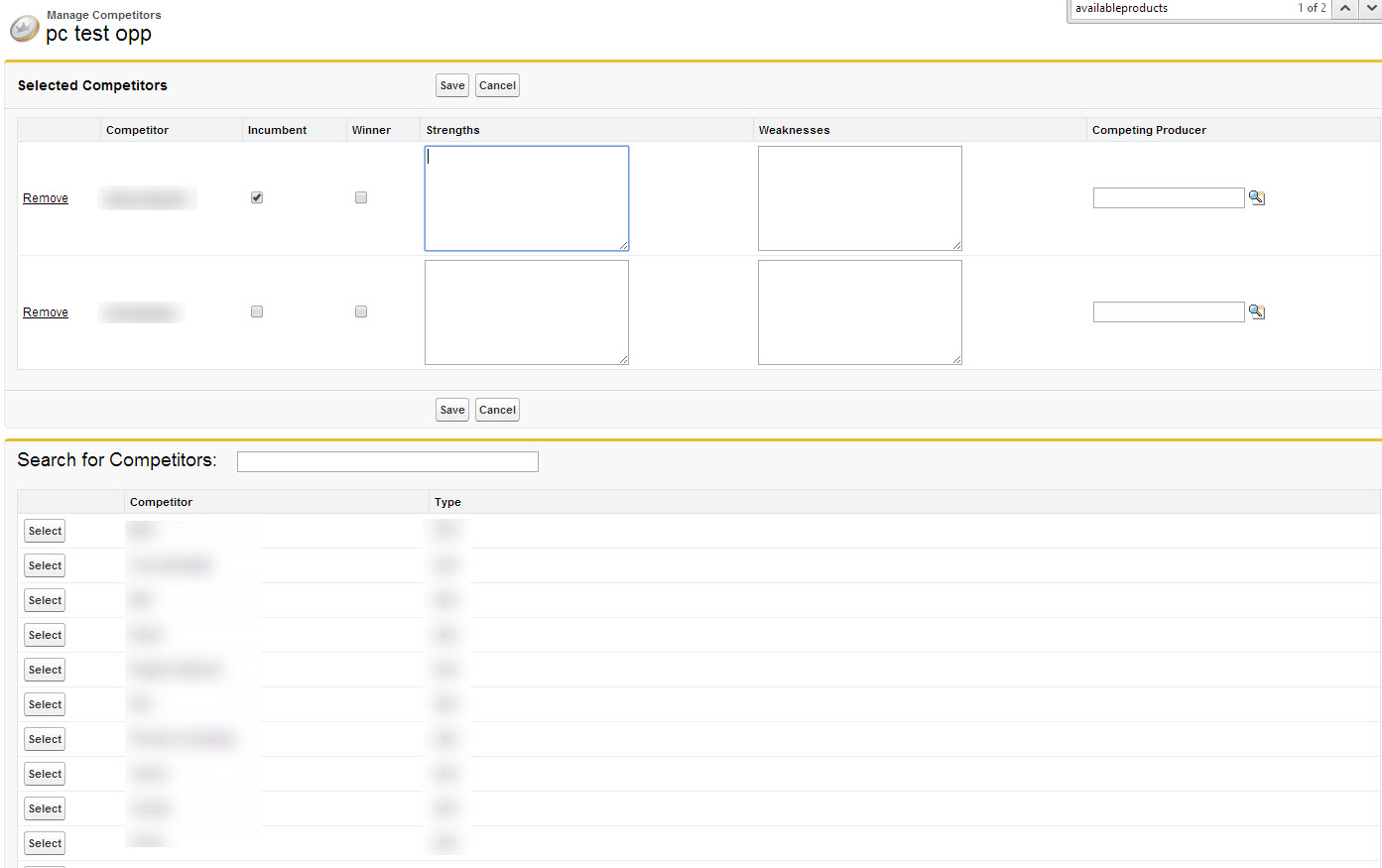






 Apex Code Development
Apex Code Development