You need to sign in to do that
Don't have an account?
Change name dynamically for custom fields
Hi
I created customs field(Forecast_Revenue_Month1__c) in opportunity with data type (currency).
I need to assign name for field with out affect value.(I would like to get the result as below img)
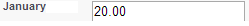
My apex class code
opp.Forecast_Revenue_Month1__c= 'January';
And my VFP
<apex:inputField label="{!opportunity.Forecast_Revenue_Month1__c}" value="{!opportunity.Forecast_Revenue_Month1__c}" </apex:inputField>
But i got type conversion error on this?
can any one help me out ?
I created customs field(Forecast_Revenue_Month1__c) in opportunity with data type (currency).
I need to assign name for field with out affect value.(I would like to get the result as below img)
My apex class code
opp.Forecast_Revenue_Month1__c= 'January';
And my VFP
<apex:inputField label="{!opportunity.Forecast_Revenue_Month1__c}" value="{!opportunity.Forecast_Revenue_Month1__c}" </apex:inputField>
But i got type conversion error on this?
can any one help me out ?






 Apex Code Development
Apex Code Development
<apex:outputLabel for="month1" value="January" /> <apex:inputField value="{!opportunity.Forcase_Revenue_Month1__c}" id="month1" />and repeat for every month. If this varies from page load to page load, but NOT with the data on the page updates, you could just add to your controller
public static String getMonth1() { return 'January'; //Real code to generate string should go here }and have you VF page do<apex:outputLabel for="month1" value="{!month1}" /> <apex:inputField value="{!opportunity.Forcase_Revenue_Month1__c}" id="month1" />