You need to sign in to do that
Don't have an account?
set current value of picklist in flow
Hi,
I am using a flow to allow a user to edit a record.
I can display the current value of all the fields in the record except for picklists - is there any way to do this?
Also all my picklists in the flow are mandatory - do they have to be?
I am using a flow to allow a user to edit a record.
I can display the current value of all the fields in the record except for picklists - is there any way to do this?
Also all my picklists in the flow are mandatory - do they have to be?






 Apex Code Development
Apex Code Development
All Answers
Here is another post that looks to be a similar question. While it's not possible to include the values of a picklist dynamically in a flow field, there is an APEX solution offered there that may help you.
http://boards.developerforce.com/t5/Visual-Workflow/standard-picklist-values/td-p/494791
Regards,
Ashish
I had a similar issue with single choice picklists and used this option but I am really struggling with MultiPicklist choices and not wanting to overright existing choices I want them prepopultated with the existing choices in the multichoice fields.
Any thoughts?
Matt
Salesforce returns the values in a multlselect separated by semicolons (one; two) feeding them into the flow multiselect as the default value just displays one; two - not on separate lines.
I tried one<br>two and one/ntwo without success.
Matt - did you get any further with this?
I am having the same issue as @DanielCamp15, has anyone found a (non programming) solution?
Thanks
- Required picklist
- Unique Name in label
Here is what I have done:- Create a constant to hold $GlobalConstant.EmptyString
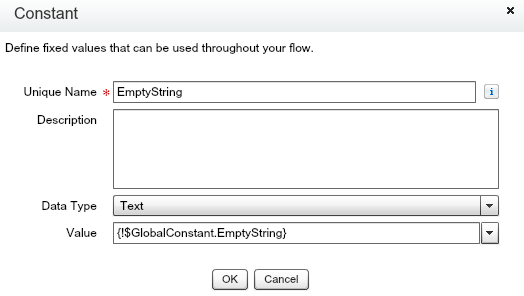
- Assign the record current values to a set of variables in an Assignment element:
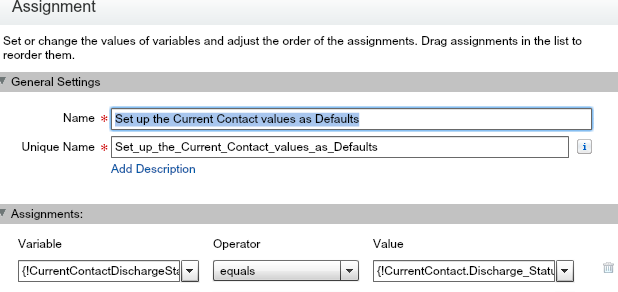
- Create a formula for the default values using BLANKVALUE() and the "default" value:
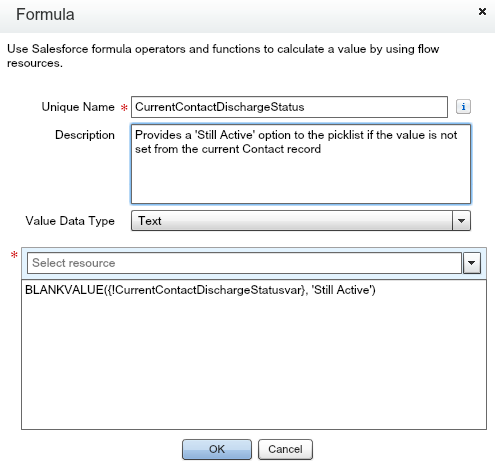
- Create a new Choice using the formula from Step 3 as both the Label and the Stored Value:
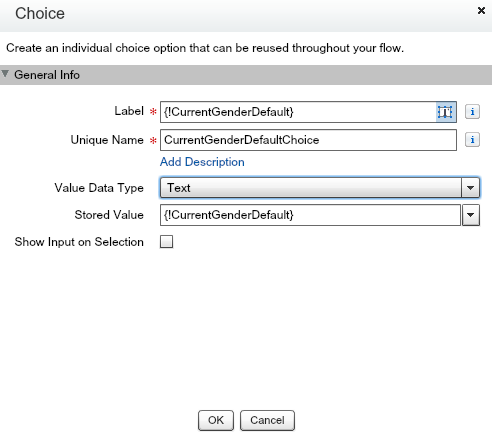
- Set the Default Value to the Choice created in step 4:
These steps allow you to set an optional default if the record does not already have a value for the field.
An added bonus -- If you substitute {!EmptyString} or null for the "default" string in step 2, the picklist acts like it is optional!!!
An added bonus -- If you substitute {!EmptyString} or null for the "default" string in step 3, the picklist acts like it is optional!!!
Can you explain how you use the constant {!EmptyString!} in your flow? because in your example you create it but I don't see in the screenshots where you use it.
I have tried to set a formula in my flow with BLANKVALUE({!mydefaultvaluevar}, {!EmptyString}) but it doesn't work and still displays the unique name of the default choice in the screen input picklist.
But if in the formula I set: BLANKVALUE({!mydefaultvaluevar}, 'None') then it displays 'None' in the screen input picklist as the default choice if the defaultvalue is empty. But the flow fails to proceed because 'None' is not a valid item of the picklist field.
Anne
Here is a walk-through using the EmptyString Constant:
In this example, when I click Next the values are stored as basically nothing. I will add a few notes in my next response since I have reached the limit of image postings for this response....
Note: the default has to be a valid selection. In this example, since --None-- is a valid selection, that corresponds to null or EmptyString in the Flow world. In essence you ARE passing a value to the field, thus satisfying the Flow Picklist required field requirement, but since null and EmptyString are valid entries for non-required picklist fields, you trick the system.
Are the picklists you are trying to manipulate in Flow required? If you are adding 'None' as default, is 'None' a valid option for the picklist?
Note: 'None' is NOT equivalent to --None--. In fact, '--None--' is not equivalent to --None--. Use null or the EmptyString Constant.
Be sure to add the BLANKVALUE formula to both the Label and the Stored Value fields when defining the Choice.