You need to sign in to do that
Don't have an account?
Issues installing Eclipse Force.com IDE plugin
I'm following this tutorial on installing the Force.com IDE in Eclipse 4.2:
https://developer.salesforce.com/page/Force.com_IDE_Installation
However, I enter the update location, Eclipse doesn't find anything at that URL:
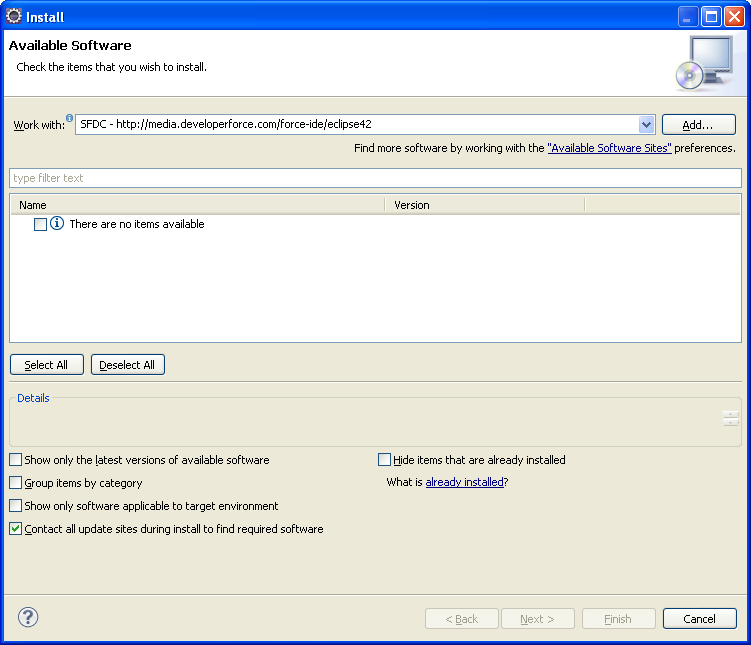
The update location URL from the tutorial:
http://media.developerforce.com/force-ide/eclipse42
When I open the update location in Chrome, this is what I get:
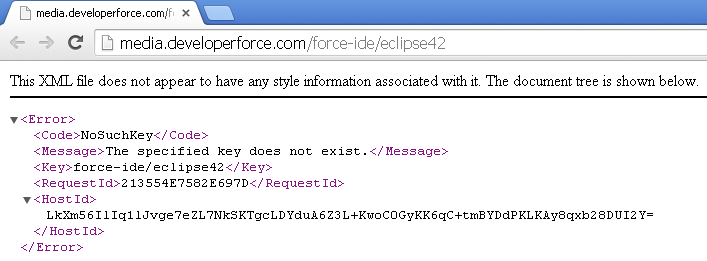
It looks like something is wrong with the repository at that URL.
Is anyone else having issues with this?
https://developer.salesforce.com/page/Force.com_IDE_Installation
However, I enter the update location, Eclipse doesn't find anything at that URL:
The update location URL from the tutorial:
http://media.developerforce.com/force-ide/eclipse42
When I open the update location in Chrome, this is what I get:
It looks like something is wrong with the repository at that URL.
Is anyone else having issues with this?






 Apex Code Development
Apex Code Development
I agree that it looks like there is an issue with the respository that needs to be reported to Salesforce.
While the update site is down, we can use these tutorials to install the plugin from the git repository instead:
https://github.com/forcedotcom/idecore/wiki/Getting-Started
http://peterknolle.com/extending-the-force-com-ide/
I'm new to SalesForce, so I'm not sure where to report such issues.
Do you know a page or email address where I can submit an issue? I couldn't find anything about this.