You need to sign in to do that
Don't have an account?
Unable to save the Visualforce page
Hi,
I have a piece of code written in visual force page after saving the page tried to view the changes at the browser site using the preview button whenever I tried to click it it is showing the below exception.Please help me to resolve the probelm and to come out of it.
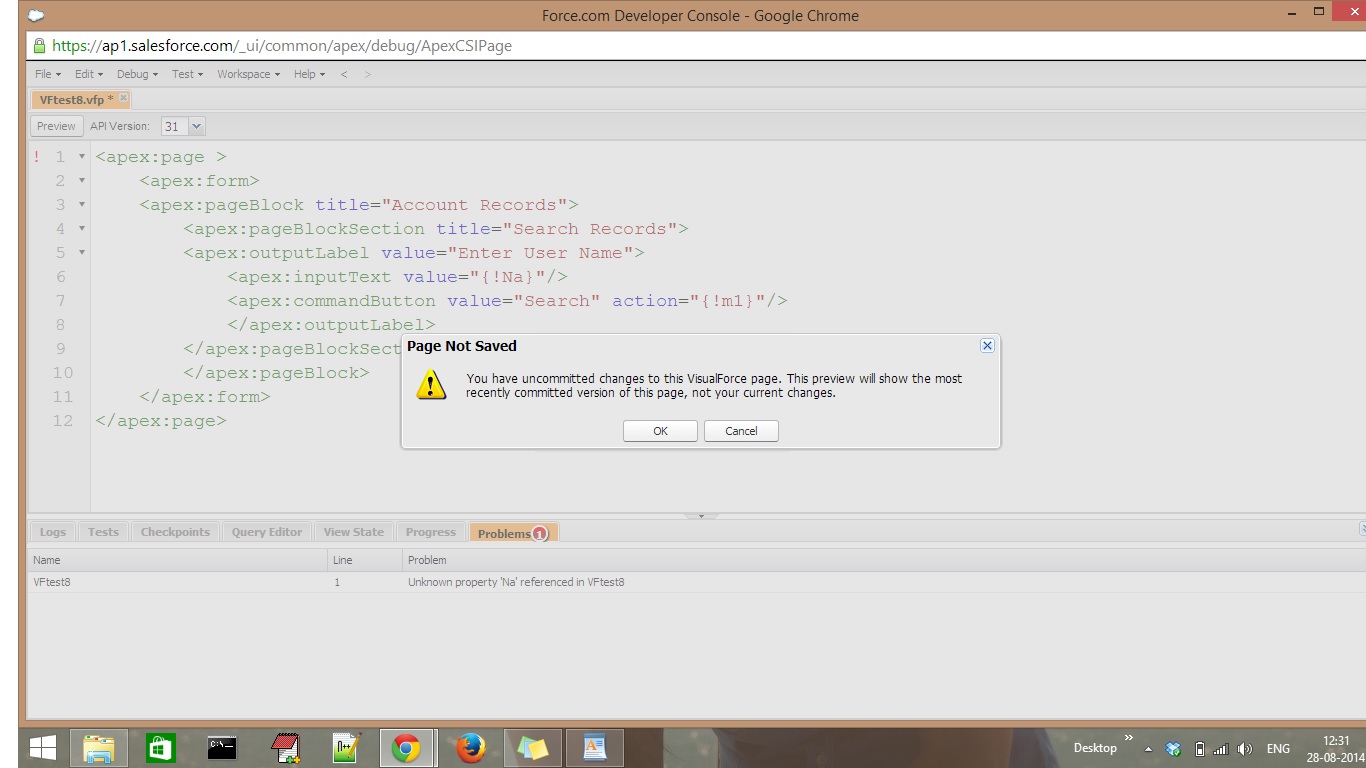
Regards,
Seshagiri
I have a piece of code written in visual force page after saving the page tried to view the changes at the browser site using the preview button whenever I tried to click it it is showing the below exception.Please help me to resolve the probelm and to come out of it.
Regards,
Seshagiri






 Apex Code Development
Apex Code Development
You have forgotten to include the controller with the <apex:page > so the variable {!Na} is not being able to resolved this causing this issue.
All Answers
You have forgotten to include the controller with the <apex:page > so the variable {!Na} is not being able to resolved this causing this issue.
In the Screen Shot, As I see you have one problem in the code which you need to resolve which is the binding which you have done for input text which is 'Na' & the Command button 'm1'. These 2, the code cannot identify as tere is no custom controller which have defined the the method or the variable.
First of all resolve the error and then if you internet is working fine then Save it using Ctrl + S in developer console. Once saved it will not give you this error.
Hope this fulfills your requirement.
Important :
Click on the Star Icon aside if this post provides you with useful information and if this is what you where looking for then please mark it as a solution for others benefits.
Thank You
you have not saved you page after editing , as i can see the (* )Mark with the page name in the top left side of the sceenshot. so firstly you need to save your code to get rid of this of this exception.
And one more Thing that you have not Associted any custom or standard Controller with This Page.
Like <Apex: page StandardController= "Controller _name"> Or
if you have Custom Contyroller , then
<Apex: page Controller= "Controller _name">.
Please mark this as best answer if you find it a solutrEion.
Thanks & Regards,
Grazitti Team