You need to sign in to do that
Don't have an account?
Time-dependent workflow rule should fire/run after record's creation 15 minutes?
I want to create a Time-dependent workflow rule on Account object and this workflow should fire/run after 15 minutes of record's creation.
I try for this but when we used to give time for workflow trigger it does not give/support option to enter minutes, please help me how can i achive it?
Note: For this i do not want to use batch class.
Any idea, if any one have share it.
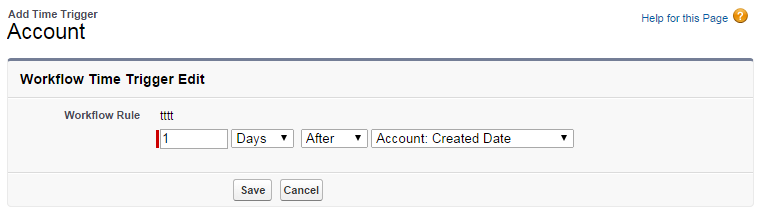
I try for this but when we used to give time for workflow trigger it does not give/support option to enter minutes, please help me how can i achive it?
Note: For this i do not want to use batch class.
Any idea, if any one have share it.






 Apex Code Development
Apex Code Development
You can refer below link for this :
http://sftipshack.wordpress.com/2013/10/21/the-5-minute-time-based-workflow-or-15-minute-or-30-minute/
If this solves your problem, kindly mark it as the best answer.
Thanks,
Vatsal
Thanks for quick reply, but when i am creating formula field(according to step mention in url) it is giving me error.
let me know, what i am missing.
And let me know after creating this formula field, how/where i have to use this field in workflow rule.
After this go to workflow Rule(Setup --> Create --> Workflow & Approvals --> Workflow)
Add time trigger.
Thanks,
Vatsal
Hi, Sourabh, based on your screenshot you created a "Number" formula field, therefore using Now() won't work. For the Now() function you need to user either a Date or Date Time formula. I think for your specific use you need a Date Time.
Then you will need to create a workflow rule that is time based that fires off of this field.
Good resource here: https://developer.salesforce.com/page/Workflow_Rules
Now i have Selected Date/Time as return type of formula field, but still giving me same error.
Help me out, what i am missing?
-
Create a new field on an object
-
Make it a formula field
-
Select Date Time
-
Type in (Now() - 0.038)
-
Check Syntax
The fact that the syntax check is highlighting your "-" could mean something. Instead of typing the "-" use the Insert Operator command for Minus and see if that helps.Thanks for sharing this, i already did that part, but for some reason its not working. I am trying to change the field but its not changing the field? any idea why?
I have similar requirement to trigger the timedependent action in 1 minute delay. If followed the same procedure as above but the trigger time is very random. Sometimes its triggering after 5 minutes or sometimes 15minutes.
https://help.salesforce.com/HTViewHelpDoc?id=workflow_time_action_considerations.htm&language=en_US
In the above link, its mentioned in the limitations that time trigger wont work on minutes and seconds basis.
Could you please confirm.