You need to sign in to do that
Don't have an account?
Visualforce page to display the lookup field's related fields ---- kind of complicated
Hi All.....
I am trying to write a Visualforce page that needs to show some Lookup fields and its related fields.
We have a Custom Object called "Storyboard__c", and this object has to lookup fields
1. Field name: "Origin" , and the lookup object is also same "Storyboard__c", child relationship name is "Origin-Stroyboard"
2. Field name: "Ploting" , and the lookup object is also same "Storyboard__c" child relationship name is "Ploting-Stroyboard"
If I have a record in Storyboard called "Global" and its Origin called "Public Interest" in other words "Public Interest" is also a Storyboard and it will have its own "Origin" and "Ploting"
Now, the Main issue is - As both these fields are lookup fields to the same object I am getting confused and not understanding how to write the controller or class to get the information.
I Need to display in a Visualforce page the three levels of Origin and Ploting details for every story board
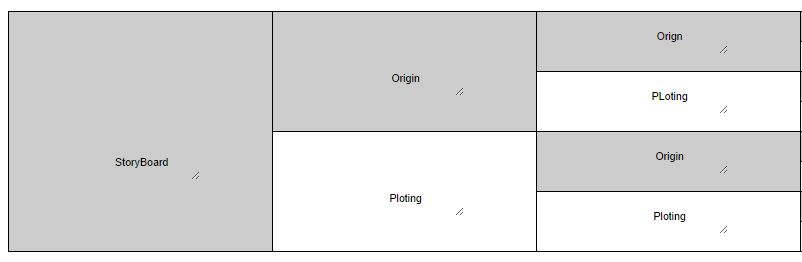
I am trying to write a Visualforce page that needs to show some Lookup fields and its related fields.
We have a Custom Object called "Storyboard__c", and this object has to lookup fields
1. Field name: "Origin" , and the lookup object is also same "Storyboard__c", child relationship name is "Origin-Stroyboard"
2. Field name: "Ploting" , and the lookup object is also same "Storyboard__c" child relationship name is "Ploting-Stroyboard"
If I have a record in Storyboard called "Global" and its Origin called "Public Interest" in other words "Public Interest" is also a Storyboard and it will have its own "Origin" and "Ploting"
Now, the Main issue is - As both these fields are lookup fields to the same object I am getting confused and not understanding how to write the controller or class to get the information.
I Need to display in a Visualforce page the three levels of Origin and Ploting details for every story board






 Apex Code Development
Apex Code Development
This seems to be a tree-like structure, where you have a master object, and there are two child objects, one of type = Origin, and one of type = Plotting, and every object then has its own types.
I suggest you should look at your table structure once, and see if you can change it to just have one self-relationship called "Parent StoryBoard" and use another picklist field for "Type" which can have two values, Origin and Ploting.
So your record would have a link to the parent, rather than creating links to child records. Having parent record link would ease your queries and would give you more flexibility. Then you can easily write a query to get all records, and then create a collection to show in your page.
I would not try giving you sample code, until you consider and let me know whether you can change the table structure or not, as it would be more optimum.
Thank u for a quick response...
The structure cannot be changed, as it is the key concept of our entire business.
Yes, we can call it a tree structure.. I can create custom lookuo fields and than update the records of thier parent and Grand Parent values with a trigger but this looks too much of dependencies and want to have a cleaner flow.
Any suggestions about the visualforce page ?
Storyboard__c object:
Origin__c Lookup(Storyboard__c)
Ploting__c Lookup(Storyboard__c)
And, the data is being stored in reverse, i.e. The parent object has links to child objects, right ?
Just giving you some pointers, you can use recursion to achieve this.
Try it or let me know if you require help
Yes, the structure is correct....
I am kind of new to Apex coding and can you please give me some detail as to how to proceed or a start point or something....
really appreaciate you guys help.....