You need to sign in to do that
Don't have an account?
How to display radio buttons with image or text box
Hi,
Can some one help me how to display radio button with image as shown below.
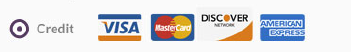
Thanks in advance.
Can some one help me how to display radio button with image as shown below.
Thanks in advance.






 Apex Code Development
Apex Code Development
You can do it using css and wraping radio button and image in Label tag. Please see example below
Wrap radio and image in <label> Hide radio button Target the image next to the hidden radio using Adjacent sibling selector + <label> <input type="radio" name="fb" value="small" /> <img src="fb1.jpg"> </label> CSS: label > input{ /* HIDE RADIO */ visibility: hidden; position: absolute; } label > input + img{ /* IMAGE STYLES */ cursor:pointer; border:2px solid transparent; } label > input:checked + img{ /* (RADIO CHECKED) IMAGE STYLES */ border:2px solid #f00; }Thanks for your reply i am using Sales Force coding style for radio options like below.
<apex:selectRadio layout="pageDirection" value="{!payment_type}" id="rdPayment_Type__c" onclick="DisplayPayType(this.value);" styleClass="Payment_class" > <apex:selectOption itemValue="Credit Card" itemLabel="Credit Card" /> <apex:selectOption itemValue="E-Check" itemLabel="E-Check: Will enclose check during event or will mail to 46903 Sugarland Road, Sterling, VA 20164" /> </apex:selectRadio>In that case how can i show image next to Credit Card option?