You need to sign in to do that
Don't have an account?
Pageblock has a weird black line on the top side
Hi,
Here is my code sample
And this is what I see:
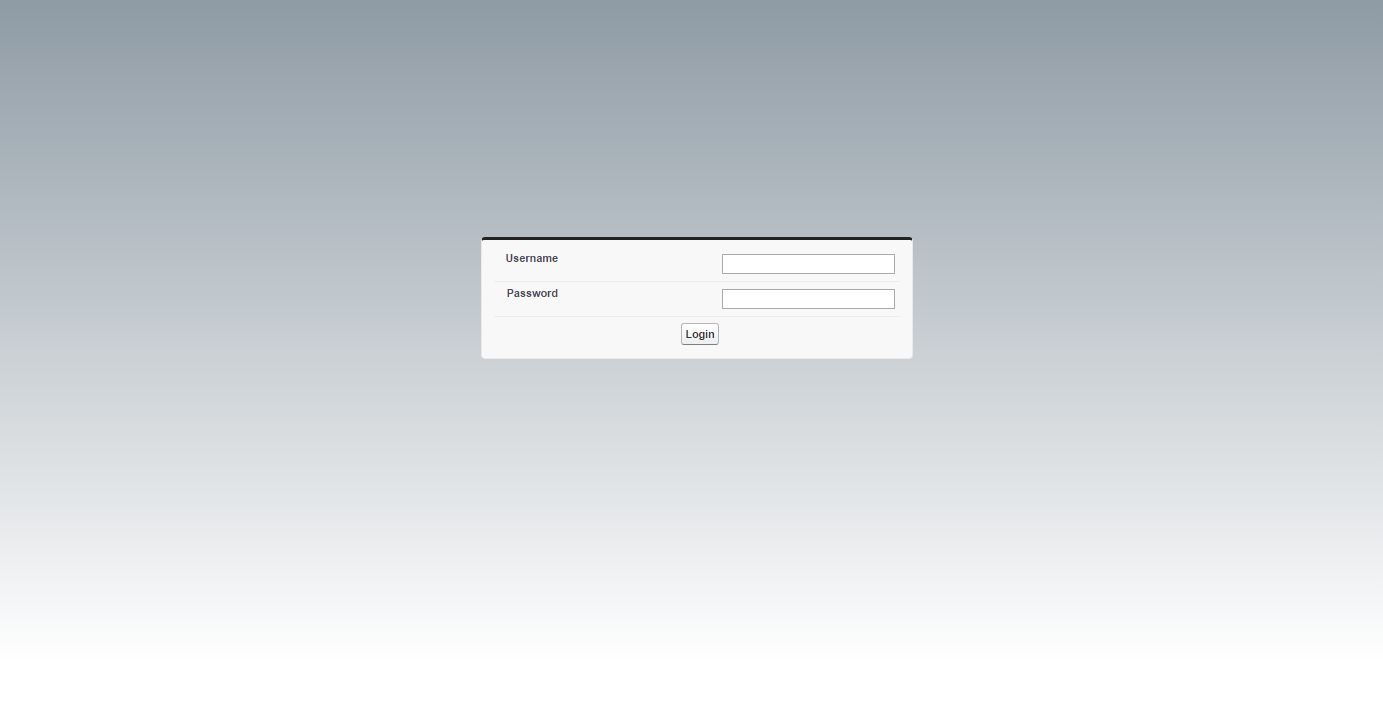
Can someone explain to me what I am doing wrong? Thank you!
Here is my code sample
<apex:page showHeader="false">
<style>
html, body {
width: 100%;
height: 100%;
margin: 0;
padding: 0;
}
#form-wrapper {
width: 30%;
position:absolute;
left:35%;
top:35%;
padding: 0;
}
</style>
<body id="body" style="background:-webkit-linear-gradient(top,rgb(137,150,160) 0%, rgb(255,255,255) 90%);">
<apex:form>
<div id="form-wrapper">
<apex:pageBlock >
<apex:pageBlockSection columns="1" >
<apex:inputText label="Username" style="margin-left:45%" />
<apex:inputSecret label="Password" style="margin-left:45%" />
<apex:commandButton value="Login" style="margin-left:45%"/>
</apex:pageBlockSection>
</apex:pageBlock>
</div>
</apex:form>
</body>
</apex:page>
And this is what I see:
Can someone explain to me what I am doing wrong? Thank you!






 Apex Code Development
Apex Code Development
Try to override its css by inserting following code in style tags.
.bPageBlock { border-top: 0px; }If that solves your prblem, please mark this as Best Answer.
Thanks
Rohit
All Answers
Try to override its css by inserting following code in style tags.
.bPageBlock { border-top: 0px; }If that solves your prblem, please mark this as Best Answer.
Thanks
Rohit
Add this lines into your style tag to increase or decrease border-top-width: 1px; then can be able to reduce it..
body .bPageBlock {
border-top-width: 1px;
margin-bottom: 10px;
padding: 0;
}
Please let me know if this helps you..
Thank You