You need to sign in to do that
Don't have an account?
Error while creating word file in Visualforce
Hi.
I am trying to create a word file by visualforce.
I am trying to attach it as an attachement for an accout record.
Everything is working fine, the file is getting generated and getting attached to current account record.
But when I try to open the word file for reading.
it's saying :
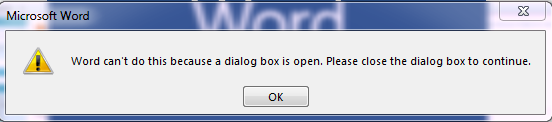
Can some guide, where I am making the mistake?
Thanks in advance.
=================
Here is the code I ma using:
I am trying to create a word file by visualforce.
I am trying to attach it as an attachement for an accout record.
Everything is working fine, the file is getting generated and getting attached to current account record.
But when I try to open the word file for reading.
it's saying :
Can some guide, where I am making the mistake?
Thanks in advance.
=================
Here is the code I ma using:
<apex:page controller="WordAttachementGeneratorController">
<apex:sectionHeader title="Word Example" description="Example of how to attach a Word to a record."/>
<apex:form >
<apex:pageBlock title="Word Input">
<apex:pageBlockButtons >
<apex:commandButton action="{!saveWord}" />
</apex:pageBlockButtons>
<apex:pageMessages />
<apex:pageBlockSection >
<apex:pageBlockSectionItem >
<apex:outputLabel value="File Name" for="pdfName"/>
<apex:inputText value="{!WordName}" id="pdfName"/>
</apex:pageBlockSectionItem>
<apex:pageBlockSectionItem >
<apex:outputLabel value="Account ID" for="id"/>
<apex:inputText value="{!parentId}" id="id"/>
</apex:pageBlockSectionItem>
</apex:pageBlockSection>
</apex:pageBlock>
</apex:form>
</apex:page>
public with sharing class WordAttachementGeneratorController{
public ID parentId {get;set;}
public String WordName {get;set;}
public PageReference saveWord() {
PageReference pdf = Page.PdfGeneratorTemplate;
// create the new attachment
Attachment attach = new Attachment();
// the contents of the attachment from the pdf
Blob body;
try {
// returns the output of the page as a PDF
body = pdf.getContent();
} catch (VisualforceException e) {
body = Blob.valueOf('Some Text');
}
attach.Body = body;
// add the user entered name
attach.Name = WordName ;
attach.IsPrivate = false;
// attach the pdf to the account
attach.ParentId =parentId ;
insert attach;
// send the user to the account to view results
return new PageReference('/'+parentId);
}
}
<apex:page standardController="Account" contentType="application/msword#sfdcsrini.doc" cache="true"> <html xmlns:w="urn:schemas-microsoft-com:office:word"> <meta http-equiv="Content-Type" content="text/html; charset=utf-8"/> <body> <apex:outputText title="Welcome to word"/> <br/> <br/> <apex:pageBlock > <div style="text-align:left" > Hello! </div> </apex:pageBlock> </body> </html> </apex:page>






 Apex Code Development
Apex Code Development
You dont have any issue in your code. It seems to me your problem is either your word version or your antivirus. Please consult your System admin.
But I have also checked that.
Didnt find any.
Moreover, PDF file is working fine.
Only Word file is making the issue.
public with sharing class WordAttachementGeneratorController{ public ID parentId {get;set;} public String WordName {get;set;} public saveWord() { PageReference pdf = Page.PdfGeneratorTemplate; // create the new attachment Attachment attach = new Attachment(); // the contents of the attachment from the pdf Blob body; try { // returns the output of the page as a PDF body = pdf.getContent(); } catch (VisualforceException e) { body = Blob.valueOf('Some Text'); } attach.Body = body; // add the user entered name attach.Name = WordName ; attach.IsPrivate = false; // attach the pdf to the account attach.ParentId =parentId ; insert attach; } }And if you want to redirect to user on anohter page. You can oncomplete event.