You need to sign in to do that
Don't have an account?
CTI for CRM
Hi All,
I need some help to figure out why screen popups are not triggered when I answering the call from within the SFDC CTI Softphone by clicking on the green Answer button.
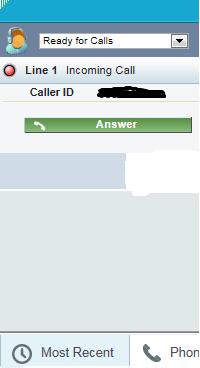
I have my Cisco agent desktop installed and have all the configurations set up in sever and call center settings in salesforce. Now the issue is-
When the Customer calls the agents and enters some basic information and where the customer’s telephone number is recognized and matched in the system and Upon answering the call three Screen POPs are supposed to be triggered which are not popping up on the screen.
From the browser connector and cti connector logs found these messages- "Exception thrown trying to send message to IE" and "Exception from HRESULT: 0x80020101"
Please let me know your thoughts on why I was coming across those kind of issues and popups were not getting triggered. Really appreciate for your time.
Thank You
I need some help to figure out why screen popups are not triggered when I answering the call from within the SFDC CTI Softphone by clicking on the green Answer button.
I have my Cisco agent desktop installed and have all the configurations set up in sever and call center settings in salesforce. Now the issue is-
When the Customer calls the agents and enters some basic information and where the customer’s telephone number is recognized and matched in the system and Upon answering the call three Screen POPs are supposed to be triggered which are not popping up on the screen.
From the browser connector and cti connector logs found these messages- "Exception thrown trying to send message to IE" and "Exception from HRESULT: 0x80020101"
Please let me know your thoughts on why I was coming across those kind of issues and popups were not getting triggered. Really appreciate for your time.
Thank You






 Apex Code Development
Apex Code Development
Here are the logs info-
CCTIAppExchange::SetFieldValue: COM Error setting field ANI_Match__c to false: Code = 80004005; Code meaning = Unspecified error.
CCTIAppExchange::SetFieldValue: COM Error setting field DNIS_Match__c to false: Code = 80004005; Code meaning = Unspecified error.
CCTIAppExchange::SetFieldValue: COM Error setting field CTI_ANI__c to : Code = 80004005; Code meaning = Unspecified error.
CCTIAppExchange::SetFieldValue: COM Error setting field CTI_DNIS__c to : Code = 80004005; Code meaning = Unspecified error.
CCTIAppExchange::SetFieldValue: COM Error setting field MediaType__c to : Code = 80004005; Code meaning = Unspecified error.
CCTIAppExchange::SetFieldValue: COM Error setting field MediaId__c to : Code = 80004005; Code meaning = Unspecified error.
Error message: Exception from HRESULT: 0x80020101
StackTrace: at mshtml.HTMLWindow2Class.IHTMLWindow2_execScript(String code, String language)
at BrowserConnector.ConnectionListener.Utils.SendUpdatedXmlToIe(Object paras) in c:\projects\SalesForceAdaptor22\Src\BrowserConnector\ConnectionListener\Common.cs:line 206
10/20/2014 12:33:44: Exception thrown trying to send message to IE
Thank You