You need to sign in to do that
Don't have an account?
Dynamic Rows
All,
I have a table built for allocating expenses by company. Right now, all 7 rows are displaying. I would like to only display 2 rows, as a 50/50 allocation is the most likely. If the total doesn't equal 100% after the 1st two allocations, I would like another row to show up until the total equals 100%. Also, I would like a checkbox that allows for an automatic "split evenly". Here is my current code, any help with adding these requests for a better user experience would be great!
Current Screenshot:
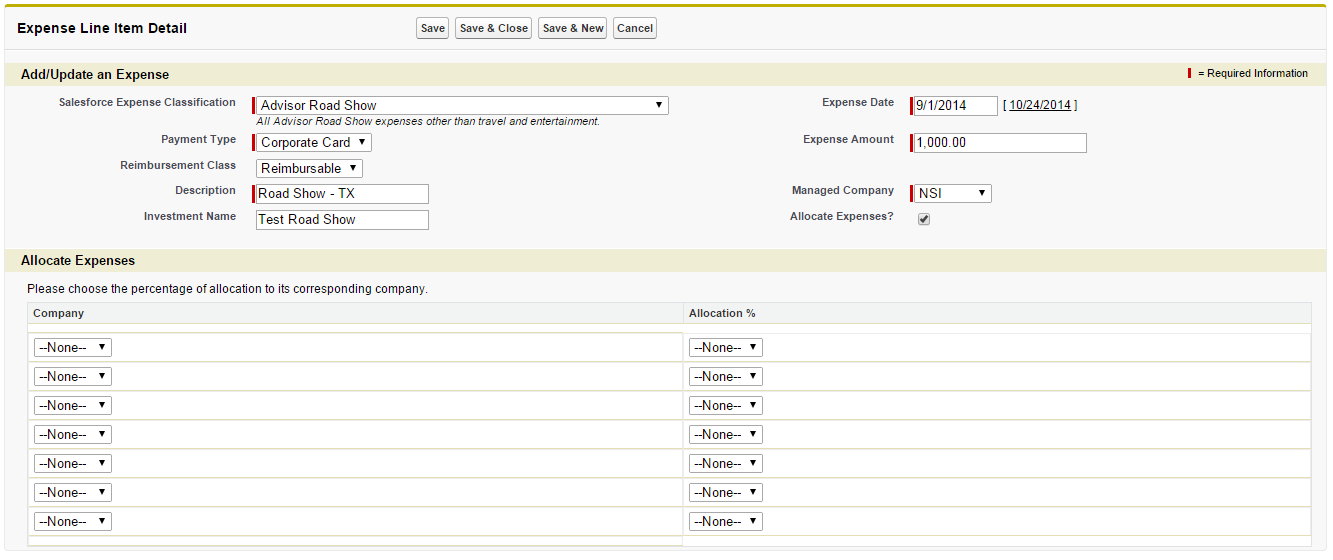
Controller:
VF:
I have a table built for allocating expenses by company. Right now, all 7 rows are displaying. I would like to only display 2 rows, as a 50/50 allocation is the most likely. If the total doesn't equal 100% after the 1st two allocations, I would like another row to show up until the total equals 100%. Also, I would like a checkbox that allows for an automatic "split evenly". Here is my current code, any help with adding these requests for a better user experience would be great!
Current Screenshot:
Controller:
public Boolean showCompany {get; set;}
public Boolean showAllocation {get; set;}
public List <Expense_Line_Items__c> companies {get; set;}
public PageReference AllocationTable(){
if(Expense_Line_Items__c.AllocationCheckbox__c = true){
showCompany = true;
showAllocation = true;
companies = [Select Company__c, Allocation__c From Expense_Line_Items__c];
}
else if(Expense_Line_Items__c.AllocationCheckbox__c = false){
return null;
}
}
VF:
<apex:pageBlockSectionItem >
<apex:outputLabel value="{!$ObjectType.Expense_Line_Items__c.Fields.AllocationCheckbox__c.Label}" />
<apex:outputPanel layout="block" styleClass="notrequiredInput">
<apex:inputCheckbox value="{!expenseLineItem.AllocationCheckbox__c}"/>
<apex:actionSupport event="onclick" rerender="pbExpenseLineItems"/>
</apex:outputPanel>
</apex:pageBlockSectionItem>
</apex:pageBlockSection>
<apex:pageBlockSection title="Allocate Expenses" Columns="1" collapsible="false" rendered="{!(expenseLineItem.AllocationCheckbox__c == true)}">
<apex:outputLabel value="Please choose the percentage of allocation to its corresponding company." />
<apex:pageBlockTable var="company" columns="2" value="{!expenseLineItemContact}">
<table>
<apex:column headerValue="{!$ObjectType.Expense_Line_Items__c.Fields.Company__c.Label}" rendered="{!(expenseLineItem.AllocationCheckbox__c == true)}">
<tr>
<td><apex:inputField value="{!expenseLineItem.Company__c}"/></td>
<td><apex:inputField value="{!expenseLineItem.Allocation__c}"/></td>
</tr>
<tr>
<td><apex:inputField value="{!expenseLineItem.Company__c}"/></td>
<td><apex:inputField value="{!expenseLineItem.Allocation__c}"/></td>
</tr>
<tr>
<td><apex:inputField value="{!expenseLineItem.Company__c}"/></td>
<td><apex:inputField value="{!expenseLineItem.Allocation__c}"/></td>
</tr>
<tr>
<td><apex:inputField value="{!expenseLineItem.Company__c}"/></td>
<td><apex:inputField value="{!expenseLineItem.Allocation__c}"/></td>
</tr>
<tr>
<td><apex:inputField value="{!expenseLineItem.Company__c}"/></td>
<td><apex:inputField value="{!expenseLineItem.Allocation__c}"/></td>
</tr>
<tr>
<td><apex:inputField value="{!expenseLineItem.Company__c}"/></td>
<td><apex:inputField value="{!expenseLineItem.Allocation__c}"/></td>
</tr>
<tr>
<td><apex:inputField value="{!expenseLineItem.Company__c}"/></td>
<td><apex:inputField value="{!expenseLineItem.Allocation__c}"/></td>
</tr>
</apex:column>
</table>
<table>
<apex:column headerValue="{!$ObjectType.Expense_Line_Items__c.Fields.Allocation__c.Label}" rendered="{!(expenseLineItem.AllocationCheckbox__c == true)}">
</apex:column>
</table>
</apex:pageBlockTable>
</apex:pageBlockSection>






 Apex Code Development
Apex Code Development
http://bobbuzzard.blogspot.co.uk/2011/07/managing-list-of-new-records-in.html