You need to sign in to do that
Don't have an account?
How to set this table by apex
Hi all,
I want to set this is table in vf page by apex code. How to set ??
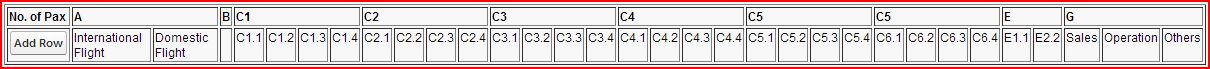
this is vf page me.
<apex:page standardController="Product_Service__c" extensions="CostCalculation2Extention" >
<apex:sectionHeader Title="Cost Calculation" subtitle="{!theProduct.Name}"/>
<apex:form >
<apex:pageBlock title="Cost Calculator">
<table border="1">
<tr>
<th>No. of Pax</th>
<th colspan="2" align="center">A</th>
<th>B</th>
<th colspan="4" align="center">C1</th>
<th colspan="4" align="center">C2</th>
<th colspan="4" align="center">C3</th>
<th colspan="4" align="center">C4</th>
<th colspan="4" align="center">C5</th>
<th colspan="4" align="center">C5</th>
<th colspan="2" align="center">E</th>
<th colspan="3" align="center">G</th>
</tr>
<tr>
<td><apex:commandButton value="Add Row"/></td>
<td>International Flight</td>
<td>Domestic Flight</td>
<td></td>
<td>C1.1</td>
<td>C1.2</td>
<td>C1.3</td>
<td>C1.4</td>
<td>C2.1</td>
<td>C2.2</td>
<td>C2.3</td>
<td>C2.4</td>
<td>C3.1</td>
<td>C3.2</td>
<td>C3.3</td>
<td>C3.4</td>
<td>C4.1</td>
<td>C4.2</td>
<td>C4.3</td>
<td>C4.4</td>
<td>C5.1</td>
<td>C5.2</td>
<td>C5.3</td>
<td>C5.4</td>
<td>C6.1</td>
<td>C6.2</td>
<td>C6.3</td>
<td>C6.4</td>
<td>E1.1</td>
<td>E2.2</td>
<td>Sales</td>
<td>Operation</td>
<td>Others</td>
</tr>
</table>
</apex:pageBlock>
</apex:form>
</apex:page>
Thank you.
I want to set this is table in vf page by apex code. How to set ??
this is vf page me.
<apex:page standardController="Product_Service__c" extensions="CostCalculation2Extention" >
<apex:sectionHeader Title="Cost Calculation" subtitle="{!theProduct.Name}"/>
<apex:form >
<apex:pageBlock title="Cost Calculator">
<table border="1">
<tr>
<th>No. of Pax</th>
<th colspan="2" align="center">A</th>
<th>B</th>
<th colspan="4" align="center">C1</th>
<th colspan="4" align="center">C2</th>
<th colspan="4" align="center">C3</th>
<th colspan="4" align="center">C4</th>
<th colspan="4" align="center">C5</th>
<th colspan="4" align="center">C5</th>
<th colspan="2" align="center">E</th>
<th colspan="3" align="center">G</th>
</tr>
<tr>
<td><apex:commandButton value="Add Row"/></td>
<td>International Flight</td>
<td>Domestic Flight</td>
<td></td>
<td>C1.1</td>
<td>C1.2</td>
<td>C1.3</td>
<td>C1.4</td>
<td>C2.1</td>
<td>C2.2</td>
<td>C2.3</td>
<td>C2.4</td>
<td>C3.1</td>
<td>C3.2</td>
<td>C3.3</td>
<td>C3.4</td>
<td>C4.1</td>
<td>C4.2</td>
<td>C4.3</td>
<td>C4.4</td>
<td>C5.1</td>
<td>C5.2</td>
<td>C5.3</td>
<td>C5.4</td>
<td>C6.1</td>
<td>C6.2</td>
<td>C6.3</td>
<td>C6.4</td>
<td>E1.1</td>
<td>E2.2</td>
<td>Sales</td>
<td>Operation</td>
<td>Others</td>
</tr>
</table>
</apex:pageBlock>
</apex:form>
</apex:page>
Thank you.






 Apex Code Development
Apex Code Development
try this sample code
<apex:page controller="demo_EXTN"> <apex:form > <apex:pageBlock > <apex:variable value="{!0}" var="j"/> <apex:pageBlockTable id="row" value="{!matrix}" var="i"> <apex:column headerValue="Quarter/Year"> <apex:variable value="{!j+1}" var="j"/> <apex:repeat value="{!j}" var="q"> <apex:outputText >Quarter YR{!q}</apex:outputText> </apex:repeat> </apex:column> <apex:column headerValue="Actual Year 1"> <apex:inputText /> </apex:column> <apex:column headerValue="Actual Year 2"> <apex:inputText /> </apex:column> <apex:column headerValue="Actual Year 3"> <apex:inputText /> </apex:column> <apex:column headerValue="Actual Year 4"> <apex:inputText /> </apex:column> <!--apex:column > <apex:repeat id="columns" value="{!matrix}" var="k" > <td>{!k}</td> </apex:repeat> </apex:column--> </apex:pageBlockTable> </apex:pageBlock> </apex:form> </apex:page>public class demo_EXTN{ public List<List<String>> matrix{get;set;} public demo_EXTN() { matrix = new List<List<String>>(); List<Contact> contactList = [SELECT id, firstname FROM contact limit 4]; system.debug(contactList); List<Account> accountList = [select id, name FROM Account limit 4]; system.debug(accountList); List<String> row = new List<String>(); // You know that the top left String will be empty row.add('Acc/Contact'); // setup list of contact labels at top of grid/matrix for(Integer i = 0; i<contactList.size(); i++) { System.debug(contactList[i].firstname); row.add(contactList[i].firstname); } // add the first row to the grid matrix.add(row); System.debug(matrix); // Setup list of account labels in rows of grid for(Integer j=0; j<accountList.size(); j++) { row = new List<String>(); System.debug(accountList[j].name); row.add(accountList[j].name); matrix.add(row); } system.debug(matrix); } }is this what you want?