You need to sign in to do that
Don't have an account?
sobject type 'Trust_Contact__C' not supported
I have written some code which adds records to an object. In case case i am trying to add a record to a custom object. When running this code i get an error message stating that the sObject type 'Trust_Contact__C' is not supported. As a test a created a new custom object 'Test_Object__C" and ran the same exact code but changed the type to 'Test_Object__C' and i commented out the a few of the fields (second code sample). What really confuses me is that it worked with the Test Object and not with the Trust Contact object. I also inserted screenshots from each object in Salesforce. Any ideas?
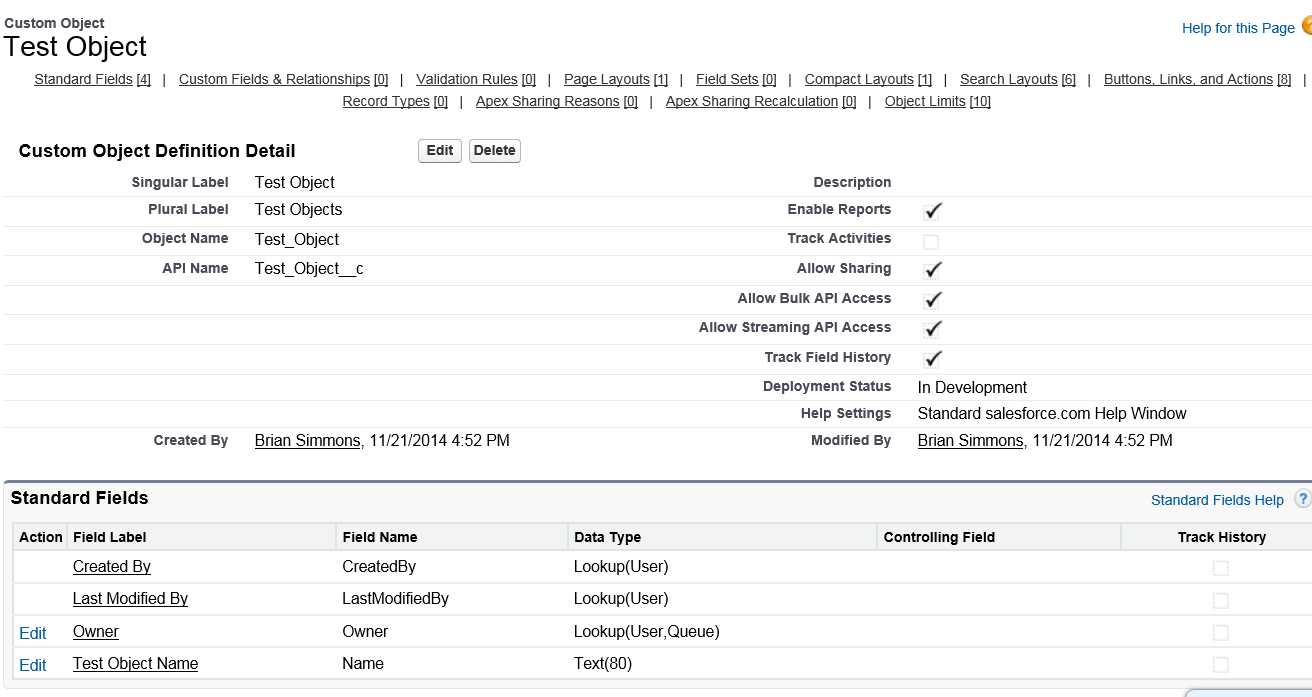
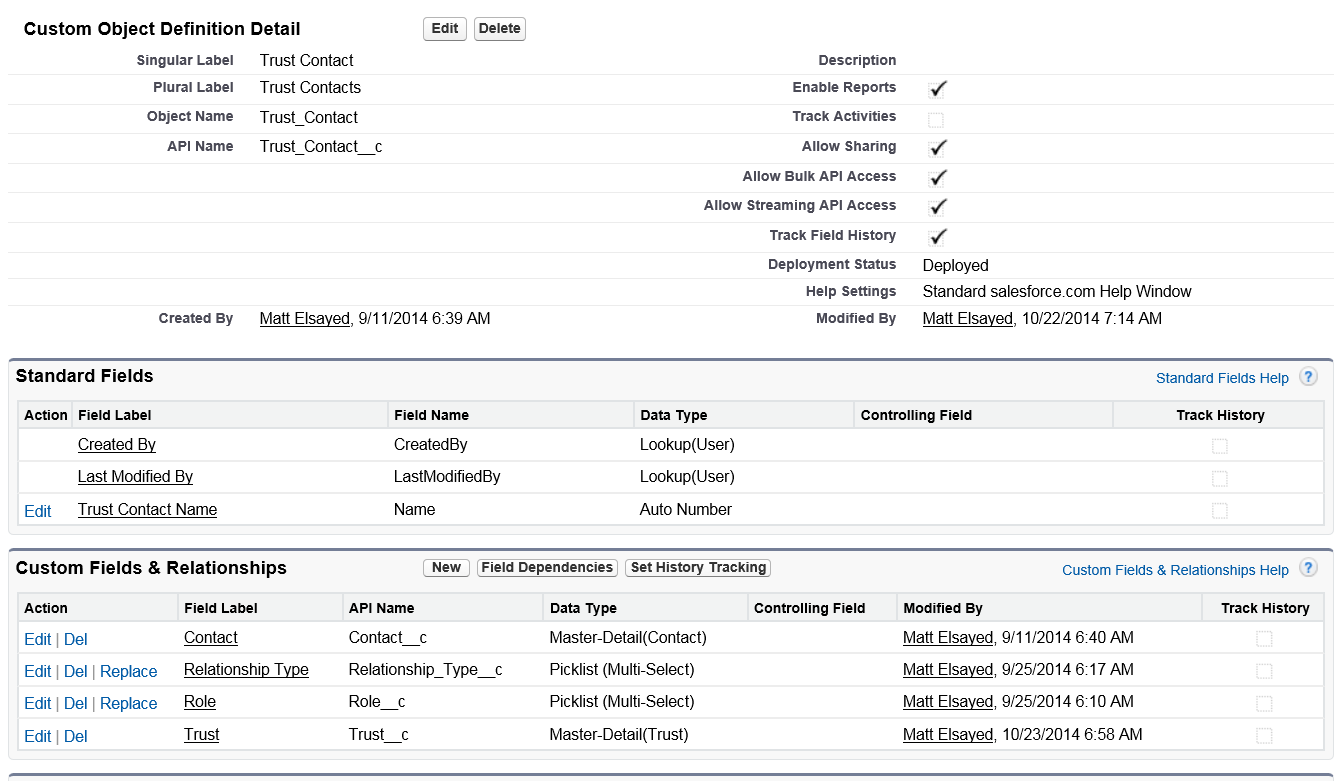
cmd.CommandText = "SELECT top(10) dbo.keat_crossreference.* FROM dbo.keat_crossreference";
cmd.CommandType = CommandType.Text;
cmd.Connection = sqlConnection1;
sqlConnection1.Open();
reader = cmd.ExecuteReader();
var nexty = reader;
// Data is accessible through the DataReader object here.
int ir = 0;
sObject[] cons = new sObject[1];
apex.sObject contact;
var pretrust ="pre";
var buildid = "";
var pair = "";
var crdesc = "";
var acctno = "";
var naidno = "";
while (reader.Read())
{
if (reader.GetValue(reader.GetOrdinal("account_no")).ToString()==pretrust)
{
buildid = buildid +','+ reader.GetValue(reader.GetOrdinal("buildid")).ToString();
pair = pair + ',' + reader.GetValue(reader.GetOrdinal("pair")).ToString();
crdesc = crdesc + ',' + reader.GetValue(reader.GetOrdinal("cross_ref_type_cd_dsc")).ToString();
acctno = acctno + ',' + reader.GetValue(reader.GetOrdinal("account_no")).ToString();
naidno = naidno + ',' + reader.GetValue(reader.GetOrdinal("name_addr_id")).ToString();
pretrust = reader.GetValue(reader.GetOrdinal("account_no")).ToString();
ir++;
}
else
{
ir++;
pretrust = reader.GetValue(reader.GetOrdinal("account_no")).ToString();
//Verify that we are already authenticated, if not
//call the login function to do so
if (!loggedIn)
{
if (!login())
return;
}
try
{
for (int j = 0; j < cons.Length; j++)
{
contact = new apex.sObject();
int index = 0;
System.Xml.XmlElement[] cont = new System.Xml.XmlElement[17];
if (accounts != null)
{
cont = new System.Xml.XmlElement[cont.Length + 1];
cont[index++] = GetNewXmlElement("AccountId", accounts[0]);
}
cont[index++] = GetNewXmlElement("contact__C", naidno);
cont[index++] = GetNewXmlElement("Relationship_Type__c", crdesc);
//cont[index++] = GetNewXmlElement("Role__c", addy1);
cont[index++] = GetNewXmlElement("Trust__c", acctno);
contact.Any = cont;
contact.type = "Trust_Contact__C";
cons[j] = contact;
}
SaveResult[] sr = binding.create(cons);
//cont[index++] = GetNewXmlElement("contact__C", naidno);
//cont[index++] = GetNewXmlElement("Relationship_Type__c", crdesc);
//cont[index++] = GetNewXmlElement("Role__c", addy1);
cont[index++] = GetNewXmlElement("name", acctno);
contact.Any = cont;
contact.type = "Test_Object__c";
cons[j] = contact;






 Apex Code Development
Apex Code Development
All Answers
for (int j = 0; j < cons.Length; j++) { contact = new apex.sObject(); int index = 0; System.Xml.XmlElement[] cont = new System.Xml.XmlElement[17]; if (accounts != null) { cont = new System.Xml.XmlElement[cont.Length + 1]; cont[index++] = GetNewXmlElement("AccountId", accounts[0]); } cont[index++] = GetNewXmlElement("contact__C", naidno); cont[index++] = GetNewXmlElement("Relationship_Type__c", crdesc); //cont[index++] = GetNewXmlElement("Role__c", addy1); cont[index++] = GetNewXmlElement("name", acctno); contact.Any = cont; contact.type = "Trust_Contact__c"; cons[j] = contact; } SaveResult[] sr = binding.create(cons);