You need to sign in to do that
Don't have an account?
Lightning: clear button not clearing text field
I'm building an app with basic form using Lightning, the Submit button works, but the Clear button doesn't work - it's supposed to clear the field after user enters name and hit submit. Please advise what I missed. thanks.
HelloWorld.cmp:
<aura:component implements="force:appHostable" access="global">
<ui:inputText aura:id="name" label="Find My TravelingSpoon:"/>
<ui:button aura:id="button" buttonTitle="Click to see what you put into the field" class="button" label="Submit" press="{!c.getInput}"/>
<ui:outputText aura:id="outName" value="" class="text"/>
<ui:button aura:id="button" buttonTitle="Clear the field" class="button" label="Clear" press="{!c.clearName}"/>
</aura:component>
HelloWorldController.js:
({
getInput : function(cmp, evt) {
var myName = cmp.find("name").get("v.value");
var myText = cmp.find("outName");
var greet = "Hi, " + myName;
myText.set("v.value", greet);
}
clearName : function(cmp, evt) {
var myName v= cmp.set("outName", []);
}
})
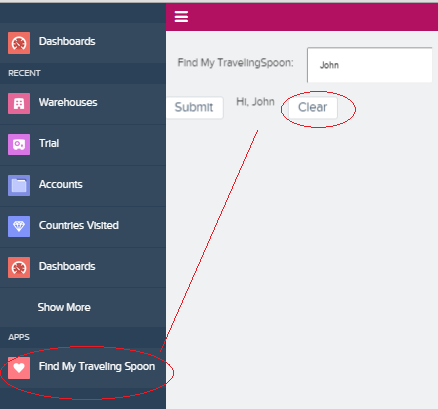
HelloWorld.cmp:
<aura:component implements="force:appHostable" access="global">
<ui:inputText aura:id="name" label="Find My TravelingSpoon:"/>
<ui:button aura:id="button" buttonTitle="Click to see what you put into the field" class="button" label="Submit" press="{!c.getInput}"/>
<ui:outputText aura:id="outName" value="" class="text"/>
<ui:button aura:id="button" buttonTitle="Clear the field" class="button" label="Clear" press="{!c.clearName}"/>
</aura:component>
HelloWorldController.js:
({
getInput : function(cmp, evt) {
var myName = cmp.find("name").get("v.value");
var myText = cmp.find("outName");
var greet = "Hi, " + myName;
myText.set("v.value", greet);
}
clearName : function(cmp, evt) {
var myName v= cmp.set("outName", []);
}
})






 Apex Code Development
Apex Code Development
var myName v= cmp.set("outName", []);You should do something more plain like:
<aura:Attribute name="outputValue" type="String" default="" /> //. . . <ui:outputText aura:id="outName" value="{!v.outputValue}" class="text"/>and... clearName : function(cmp, evt) { cmp.set("v.outputValue", ""); } ...Or simply:... clearName : function(cmp, evt) { cmp.find("outName").set("v.value", ""); } ...({
getInput : function(cmp, evt) {
var myName = cmp.find("name").get("v.value");
var myText = cmp.find("outName");
var greet = "Hi, " + myName;
myText.set("v.value", greet);
cmp.set("v.value", []);
}
})
({
clearName : function(cmp, evt) {
cmp.find("outName").set("v.value", "");
}
}
)
For Example: This was the id for my components input field : "SearchManager_typeaheadlookup" And now on the controller use the following code to set the value to null.
document.getElementById('SearchManager_typeaheadlookup').value = '';Your set value thing worked for me, thank you. Not sure why it didnt work for you.
Only difference - i was resetting a lightning:input field.