You need to sign in to do that
Don't have an account?
Developer Console right navigation button missing in Firefox 34.0
Has anyone else noticed that the Developer Console right navigation button (the one used to scroll through several resources open) is missing in Firefox 34.0?
I also compared the DC in IE and Google Chrome and the button is there - no issues whatsoever in those browsers.
Here is the missing arrow on the right side of the screen (in yellow):
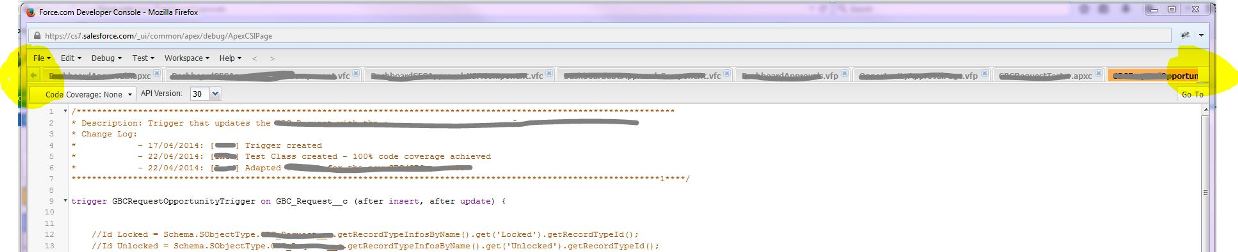
Kind regards,
Ines
I also compared the DC in IE and Google Chrome and the button is there - no issues whatsoever in those browsers.
Here is the missing arrow on the right side of the screen (in yellow):
Kind regards,
Ines






 Apex Code Development
Apex Code Development
I just tried in Windows and yes the arrow is mssing on the right hand side but at the rightmost side as shown in screenshot, you can click to go right.
In Mac it's working properly
Thanks,
Pratik
Hi Pratik,
Thanks i will try that! Its unfortunately since if I use Firefox, I have this arrow limitation which is annoying but I can run the test classes, and if I use IE I have the arrow but the test classes do not run and it does not show me the test coverages.
I have Chrome - but I use it mostly to always have my Salesforce production environment open to provide ongoing support to my users.
And if I install any more browsers my IT department will kill me! :)
Ines
:)
You can open your Sanbox instance in Chrome incognito window to avoid conflict between prod & sandbox.
Thanks,
Pratik
Ines