You need to sign in to do that
Don't have an account?
Task Push notification error.
Hi all,
has anybody else experiensed this strange behaviour? When I login to my SF1 app ( Android 4.4.4) and want to enable push notifications for Tasks (the name of the option is "Assigns you tasks") I can not select it. Every timr I click on it, the app would either crash or will go back to the Home screen. I have tried uninstalling and re-installing the app, but it did not help. Also all the other options are working just fine and are selectable.
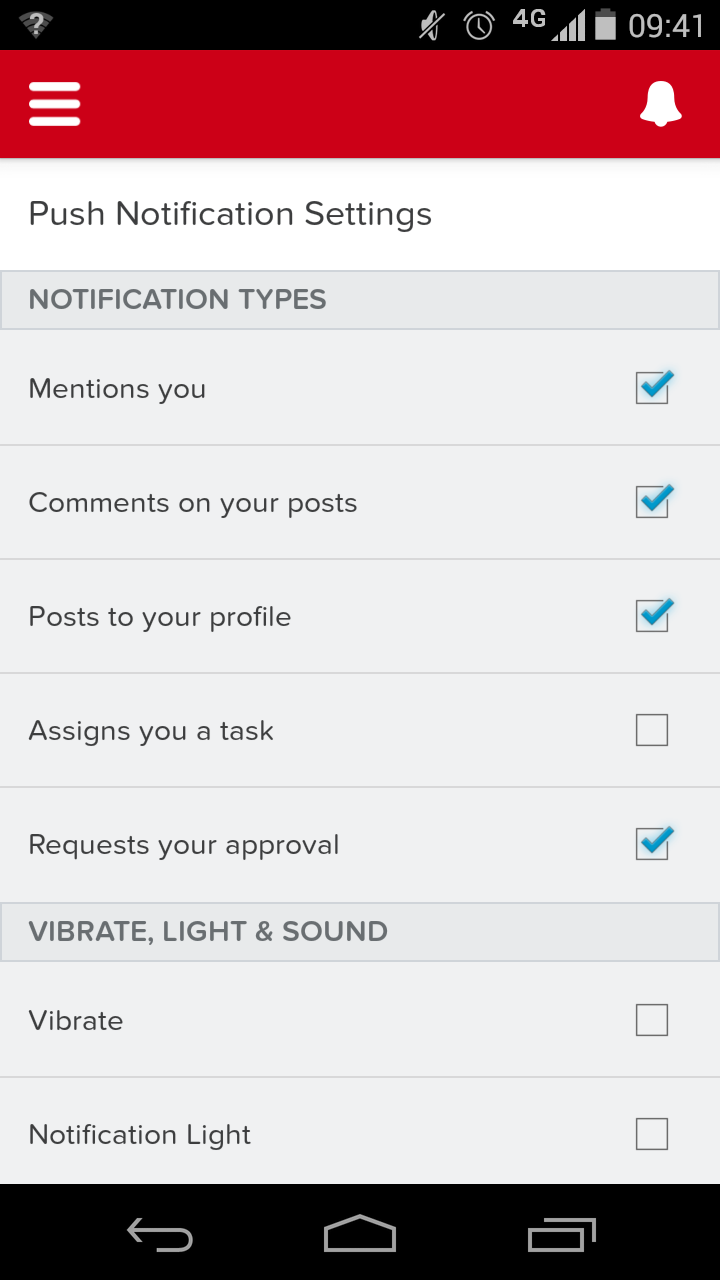
Any input will help. I am also creating a Support case for Salesforce, but I thought this community might be able to answer this qucker.
-Art.
has anybody else experiensed this strange behaviour? When I login to my SF1 app ( Android 4.4.4) and want to enable push notifications for Tasks (the name of the option is "Assigns you tasks") I can not select it. Every timr I click on it, the app would either crash or will go back to the Home screen. I have tried uninstalling and re-installing the app, but it did not help. Also all the other options are working just fine and are selectable.
Any input will help. I am also creating a Support case for Salesforce, but I thought this community might be able to answer this qucker.
-Art.






 Apex Code Development
Apex Code Development
This will help:
The Permission "Enable User Control over Task Assignment Notifications" is controlled by the "Enable in-app notifications" setting under Setup>Administration Setup> Mobile Administration> Notification> Settings
Enable this Permission and you will have the "Enable User Control over Task Assignment Notifications" under your Activity Settings.
Refer:
https://help.salesforce.com/apex/HTViewSolution?urlname=Activity-Setting&language=en_US
Thanks,
Pratik