You need to sign in to do that
Don't have an account?
Tabbing away from Label is failing to auto-populate a valid Name value (Visualforce Page Editor)
1. Launch Developer Edition from Trailhead sample
2. Create a new Visualforce Page (Setup, Develop, Pages, New)
3. Add a Label that contains spaces: "My New Page" and tab to the Name field
4. The Name field auto populates a value based on the Label - "My New Page" - Note that the auto-populate is not converting spaces to underscores.
5. Click Save - a Warning is presented that the Name field is invalid.
Expected the Name value to auto-populate with a valid value (as in other parts of the salesforce UI)
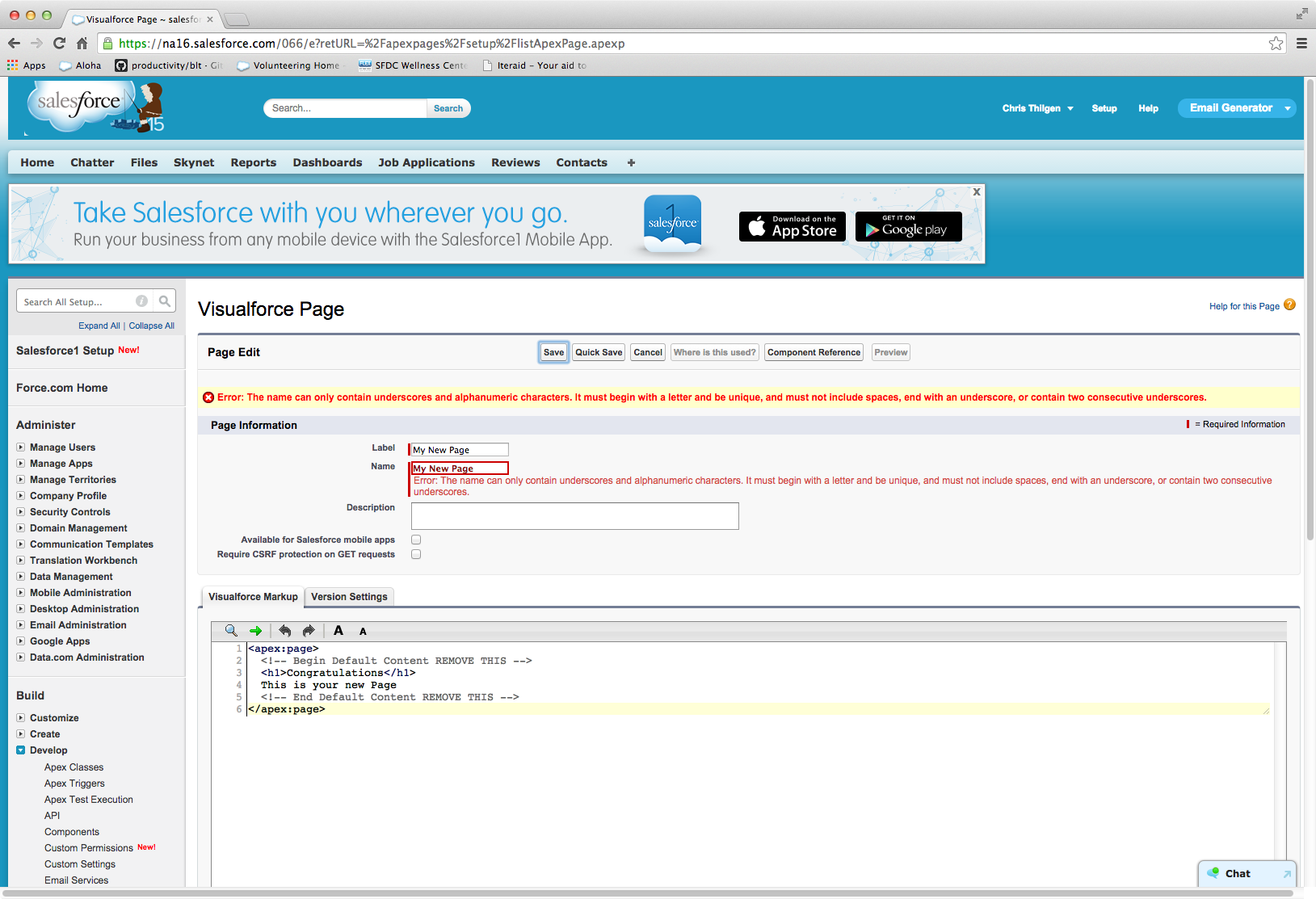
2. Create a new Visualforce Page (Setup, Develop, Pages, New)
3. Add a Label that contains spaces: "My New Page" and tab to the Name field
4. The Name field auto populates a value based on the Label - "My New Page" - Note that the auto-populate is not converting spaces to underscores.
5. Click Save - a Warning is presented that the Name field is invalid.
Expected the Name value to auto-populate with a valid value (as in other parts of the salesforce UI)
 Shashank (Salesforce Developers)
Shashank (Salesforce Developers) 
I would suggest you to raise a case with salesforce support if you have Premier Support. If you do not have Premier Support, please let me know.






 Apex Code Development
Apex Code Development