You need to sign in to do that
Don't have an account?
Live Agent not showing in console app
Hi I have configured Live Agent but it is not showing in Console App. I have made all settings correctly.
My console app
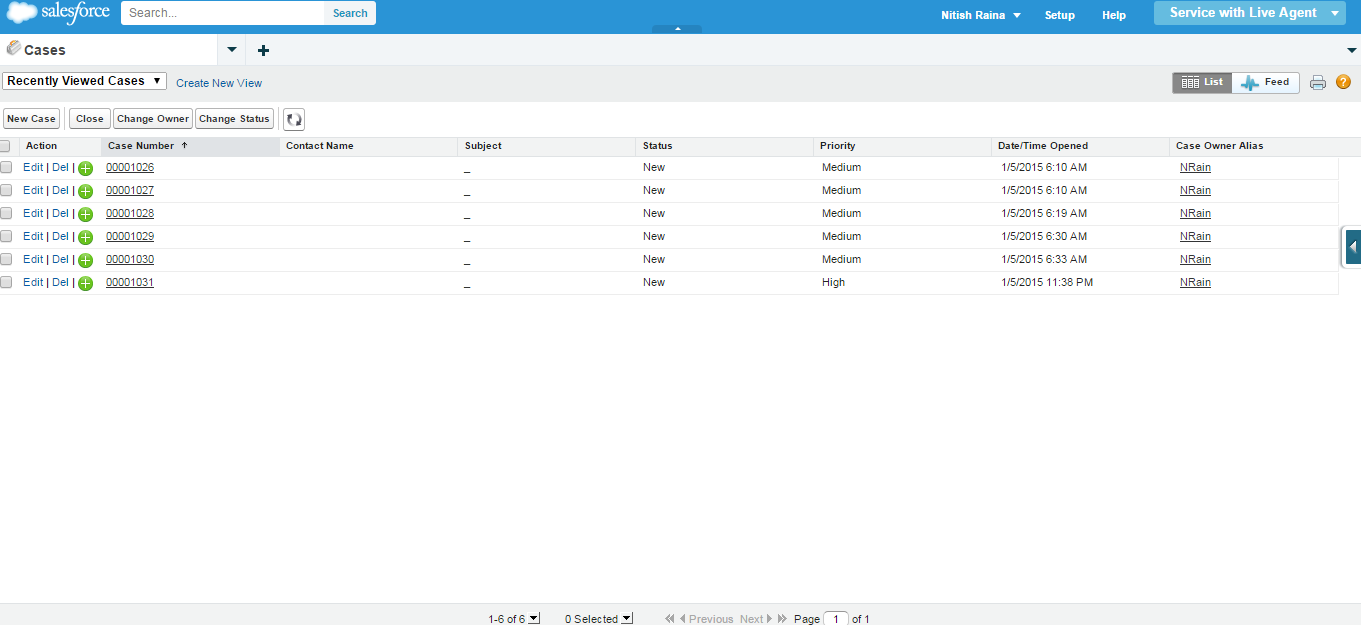
My console app
 Apex Code Development (90768)
Apex Code Development (90768)
 General Development (55146)
General Development (55146)
 Visualforce Development (37251)
Visualforce Development (37251)
 Lightning (18265)
Lightning (18265)
 APIs and Integration (17146)
APIs and Integration (17146)
 Trailhead (11680)
Trailhead (11680)
 Formulas & Validation Rules Discussion (11337)
Formulas & Validation Rules Discussion (11337)
 Other Salesforce Applications (8116)
Other Salesforce Applications (8116)
 Jobs Board (6655)
Jobs Board (6655)
 Force.com Sites & Site.com (4842)
Force.com Sites & Site.com (4842)
 Mobile (2694)
Mobile (2694)
You need to sign in to do that
Don't have an account?
Just verify your logged in user detail page whether "Live Agent User" checkbox is checked or not.
Best Regards,
Mithun.
All Answers
Just verify your logged in user detail page whether "Live Agent User" checkbox is checked or not.
Best Regards,
Mithun.
Even after these above settings.. I am unable to see Live agent in my app objects.. moreover my app object has been created.
NEED help!
Recently I tried to implement the live agent and encountered the below issues
1. Live agent is not showing in the console
I followed the Set Up Chat in Salesforce Classic help files from start to finish
The user (me, admin) has - Live Agent User option enabled
The profile (admin) has - all relevant tabs default on
The console has - Include Live Agent in this App enabled / assigned to profiles is visible and default for the system admin
From My settings > Customize my tabs for the sample console custom app > Live agent Sessions, Live agent Supervisor, Live chat transcripts and live chat visitors are placed in the selected tabs.
What might be the issue with the Live agent not showing in the console?
I do not think that a custom component must be created so that to be added via the Choose Console Components section in the Sample Console Edit. Macros, Omni, History and Knowledge one where introduced in the console via the Choose Console Components.
Any help will be much appreciated
Dimitrios
I have the exact same situation/problem as @Bihyzis Dimitrios. I am looking for the same solution.
Does anyone have an answer?
Thanks so much.
TJ