You need to sign in to do that
Don't have an account?
Replace Default Date
<apex:inputField styleClass="standardizer" value="{!application.ArrivalDate__c}"/>
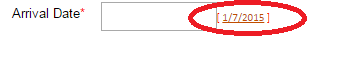
On my visualforce page I have an inputField asking for a date. ArricalDate__c is a Date Field. I was wondering if there was a way to disable salesforces' default date selector circled in red. Is there a way to replace the thing circled in red with a calendar widget?
Thanks!
Thanks
On my visualforce page I have an inputField asking for a date. ArricalDate__c is a Date Field. I was wondering if there was a way to disable salesforces' default date selector circled in red. Is there a way to replace the thing circled in red with a calendar widget?
Thanks!
Thanks






 Apex Code Development
Apex Code Development
<apex:input styleClass="standardizer" type="date" value="{!arrivalDate}"/>
Then have a Date Object in the controller like:
public Date arrivalDate {get;set;}
All Answers
<apex:input styleClass="standardizer" type="date" value="{!arrivalDate}"/>
Then have a Date Object in the controller like:
public Date arrivalDate {get;set;}
VF page
<apex:input type="date" value="{!arrivalDate}"/>
public Date arrivalDate {get;set;}
when storing the record map the value to the Object field:
application.ArrivalDate__c = arrivalDate ;